Last edited by mitcha,
You are using an out of date browser. It may not display this or other websites correctly.
You should upgrade or use an alternative browser.
You should upgrade or use an alternative browser.


Here is the Pack Enjoy Pack is 86mb ...
http://www.megafileupload.com/6qug/GX2_Cover_Set.rar
http://www.filedropper.com/gx2coverset
Just put all covers in the covers3d Folder
If i am Missing any , Let me know , I know i a missing some
If you want eShop covers, go find a Nice cover and pm it , i will make it
Thanks, mate!
Here is the Pack Enjoy Pack is 86mb ...
http://www.megafileupload.com/6qug/GX2_Cover_Set.rar
http://www.filedropper.com/gx2coverset
Just put all covers in the covers3d Folder
If i am Missing any , Let me know , I know i a missing some
If you want eShop covers, go find a Nice cover and pm it , i will make it
Thank you so much!
thank you @WiiuGold ? keep in mind i learned Photoshop less then 1 month ago , im really an amateur as you see , i just take a cover already made , and add some logo ,texte, some torsion , inclinaison , deformation trick . thats all lol.
i will use it .
example of don't starve


i will use it .
example of don't starve


Last edited by mitcha,
but my friend what you are doing is teaching yourself, and that is so much more enjoyable......ive taught myself just as you have by experementing. all the best to you and i thank you cos i know what it takes.....thank you @WiiuGold ? keep in mind i learned Photoshop less then 1 month ago , im really an amateur as you see , i just take a cover already made , and add some logo ,texte, some torsion , inclinaison , deformation trick . thats all lol.
i will use it .
example of don't starve

Here's one for Nano Assault Neo.
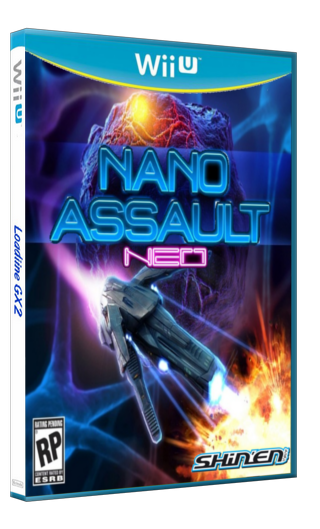
Seeing as the Splash Screen backgrounds are really obstructed by the covers, I'm considering using the splash screens AS the covers. Not sure how it would work out though. Thoughts?
Seeing as the Splash Screen backgrounds are really obstructed by the covers, I'm considering using the splash screens AS the covers. Not sure how it would work out though. Thoughts?
Last edited by Drak0rex,
Last edited by Drak0rex,
Just a little something I'm trying. Got bothered by the covers blocking the splash screen, so I thought I'd try something different. I've basically combined splash screens and covers into a thing. These go in the covers folder. I may well do my entire collection this way.
i like your idea , the problem i guess is ,when you choose a game you dont see it until he was selected
example : you have 20 games , how can i choose the 13 rank or the 19 rank ( i know with time you reconize them and their rank but it's a problem )
it's like Hyperspin on arcade : there are bunch of games but the log have a wheel to select wich one , and the images comes.
if we have this option it will be a very good one , because we can add more information like "the how to play, manual, and resume of games ....) because we can use the full screen.
i will test your idea.
Last edited by mitcha,
You can use two other views on the gamepad. The L/R buttons skip a few games at a time. If you know your ABC's, it shouldn't be too difficult to find a game.i like your idea , the problem i guess is ,when you choose a game you dont see it until he was selected
example : you have 20 games , how can i choose the 13 rank or the 19 rank ( i know with time you reconize them and their rank but it's a problem )
it's like Hyperspin on arcade : there are bunch of games but the log have a wheel to select wich one , and the images comes.
if we have this option it will be a very good one , because we can add more information like "the how to play, manual, and resume of games ....) because we can use the full screen.
i will test your idea.
If one felt so inclined, they could even add small covers down in the bottom areas, serving as a kind of preview of what the surrounding games are. I might do that after I get all of my games acquired.
Last edited by Drak0rex,
Please, add some photos to we get the point!You can use two other views on the gamepad. The L/R buttons skip a few games at a time. If you know your ABC's, it shouldn't be too difficult to find a game.
If one felt so inclined, they could even add small covers down in the bottom areas, serving as a kind of preview of what the surrounding games are. I might do that after I get all of my games acquired.
Loadiine GX2 Wii U and VC Cover Flow
7" tall
5" wide
14/16" thick4 7/8" tall
7 1/16" wide
1 3/16" thick4 15/16" tall
4 15/16" wide
15/16" thick4 13/18" tall
5 5/16" wide
5/8" thick7 1/2" tall
5 3/8" wide
1/2" thick
View attachment 38753
This seems like the best and most original solution to me. Great work!
For the "iconTex.tga" icons, just make them square with no border or rounded corners. Loadiine GX2 and the GPU will handle the rest.
Examples without borders or rounded corners...

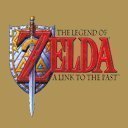
Examples without borders or rounded corners...
Similar threads
- Replies
- 4
- Views
- 2K
- Replies
- 18
- Views
- 33K
- Replies
- 92
- Views
- 40K
- Replies
- 0
- Views
- 787
-
- Article
- Replies
- 20
- Views
- 17K
Site & Scene News
New Hot Discussed
-
-
56K views
Nintendo Switch firmware 18.0.0 has been released
It's the first Nintendo Switch firmware update of 2024. Made available as of today is system software version 18.0.0, marking a new milestone. According to the patch... -
28K views
GitLab has taken down the Suyu Nintendo Switch emulator
Emulator takedowns continue. Not long after its first release, Suyu emulator has been removed from GitLab via a DMCA takedown. Suyu was a Nintendo Switch emulator... -
19K views
Atmosphere CFW for Switch updated to pre-release version 1.7.0, adds support for firmware 18.0.0
After a couple days of Nintendo releasing their 18.0.0 firmware update, @SciresM releases a brand new update to his Atmosphere NX custom firmware for the Nintendo...by ShadowOne333 94 -
17K views
Wii U and 3DS online services shutting down today, but Pretendo is here to save the day
Today, April 8th, 2024, at 4PM PT, marks the day in which Nintendo permanently ends support for both the 3DS and the Wii U online services, which include co-op play...by ShadowOne333 176 -
16K views
Denuvo unveils new technology "TraceMark" aimed to watermark and easily trace leaked games
Denuvo by Irdeto has unveiled at GDC (Game Developers Conference) this past March 18th their brand new anti-piracy technology named "TraceMark", specifically tailored...by ShadowOne333 101 -
14K views
GBAtemp Exclusive Introducing tempBOT AI - your new virtual GBAtemp companion and aide (April Fools)
Hello, GBAtemp members! After a prolonged absence, I am delighted to announce my return and upgraded form to you today... Introducing tempBOT AI 🤖 As the embodiment... -
11K views
Pokemon fangame hosting website "Relic Castle" taken down by The Pokemon Company
Yet another casualty goes down in the never-ending battle of copyright enforcement, and this time, it hit a big website which was the host for many fangames based and...by ShadowOne333 65 -
11K views
MisterFPGA has been updated to include an official release for its Nintendo 64 core
The highly popular and accurate FPGA hardware, MisterFGPA, has received today a brand new update with a long-awaited feature, or rather, a new core for hardcore...by ShadowOne333 51 -
10K views
Apple is being sued for antitrust violations by the Department of Justice of the US
The 2nd biggest technology company in the world, Apple, is being sued by none other than the Department of Justice of the United States, filed for antitrust...by ShadowOne333 80 -
9K views
Homebrew SpotPass Archival Project announced
With Nintendo ceasing online communication for Nintendo 3DS, 2DS and Wii U systems next month, SpotPass data distribution will be halted. This will in turn affect...
-
-
-
223 replies
Nintendo Switch firmware 18.0.0 has been released
It's the first Nintendo Switch firmware update of 2024. Made available as of today is system software version 18.0.0, marking a new milestone. According to the patch...by Chary -
176 replies
Wii U and 3DS online services shutting down today, but Pretendo is here to save the day
Today, April 8th, 2024, at 4PM PT, marks the day in which Nintendo permanently ends support for both the 3DS and the Wii U online services, which include co-op play...by ShadowOne333 -
169 replies
GBAtemp Exclusive Introducing tempBOT AI - your new virtual GBAtemp companion and aide (April Fools)
Hello, GBAtemp members! After a prolonged absence, I am delighted to announce my return and upgraded form to you today... Introducing tempBOT AI 🤖 As the embodiment...by tempBOT -
146 replies
GitLab has taken down the Suyu Nintendo Switch emulator
Emulator takedowns continue. Not long after its first release, Suyu emulator has been removed from GitLab via a DMCA takedown. Suyu was a Nintendo Switch emulator...by Chary -
101 replies
Denuvo unveils new technology "TraceMark" aimed to watermark and easily trace leaked games
Denuvo by Irdeto has unveiled at GDC (Game Developers Conference) this past March 18th their brand new anti-piracy technology named "TraceMark", specifically tailored...by ShadowOne333 -
94 replies
Atmosphere CFW for Switch updated to pre-release version 1.7.0, adds support for firmware 18.0.0
After a couple days of Nintendo releasing their 18.0.0 firmware update, @SciresM releases a brand new update to his Atmosphere NX custom firmware for the Nintendo...by ShadowOne333 -
88 replies
The first retro emulator hits Apple's App Store, but you should probably avoid it
With Apple having recently updated their guidelines for the App Store, iOS users have been left to speculate on specific wording and whether retro emulators as we...by Scarlet -
80 replies
Apple is being sued for antitrust violations by the Department of Justice of the US
The 2nd biggest technology company in the world, Apple, is being sued by none other than the Department of Justice of the United States, filed for antitrust...by ShadowOne333 -
65 replies
Pokemon fangame hosting website "Relic Castle" taken down by The Pokemon Company
Yet another casualty goes down in the never-ending battle of copyright enforcement, and this time, it hit a big website which was the host for many fangames based and...by ShadowOne333 -
51 replies
MisterFPGA has been updated to include an official release for its Nintendo 64 core
The highly popular and accurate FPGA hardware, MisterFGPA, has received today a brand new update with a long-awaited feature, or rather, a new core for hardcore...by ShadowOne333
-
Popular threads in this forum
General chit-chat
-
 K3Nv2
Loading…
K3Nv2
Loading…
-
-
 @
RedColoredStars:
Sooo. How about Dune part 1 & 2? The cinematography is fantastic, but thats some of the most boring ass sci-fi Ive seen in my life.
@
RedColoredStars:
Sooo. How about Dune part 1 & 2? The cinematography is fantastic, but thats some of the most boring ass sci-fi Ive seen in my life. -
-
 @
RedColoredStars:
Im going to see the new Godzilla next week. Sure they aren't some cinematic masterpieces but the last few were all really great and fun popcorn flicks to see on the big screen.
@
RedColoredStars:
Im going to see the new Godzilla next week. Sure they aren't some cinematic masterpieces but the last few were all really great and fun popcorn flicks to see on the big screen. -
-
-
 @
RedColoredStars:
Oh. Wait. I took my mom to see Elvis. I think that was the last time I went. I'll most likely see the new Planet of the Apes in a theater too.+1
@
RedColoredStars:
Oh. Wait. I took my mom to see Elvis. I think that was the last time I went. I'll most likely see the new Planet of the Apes in a theater too.+1 -
-
 @
RedColoredStars:
..since it's locked and I really dont want to be a part of their attention seeking nonsense any longer.
@
RedColoredStars:
..since it's locked and I really dont want to be a part of their attention seeking nonsense any longer. -
-
-
-
-
-
 @
RedColoredStars:
Hey. I'm really tired too. Going to eat my ham, green beans, and stuffing then take a nap. lol+1
@
RedColoredStars:
Hey. I'm really tired too. Going to eat my ham, green beans, and stuffing then take a nap. lol+1 -
 @
SylverReZ:
Lol. I've had two naps one in the morning, another in the afternoon. Didn't have much sleep last night.
@
SylverReZ:
Lol. I've had two naps one in the morning, another in the afternoon. Didn't have much sleep last night. -
-
-
-
 @
SylverReZ:
@AncientBoi, Very little on money right now, so not at this time. But I'd wish I had a fucking big mac.+1
@
SylverReZ:
@AncientBoi, Very little on money right now, so not at this time. But I'd wish I had a fucking big mac.+1 -
-
-
-
-


























 ]
] 