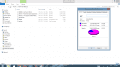I just got the sky3ds+ and I can't get it to work. Formatted the memcard to fat32 and put my roms and gameslist.bin in the folder (don't need diskwriter) but when I put it in my 3ds nothing happens but a single green led flash. I'm using a kingston card which I heard is finicky but I've never heard of it not being recognized by the 3ds at all.
also this review http://gbatemp.net/review/sky3ds.414/ says I need to get firmware.bin but when I go to sky 3ds site it says it's updated to latest version and clicking on firmware just reloads the page.
I'm on firmware 9.8.0-25u on my 3ds. Is that too old to be compatible?
got my roms from roms 43, are they legit? I thought this was supposed to be easy.
greatly appreciate any help.
also this review http://gbatemp.net/review/sky3ds.414/ says I need to get firmware.bin but when I go to sky 3ds site it says it's updated to latest version and clicking on firmware just reloads the page.
I'm on firmware 9.8.0-25u on my 3ds. Is that too old to be compatible?
got my roms from roms 43, are they legit? I thought this was supposed to be easy.
greatly appreciate any help.