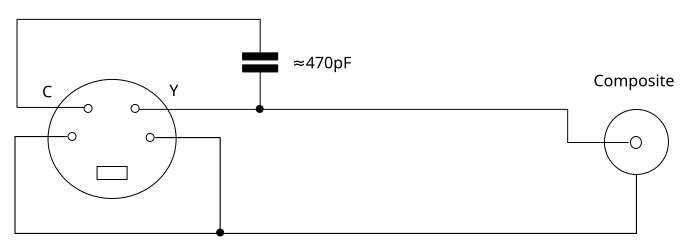Composite Sync must be separated from Composite Video Signal so the C-Sync signal syncs-on-composite the RGB (RGBS to be more precise). N64 (up to motherboards rev3) offers this directly.
On the other hand, there is RGsB, which is the sync signal on green, which most Sony TVs require. (luckily this is not a standard since RGB-S IS the standard)
Also, apparently this device extracts Luma , Chroma and Sync from the Composite Signal. Let's say C-SYNC is the pure Sync signal, and the Composite Video has the C-SYNC Signal packed with the other coefficients (Luma and Chroma), which are generally coming from a lookuptable from the video signaling chip.
So basically with this device you can use your average Composite Video (yellow connector) so it generates the RGB-S or YUV (Component) Signals that are then sent to output display screen. I know the Composite Video sucks for other than a very old CRT TV, or if you want to extract the C-SYNC signal, but for generating RGB from it.. well it may not be the final image you expect (say, instead of direct RGB legs coming from the video DAC chip).
Also having used a relatively good converter (from RGB-S to VGA), I can say RGB-S is picky when it comes down to NTSC/PAL used resolutions. I know RGB-HV is better because there is signaling for Horizontal and Vertical deflection separately, where as RGBS has both Horizontal & Vertical deflection mixed on a single line.
So basically if I were you I would try to extract RGB directly, and use a RGB-S Converter (and if you don't have the C-SYNC line, there is a chip that extracts the C-sync signal from normal Composite Video).
I hope this clears up your question