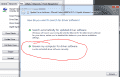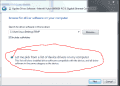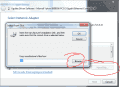I have a USB adapter for my PS1 memory card, but it does not recognize the device. I'd really like to get the saves working for my emulator so I can pick up where I left off. Here's a few tidbits that may or may not help...
I don't have a PS3, but I have a PS4. It does not seem to recognize it either.
Just got a cable for my PS2, so if I can move it from the memory card to a USB, let me know.
Running Windows 8.1
Emulator is ePSXe, and I got two programs to convert the save files if needed; gme2bleem and MemoryConverter.
Please save me. I spent so many hours yesterday trying to find this on my own and I asked all over with zero replies so far.
I don't have a PS3, but I have a PS4. It does not seem to recognize it either.
Just got a cable for my PS2, so if I can move it from the memory card to a USB, let me know.
Running Windows 8.1
Emulator is ePSXe, and I got two programs to convert the save files if needed; gme2bleem and MemoryConverter.
Please save me. I spent so many hours yesterday trying to find this on my own and I asked all over with zero replies so far.
Last edited by Vetis,