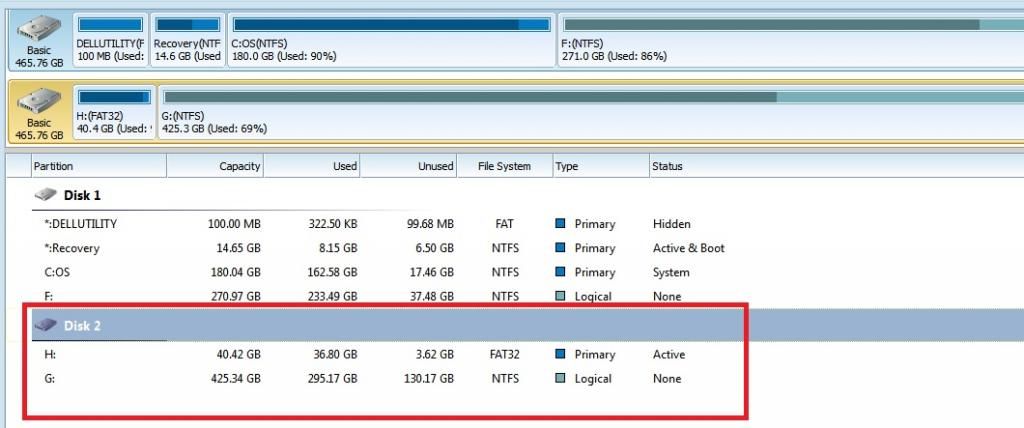ok so im sure you have 100's of threads on helping people on setting up nintendont for use with hard drives so ahead sorry for that.
Ok so heres my trouble
i have my vWii set up all nice the way i want it working with my Gamecube rips from my old wii and they are working on my vWii with nintendont (only via USB Stick) but the kind of person i am is that i dont want to use multiple tools to do what one should, thats the reason i installed nintendont to my wiiU even though i have a gamecube sitting around. i want to play wii U, wii and GC all on one system to reduce space also ripping my disk so that i can put then away.
anyway, point being is that cant get nintendont to play GC games from my External HDD
and heres the thing
its a NTFS Drive
i simply cannot full format that external hdd, that hdd is my everything and would take hours to backup. it is setup as my pc backup,Pc games, my wii Iso dumps are there in a Wbfs folder there for wii games.
but i have read that you can partition a ntfs hard drive to have a fat32 partition, That i know and i have a 10GB partition fat32 32 cluster primary partition. but how do i make it work on my wii/vWii? i have had this issue for the longest time even back in the dios mios days.
im just a little confused on what what people are saying about primary partition vs logical drive.
but the thing is my HDD is setup as this now
External Hdd
partitions
NTFS primary
Fat32, primary, active, 32 clusters,
and the thing is that nindendont does read and find the hdd, it even shows the games but when i click the game i get
-12 shutting down
how exactly do "I" set it up
(Below is hdd setup)
Ok so heres my trouble
i have my vWii set up all nice the way i want it working with my Gamecube rips from my old wii and they are working on my vWii with nintendont (only via USB Stick) but the kind of person i am is that i dont want to use multiple tools to do what one should, thats the reason i installed nintendont to my wiiU even though i have a gamecube sitting around. i want to play wii U, wii and GC all on one system to reduce space also ripping my disk so that i can put then away.
anyway, point being is that cant get nintendont to play GC games from my External HDD
and heres the thing
its a NTFS Drive
i simply cannot full format that external hdd, that hdd is my everything and would take hours to backup. it is setup as my pc backup,Pc games, my wii Iso dumps are there in a Wbfs folder there for wii games.
but i have read that you can partition a ntfs hard drive to have a fat32 partition, That i know and i have a 10GB partition fat32 32 cluster primary partition. but how do i make it work on my wii/vWii? i have had this issue for the longest time even back in the dios mios days.
im just a little confused on what what people are saying about primary partition vs logical drive.
but the thing is my HDD is setup as this now
External Hdd
partitions
NTFS primary
Fat32, primary, active, 32 clusters,
and the thing is that nindendont does read and find the hdd, it even shows the games but when i click the game i get
-12 shutting down
how exactly do "I" set it up
(Below is hdd setup)