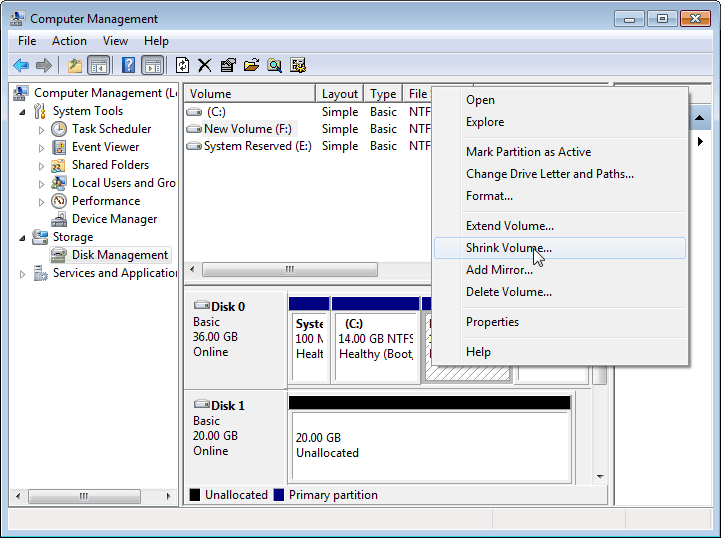I want to play my gamecube backups from my wii, but i've tried with usb-loader, wiiflow and with diosmios lite and non lite, but none of my attempts has succeeded  I just get system errors all the time.
I just get system errors all the time.
I currently use my external hdd for wii iso's which means i can't use it for gamecube backups due to the fat32 limit the gamecube games need.
So i got a 16gb class 4 (temporary) for the gamecube games, but even with it, i can't seem to be able to load the games from there either. Please help.
I currently use my external hdd for wii iso's which means i can't use it for gamecube backups due to the fat32 limit the gamecube games need.
So i got a 16gb class 4 (temporary) for the gamecube games, but even with it, i can't seem to be able to load the games from there either. Please help.