Step by Step Review
A step by step review of my experience from opening the package to using it.
Pictures linked from the R4i website
Packaging and Unit
The dongle arrived in a small package. The Dongle itself was in a small box about the size of a packet of cigarettes with no instructions but a link to the website to download the relevant drivers and software. As this was given to me from the manufacturers there was also a sheet of A4 along with the package that had a “Congratulations” message with it for Nederland’s, English and Deutsch. This also had a direct link to the firmware for the device.
http://www.r4i-sdhc....derFirmware.asp
The dongle itself was about the size of my palm, small and very light. There is the logo on the top of the unit with an LED labelled "LED", on the side is a small button marked “Upgrade”. The USB connector sticks out from one side and is not retractable and there is a large hole in the top edge of the unit for inserting your (3)DS cards.
As only the exposed edge of the DS cart fits into the device, any current DS cart will fit into it.
There are no visible screws to hold it together.
Installing the Software
Clicking the link on the link above takes you to the instructions page. There is a link here for the drivers. This link failed as the link was to http://download.gogsoftware.com/UploadFiles/Ps3break_tools_v1.2.rar which could not be found, also strange as this was a link for drivers for the PS3 Break dongle, not the R4 Save dongle.
The link on the http://www.r4i-sdhc.com/SaveDongle.asp webpage, links you to the drivers, which are held here http://www.r4i-sdhc....ile/drivers.rar
This download is 52.9mb in size, this is because it contains .Net 4.0 (Microsoft’s .Net Software Framework) and vcredist_x86 (Microsoft’s Visual C++ 2010 Runtime distributable), that is all, no real drivers, just support files for the actual software. I already had .Net on my PC so I only installed the C++ Runtime.
I downloaded this from the Microsoft website to ensure it was the correct version for my PC, this can be found at http://www.microsoft.com/download/en/details.aspx?id=5555
After installing these - if you need to - the next step is to download the "SaveDongle Firmware Uploader" and the ”SaveDongle_v1.0.rar" firmware files.
Plugging the device into my Windows 7 PC it was (eventually) recognised as a "USB Input Device"
I then ran the "SaveDongle Firmware Uploader.exe" and the program started. At first it reported that the device was not present,
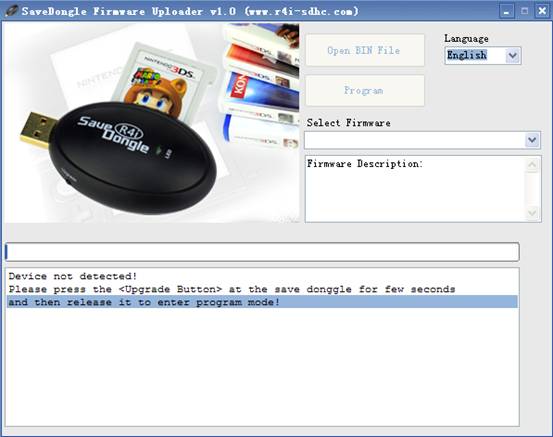
I waited a short while then it detected it and prompted me to "Select the correspond BIN file.", I selected the one from the "SaveDongle_v1.0.rar" file. I then clicked on the "Program" button. Success ! I was then prompted to press the Upgrade Button on the device again, which I did, although this achieves nothing. I closed the program
Using the Dongle
I then downloaded the R4i SaveDongle V1.1 program, unplugged the device, inserted PES2011 into it and re-inserted it back into my PC.
Running the R4i "SaveDongle V1.1.exe" it reported
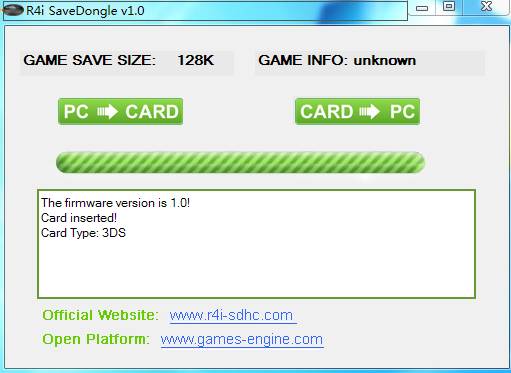
Game Save Size - 128k
Gameinfo - Unknown
Firmware of the device is v1.0
Card inserted!
Card Type :3ds
I clicked on "Card to PC" and transferred the save to my PC. This worked, I checked the game cart and it was still fine.
I then selected Pilotwings for the test as PES2011 didn’t have an uploaded save on the website I could test and I hadn’t played Pilot wings much, so if it screwed my save on my cart then it was no big issue to start again, this was a test after all.
Current save games can be downloaded from here
http://www.r4i-sdhc.com/SaveDongle.asp
I uploaded my Pilot Wings save to my PC from my game cart for testing later, downloaded an EU save from their website and uploaded it to my cart.
Moment of truth, I plugged Pilotwings into my 3DS and started the game. It still worked.
The downside is with this game is that the game save was for someone called "Jay" not me, but, the dongle had so far performed as it should.
The next step is to put back my original save, uploading the one I saved earlier, which I did next. This also worked as it should. The game was back to its original state.
Conclusion
Once there is more ways of uploading and hacking your own save file rather than uploading and using an existing one, then this will be a much better tool, especially for the 3DS as the saves can revolve around your Mii's or you name, which is the main downside of using a complete save file to over-rite your own one.
Its a device waiting for software to drive it forward, once it sells enough units the software will come as interest will drive people to write it. I suspect this is why they gave away 300 of them, to hit the ground running so to speak and have an install base and an interest in the device from day one.
I will not give this a score of sorts as without the software and community support for the save files I dont see how you can, all in all the save dongle did as it should do and it did it well.
As I said, this is just a quick and dirty review, someone will no doubt write a better one, but I hope it gives you some information you may find useful.
Happy New Year and whatknot
Funem
..
A step by step review of my experience from opening the package to using it.
Pictures linked from the R4i website
Packaging and Unit
The dongle arrived in a small package. The Dongle itself was in a small box about the size of a packet of cigarettes with no instructions but a link to the website to download the relevant drivers and software. As this was given to me from the manufacturers there was also a sheet of A4 along with the package that had a “Congratulations” message with it for Nederland’s, English and Deutsch. This also had a direct link to the firmware for the device.
http://www.r4i-sdhc....derFirmware.asp
The dongle itself was about the size of my palm, small and very light. There is the logo on the top of the unit with an LED labelled "LED", on the side is a small button marked “Upgrade”. The USB connector sticks out from one side and is not retractable and there is a large hole in the top edge of the unit for inserting your (3)DS cards.
As only the exposed edge of the DS cart fits into the device, any current DS cart will fit into it.
There are no visible screws to hold it together.
Installing the Software
Clicking the link on the link above takes you to the instructions page. There is a link here for the drivers. This link failed as the link was to http://download.gogsoftware.com/UploadFiles/Ps3break_tools_v1.2.rar which could not be found, also strange as this was a link for drivers for the PS3 Break dongle, not the R4 Save dongle.
The link on the http://www.r4i-sdhc.com/SaveDongle.asp webpage, links you to the drivers, which are held here http://www.r4i-sdhc....ile/drivers.rar
This download is 52.9mb in size, this is because it contains .Net 4.0 (Microsoft’s .Net Software Framework) and vcredist_x86 (Microsoft’s Visual C++ 2010 Runtime distributable), that is all, no real drivers, just support files for the actual software. I already had .Net on my PC so I only installed the C++ Runtime.
I downloaded this from the Microsoft website to ensure it was the correct version for my PC, this can be found at http://www.microsoft.com/download/en/details.aspx?id=5555
After installing these - if you need to - the next step is to download the "SaveDongle Firmware Uploader" and the ”SaveDongle_v1.0.rar" firmware files.
Plugging the device into my Windows 7 PC it was (eventually) recognised as a "USB Input Device"
I then ran the "SaveDongle Firmware Uploader.exe" and the program started. At first it reported that the device was not present,
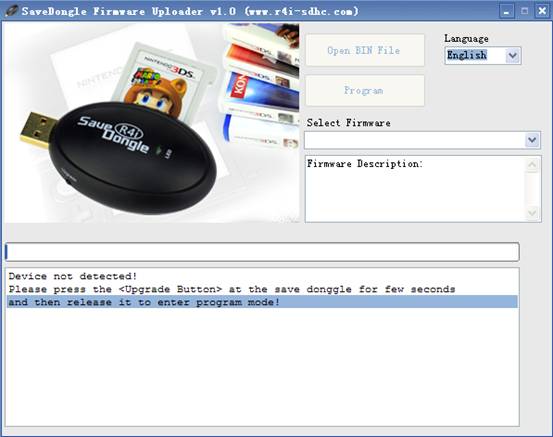
I waited a short while then it detected it and prompted me to "Select the correspond BIN file.", I selected the one from the "SaveDongle_v1.0.rar" file. I then clicked on the "Program" button. Success ! I was then prompted to press the Upgrade Button on the device again, which I did, although this achieves nothing. I closed the program
Using the Dongle
I then downloaded the R4i SaveDongle V1.1 program, unplugged the device, inserted PES2011 into it and re-inserted it back into my PC.
Running the R4i "SaveDongle V1.1.exe" it reported
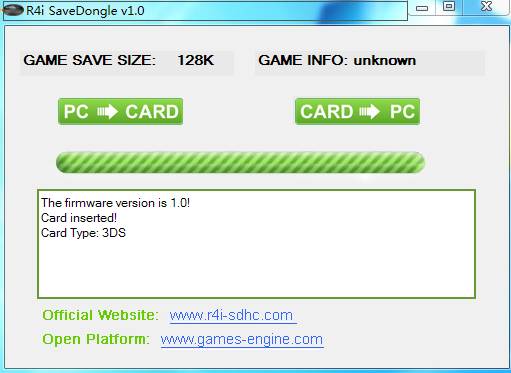
Game Save Size - 128k
Gameinfo - Unknown
Firmware of the device is v1.0
Card inserted!
Card Type :3ds
I clicked on "Card to PC" and transferred the save to my PC. This worked, I checked the game cart and it was still fine.
I then selected Pilotwings for the test as PES2011 didn’t have an uploaded save on the website I could test and I hadn’t played Pilot wings much, so if it screwed my save on my cart then it was no big issue to start again, this was a test after all.
Current save games can be downloaded from here
http://www.r4i-sdhc.com/SaveDongle.asp
I uploaded my Pilot Wings save to my PC from my game cart for testing later, downloaded an EU save from their website and uploaded it to my cart.
Moment of truth, I plugged Pilotwings into my 3DS and started the game. It still worked.
The downside is with this game is that the game save was for someone called "Jay" not me, but, the dongle had so far performed as it should.
The next step is to put back my original save, uploading the one I saved earlier, which I did next. This also worked as it should. The game was back to its original state.
Conclusion
Once there is more ways of uploading and hacking your own save file rather than uploading and using an existing one, then this will be a much better tool, especially for the 3DS as the saves can revolve around your Mii's or you name, which is the main downside of using a complete save file to over-rite your own one.
Its a device waiting for software to drive it forward, once it sells enough units the software will come as interest will drive people to write it. I suspect this is why they gave away 300 of them, to hit the ground running so to speak and have an install base and an interest in the device from day one.
I will not give this a score of sorts as without the software and community support for the save files I dont see how you can, all in all the save dongle did as it should do and it did it well.
As I said, this is just a quick and dirty review, someone will no doubt write a better one, but I hope it gives you some information you may find useful.
Happy New Year and whatknot
Funem
..


