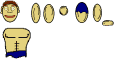Hello, dear Tempers,
Recently I've been learning how to develop games in C++ and SFML(and starting OpenGL soon). I've made a couple of very simple games(Tetris, Minesweeper, etc.), but I've been wanting to make my own original game.
Problem is, I can't make myself any sprites. Well, with a mouse, anyway.
A friend of mine can draw sort of not bad(I'll add an image of the human sprite sheet), but he's again, drawing with a mouse and Paint. At least I know how to use GIMP and a tiny bit of Photoshop.
On paper I draw averagely, so getting to draw something on a touchscreen with a stylus would be a solution. Now, to the problem, what should I get?
Choice 1: Colors!3D. I have an original 3DS, not an XL. Many people say that Colors!3D is a very good for drawing, but I'm not very sure that drawing on such a tiny screen would be comfortable. But it's the cheapest solution.
Choice 2: A graphics tablet. I'm a bit on the short-funded side(since I spent most of my money on the Too many games promo ) and that's not a good thing when it comes to buying something as expensive as a tablet. Especially if I end up ignoring it completely and all the money goes to waste. But, because of the expense, the tablet has the best features- bigger screen, touch sensitivity and I can play Osu! with it.
) and that's not a good thing when it comes to buying something as expensive as a tablet. Especially if I end up ignoring it completely and all the money goes to waste. But, because of the expense, the tablet has the best features- bigger screen, touch sensitivity and I can play Osu! with it.
When my scholarship comes, I'll surely have the ability to pick one up, but that's all the way in September. You know, when school starts and I have next to no free time. If you could tell me what type of tablet you'll recommend, that'd be great.
Choice 3: A regular tablet. This would be easier to get than the graphics tablet, since my family has been in need of a tablet in quite awhile. But these tablets don't have pressure sensitivity, which would be beneficial when it comes to coloring.
Choice 4: Another idea? You could post it down there.
Note: When I say sprites, I don't mean pixelated images. I need to draw high-quality sprites.
Thanks in advance,
Ilman
Recently I've been learning how to develop games in C++ and SFML(and starting OpenGL soon). I've made a couple of very simple games(Tetris, Minesweeper, etc.), but I've been wanting to make my own original game.
Problem is, I can't make myself any sprites. Well, with a mouse, anyway.
A friend of mine can draw sort of not bad(I'll add an image of the human sprite sheet), but he's again, drawing with a mouse and Paint. At least I know how to use GIMP and a tiny bit of Photoshop.
On paper I draw averagely, so getting to draw something on a touchscreen with a stylus would be a solution. Now, to the problem, what should I get?
Choice 1: Colors!3D. I have an original 3DS, not an XL. Many people say that Colors!3D is a very good for drawing, but I'm not very sure that drawing on such a tiny screen would be comfortable. But it's the cheapest solution.
Choice 2: A graphics tablet. I'm a bit on the short-funded side(since I spent most of my money on the Too many games promo
When my scholarship comes, I'll surely have the ability to pick one up, but that's all the way in September. You know, when school starts and I have next to no free time. If you could tell me what type of tablet you'll recommend, that'd be great.
Choice 3: A regular tablet. This would be easier to get than the graphics tablet, since my family has been in need of a tablet in quite awhile. But these tablets don't have pressure sensitivity, which would be beneficial when it comes to coloring.
Choice 4: Another idea? You could post it down there.
Note: When I say sprites, I don't mean pixelated images. I need to draw high-quality sprites.
Thanks in advance,
Ilman