Has anyone else tried making their PC MGS master collection saves work with switch?
I've tried a few things with MGS2 and discovered a few things.
1. The PC and Switch saves are both broken up into their individual save slots 0,1,2,....
2. Each save slot has a 29KB "primary save". Both PC and switch have these files at exactly the same size.
3. In each save slot on PC it is just the primary save
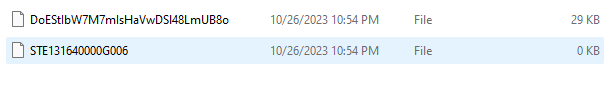
and another file that may or may not contain data. On switch it is the primary save and 4 other files
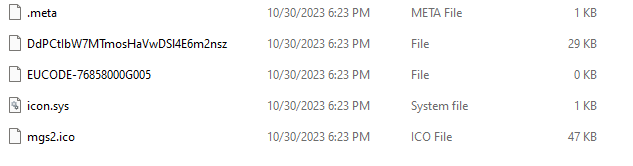
I can confirm mg2.ico is the same exact file for every switch save and icon.sys differs only by one byte or so between saves.
4. The actual name of the primary save determines the save info on the title screen (difficulty, time played, date saved, room) this works the same on pc and switch and renaming a switch save to a pc save of mine caused the title screen to display the same as the pc save, even to the point of turning the save red dignifying the game was cleared and it unlocked boss survival.
5. On switch you can swap the primary save file into any other save slot and it will load completely fine in my testing. This calls into question what the purpose of the other files is even for.
6. Copying primary saves from pc to switch, replacing the old primary save in a slot causes the correct save to appear on the title screen, but it fails to load.
If anyone else has given this a shot or has done their own testing with different results feel free to share below!
I've tried a few things with MGS2 and discovered a few things.
1. The PC and Switch saves are both broken up into their individual save slots 0,1,2,....
2. Each save slot has a 29KB "primary save". Both PC and switch have these files at exactly the same size.
3. In each save slot on PC it is just the primary save
and another file that may or may not contain data. On switch it is the primary save and 4 other files
I can confirm mg2.ico is the same exact file for every switch save and icon.sys differs only by one byte or so between saves.
4. The actual name of the primary save determines the save info on the title screen (difficulty, time played, date saved, room) this works the same on pc and switch and renaming a switch save to a pc save of mine caused the title screen to display the same as the pc save, even to the point of turning the save red dignifying the game was cleared and it unlocked boss survival.
5. On switch you can swap the primary save file into any other save slot and it will load completely fine in my testing. This calls into question what the purpose of the other files is even for.
6. Copying primary saves from pc to switch, replacing the old primary save in a slot causes the correct save to appear on the title screen, but it fails to load.
If anyone else has given this a shot or has done their own testing with different results feel free to share below!
