I'm thinking of printing these out on glossy paper, good professional printing, kinkos or staples or something. Fit about 6 cards on a page. Cut them out and laminate them. The nfc tag sandwiched between the front and back of each card.
Ideally, it would have 6 cards 3 fronts, 3 backs which I can fold over and cut, sandwich the nfc tag, laminate. I'm going to try and find some layouts that fit what I need.
I'm linking to some samples of images. I was looking up on how to do this before and I came across them, not sure who to credit for it. Sorry. These images are meant to print out on full size (letter) paper and cut out separately. I was thinking of having a landscape layout and printing the backing image on the top/bottom so they can be folded over.
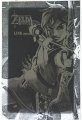






 like a 250 dollar kit back when DDR4 was Intel only
like a 250 dollar kit back when DDR4 was Intel only