The WLAN Mini-Card's MAC:
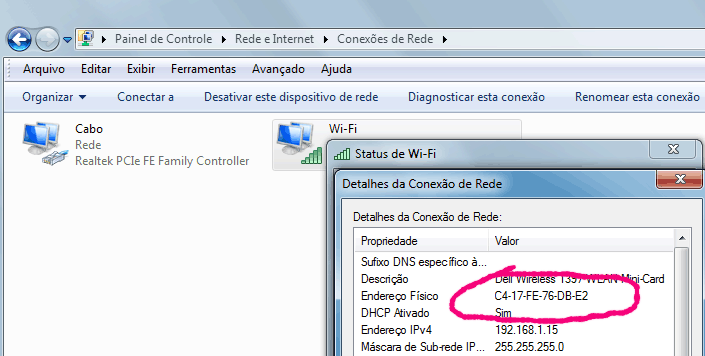
How it behaves with MACycle (connects to the internet but MAC doesn't change):
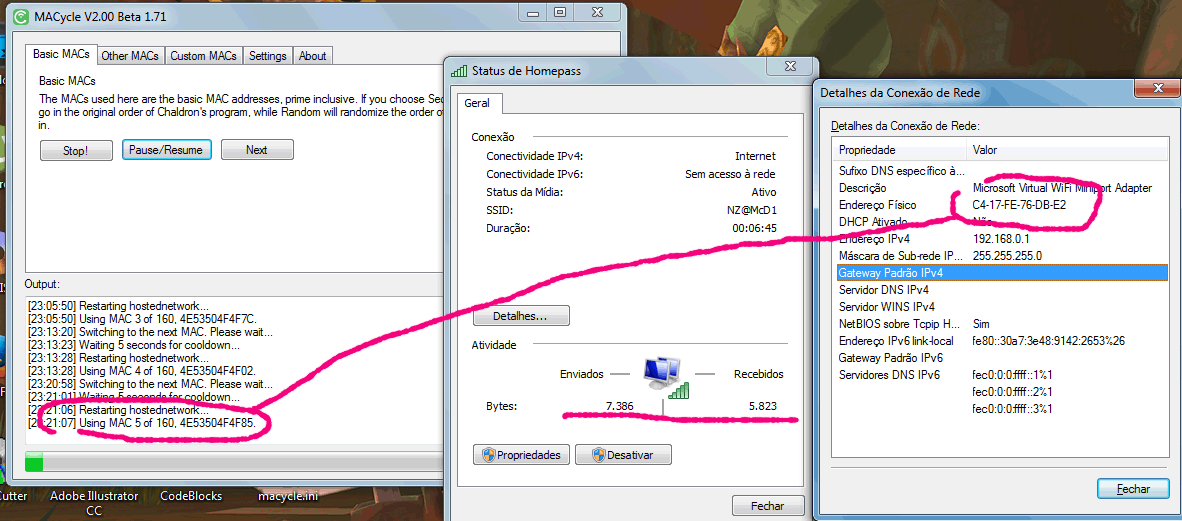
How it behaves with nzone.exe (MAC changes, says it can connect to the internet but there is no actual connection):
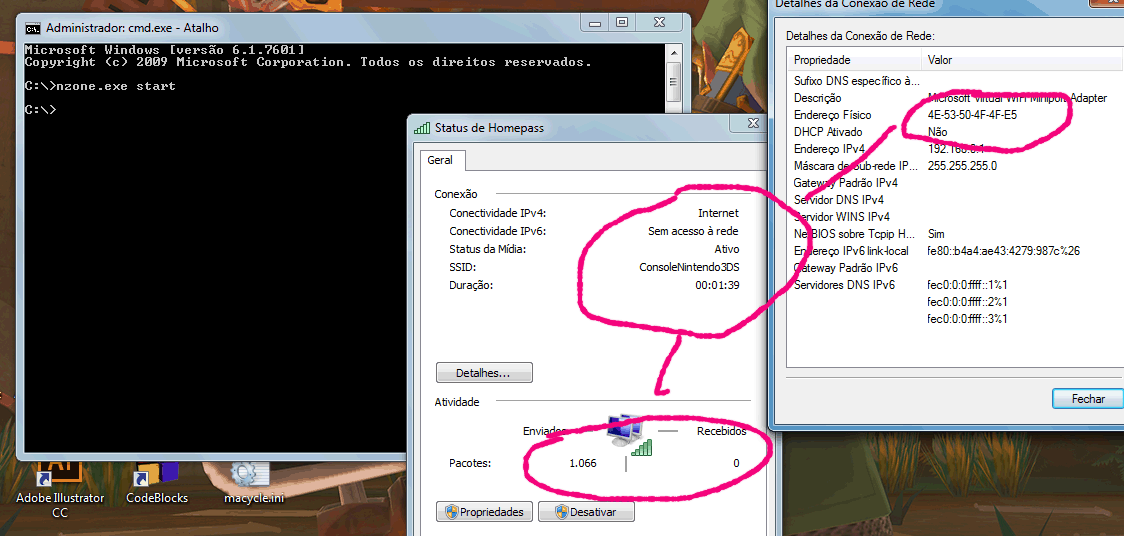
How it behaves with MACycle (connects to the internet but MAC doesn't change):
How it behaves with nzone.exe (MAC changes, says it can connect to the internet but there is no actual connection):






