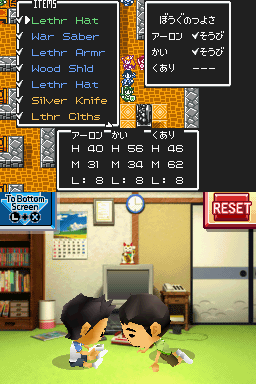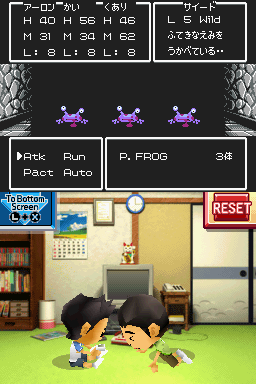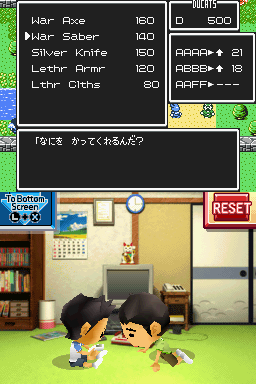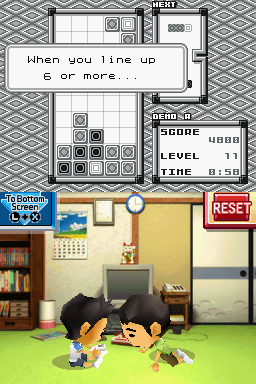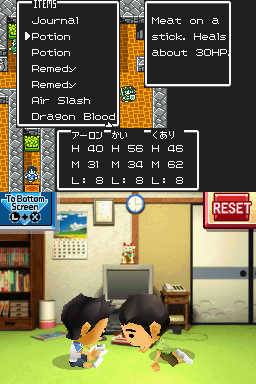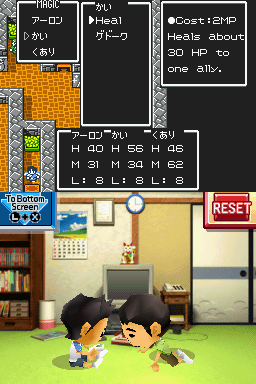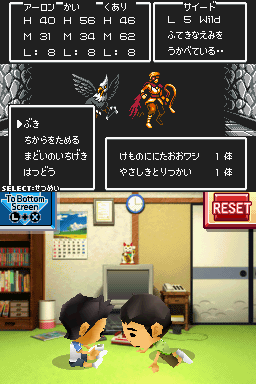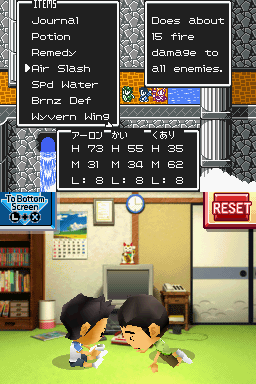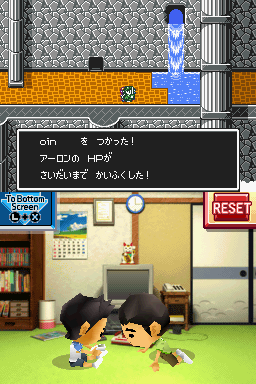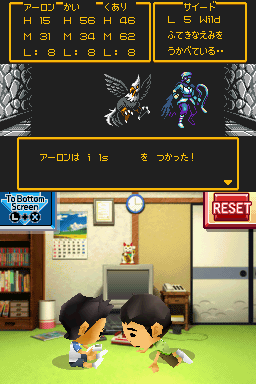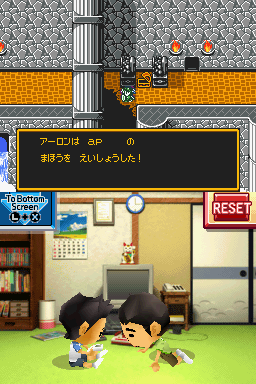- Joined
- Aug 24, 2013
- Messages
- 479
- Trophies
- 0
- Age
- 47
- Location
- Wako-shi, Saitama, Japan
- Website
- aaronin.jp
- XP
- 1,287
- Country

Okay, thanks for the feedback. I'm going to dump some info. on you.
When you select what is currently "GUADIA" you get this:
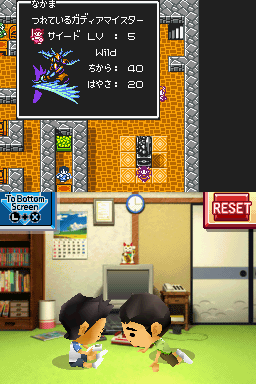
The header and original Japanese is "Nakama" which would be a partner or companion, etc. along those lines. The phrase under it says it is the Guadia Meister you are taking with you. (And then some stats). The filename for the window is gqp_obj_window_contract, by the way.
I remember when I was doing the manuals I stumbled upon this:
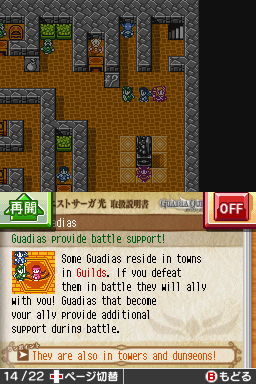
Which means they are also Guadias that just happen to be roaming the land. AFAIK (or remember) you can't do anything with them and they just follow you around and assist you in battle.
To make matters more complex, each of your characters can have their own Guadia "Contract" as you can see in the STATS screens: (Ignore the lingering "I" in the bottom left window; I'm in the middle of messing with it)
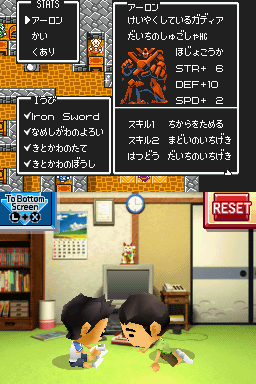
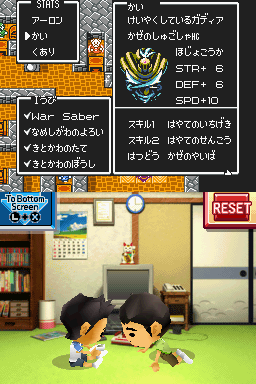
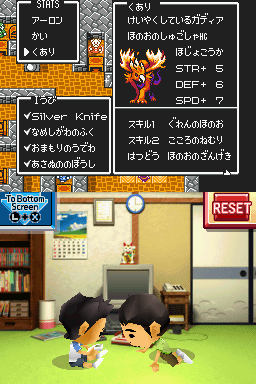
So...yeah, there you go.
Tell you what. I'll get all the menus extracted and reinserted with anything I can and once I know that is all working you can have the PNGs and go to town with how you want it to look.
I must warn you though that the game font used is the same as that in the Adventure games. Changing one will affect the others. The menus are all graphics though, so they are a bit more flexible. The font used in this one is a bit thin compared to the first and it was supposed to be the 3rd Guadia Quest game on an "advanced" (Game Computer miniCOLOR) console/handheld so things are supposed to be a bit different, I think. Even so, there is no reason we can't make it however we want, especially if something looks all right in Japanese but totally wrong in English due to length or whatever.
When you select what is currently "GUADIA" you get this:
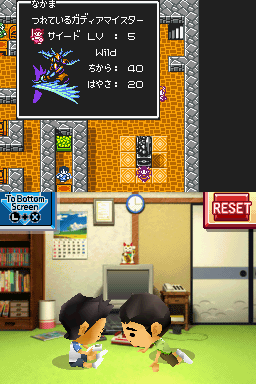
The header and original Japanese is "Nakama" which would be a partner or companion, etc. along those lines. The phrase under it says it is the Guadia Meister you are taking with you. (And then some stats). The filename for the window is gqp_obj_window_contract, by the way.
I remember when I was doing the manuals I stumbled upon this:
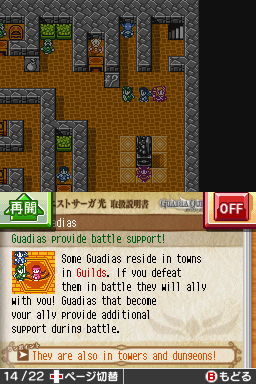
Which means they are also Guadias that just happen to be roaming the land. AFAIK (or remember) you can't do anything with them and they just follow you around and assist you in battle.
To make matters more complex, each of your characters can have their own Guadia "Contract" as you can see in the STATS screens: (Ignore the lingering "I" in the bottom left window; I'm in the middle of messing with it)
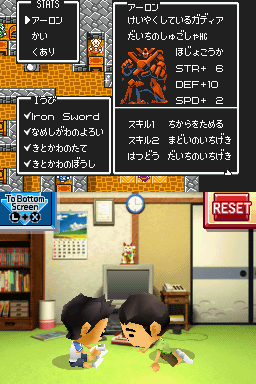
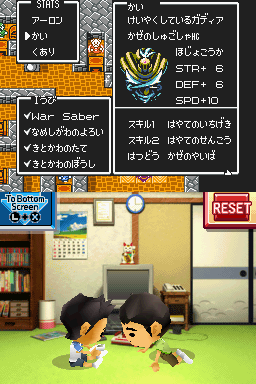
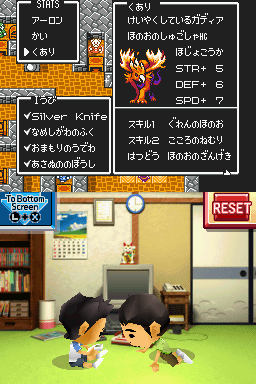
So...yeah, there you go.
Tell you what. I'll get all the menus extracted and reinserted with anything I can and once I know that is all working you can have the PNGs and go to town with how you want it to look.
I must warn you though that the game font used is the same as that in the Adventure games. Changing one will affect the others. The menus are all graphics though, so they are a bit more flexible. The font used in this one is a bit thin compared to the first and it was supposed to be the 3rd Guadia Quest game on an "advanced" (Game Computer miniCOLOR) console/handheld so things are supposed to be a bit different, I think. Even so, there is no reason we can't make it however we want, especially if something looks all right in Japanese but totally wrong in English due to length or whatever.