Remember to test it with the default settings (hit reset all if you changed it). Then test it with whatever other settings you feel is necessary. Select Wii wheel and active in the motion-cntrls menu to use. I think it should be obvious to most people but any feedback helps. I can never be sure.Will test tonight! Thanks
You are using an out of date browser. It may not display this or other websites correctly.
You should upgrade or use an alternative browser.
You should upgrade or use an alternative browser.
Alright, so I tested this Wiiwheel build and reseted all values between each run/each settings adjustments as you recommended.
1) About the remote (wiiwheel) positionning: the controls are responding correctly as long as the top of the wheel is a bit farther away from me than the bottom (think like the angle of real car steering wheel, or like accelerating with your other control scheme). But as soon as this position gets slightly inverted when the top of the wheel is closer to me than the bottom (like pointing a little more to the ceiling or like braking with your other motion control scheme), then the right/left controls becomes very snappy, similar to the problem I had that we talked about earlier in the thread. As if when a certain gyro axis value gets in a negative numbers, the controls lose any kind of center dead zone. Then, just tilting the wheel forward again in a more natural position, everything comes back to normal. I have a tendency to play with the wheel straight up to be able to use the full range of the left/right axis, so sometimes if tilting it backward just so slightly, it messes up.
2) Also, not so much of a problem than maybe an adjustment: I feel like both the sensitivity and deadzone values could benefit from a bit of a re-scaling. I find myself fiddling between 5 and 20 on both (lower end) to have smooth controls, but I think they could benefit from having a little more incrementations in this range. At the opposite, I can't imagine someone using values above 60 (upper tier) on those as it become really touchy and snappy with the smallest of remote tilting. So I'm wondering if you could take all the range between let's say 0 and 50, and scale it back to 100 (0 still is 0, inexistant 5 becomes 10, 10 becomes 20, etc, and 50 becoming the new max value of 100) That would give more needed room in the lower end for adjustments. For sure that's only my opinion, I don't know if you received opposite feedback from other motion controls user...
I tried my best to make it clear, just ask if you need something, happy to help
1) About the remote (wiiwheel) positionning: the controls are responding correctly as long as the top of the wheel is a bit farther away from me than the bottom (think like the angle of real car steering wheel, or like accelerating with your other control scheme). But as soon as this position gets slightly inverted when the top of the wheel is closer to me than the bottom (like pointing a little more to the ceiling or like braking with your other motion control scheme), then the right/left controls becomes very snappy, similar to the problem I had that we talked about earlier in the thread. As if when a certain gyro axis value gets in a negative numbers, the controls lose any kind of center dead zone. Then, just tilting the wheel forward again in a more natural position, everything comes back to normal. I have a tendency to play with the wheel straight up to be able to use the full range of the left/right axis, so sometimes if tilting it backward just so slightly, it messes up.
2) Also, not so much of a problem than maybe an adjustment: I feel like both the sensitivity and deadzone values could benefit from a bit of a re-scaling. I find myself fiddling between 5 and 20 on both (lower end) to have smooth controls, but I think they could benefit from having a little more incrementations in this range. At the opposite, I can't imagine someone using values above 60 (upper tier) on those as it become really touchy and snappy with the smallest of remote tilting. So I'm wondering if you could take all the range between let's say 0 and 50, and scale it back to 100 (0 still is 0, inexistant 5 becomes 10, 10 becomes 20, etc, and 50 becoming the new max value of 100) That would give more needed room in the lower end for adjustments. For sure that's only my opinion, I don't know if you received opposite feedback from other motion controls user...
I tried my best to make it clear, just ask if you need something, happy to help
@Rick328 1. The wiimote pitch values become very weird when the wii button faces the player but I made some changes that hopefully fixes it. I tested it with both kinds of wiimotes+ but others might behave differently.
2. the sensitivity and deadzone now has more more range. Default sensitivity is now 100%. Deadzone is default 0. Let me know if these defaults are bad.
If you want to see the pitch value it is the 3rd line of the debug text labeled "MC: P"
Beta updated, NewoZero Beta v4.12 - download link
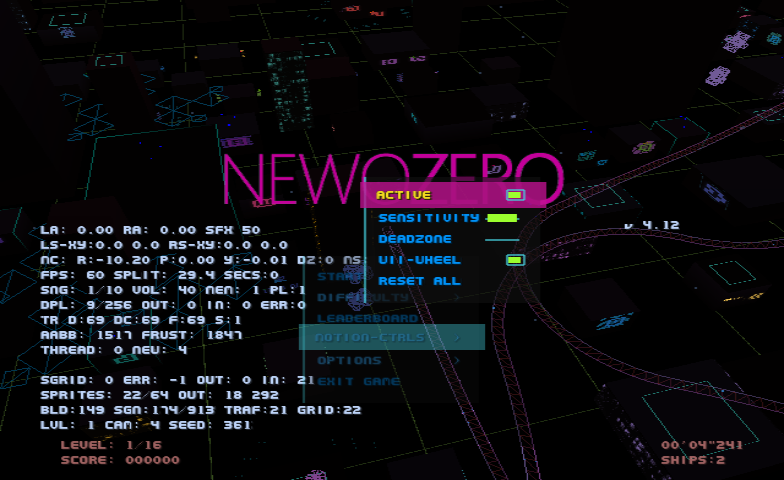
2. the sensitivity and deadzone now has more more range. Default sensitivity is now 100%. Deadzone is default 0. Let me know if these defaults are bad.
If you want to see the pitch value it is the 3rd line of the debug text labeled "MC: P"
Beta updated, NewoZero Beta v4.12 - download link
Some more testing done last night:
1. Left/right control remains funky/snappy when the wiiwheel goes from straight position to slightly leaning back. Again, just leaning slightly forward and it comes back in control. So unfortunately I feel no real difference compared with build 4.1 beta.
2. The sensitivity and deadzone range expansion is great. I was previously using 15/10 respectively and now it's more like 30/20 so the scaling is good. It should allow for more room in the lower end while leaving plenty in the upper end as well.
As for default values, hard to tell but IMHO I think my settings is a good starting point: sensitivity=30, deadzone=20. I find them similar to the accessible responsiveness/forgiveness control of a game like Mariokart. Sensivitiy=100 is definitely too high, I wouldn't go higher than 50 by default on this one. For the deadzone, a minimum is required to allow for a comfortable on-center feeling or else you end up always correcting left/right... So between 10 to 20 would be good, too high and it becomes just unresponsive.
I'll continue to test some more in the coming days/weeks and let you know of my impressions.
1. Left/right control remains funky/snappy when the wiiwheel goes from straight position to slightly leaning back. Again, just leaning slightly forward and it comes back in control. So unfortunately I feel no real difference compared with build 4.1 beta.
2. The sensitivity and deadzone range expansion is great. I was previously using 15/10 respectively and now it's more like 30/20 so the scaling is good. It should allow for more room in the lower end while leaving plenty in the upper end as well.
As for default values, hard to tell but IMHO I think my settings is a good starting point: sensitivity=30, deadzone=20. I find them similar to the accessible responsiveness/forgiveness control of a game like Mariokart. Sensivitiy=100 is definitely too high, I wouldn't go higher than 50 by default on this one. For the deadzone, a minimum is required to allow for a comfortable on-center feeling or else you end up always correcting left/right... So between 10 to 20 would be good, too high and it becomes just unresponsive.
I'll continue to test some more in the coming days/weeks and let you know of my impressions.
Last edited by Rick328,
1. The wiimote values get really wack when the buttons are directly facing you. what type of wiimote are you using? old or the one with motionplus inside? make sure your batteries are full charged (just to eliminate that possibility). Players might have to keep the wiiwheel either straight up or totally flat.
2. The scaling is always constant along the entire range. I can do more detail in the lower vs higher.
3. defaults have been updated to 50/10. I set the sensitivity to high because playing with motion on hard cup redline is often extra difficult without quick controls.
Have you ever played uforacer? try it out and let me know if the motion controls have the same issue. I may be coding it incorrectly but no one knows what magic ninty does to make their stuff work; https://wiibrew.org/wiki/UFO_Racer
Thank you for your help! I will keep looking into the issue and inform you when I make a update to the beta. the beta link is always the same.
2. The scaling is always constant along the entire range. I can do more detail in the lower vs higher.
3. defaults have been updated to 50/10. I set the sensitivity to high because playing with motion on hard cup redline is often extra difficult without quick controls.
Have you ever played uforacer? try it out and let me know if the motion controls have the same issue. I may be coding it incorrectly but no one knows what magic ninty does to make their stuff work; https://wiibrew.org/wiki/UFO_Racer
Thank you for your help! I will keep looking into the issue and inform you when I make a update to the beta. the beta link is always the same.
Last edited by newo,
New video overview of NZ just dropped on YT by djd
Beta updated, NewoZero Beta v4.13 - download link
This is a strickly motion controls test.
I removed the sensitivity and deadzone variables so those dont do anything right now. so the beta is currently zero deadzone and max sensitivity. I think the max turn radius might need to be increased but play it and let me know how it feels. Button facing the playing is still a mistery.
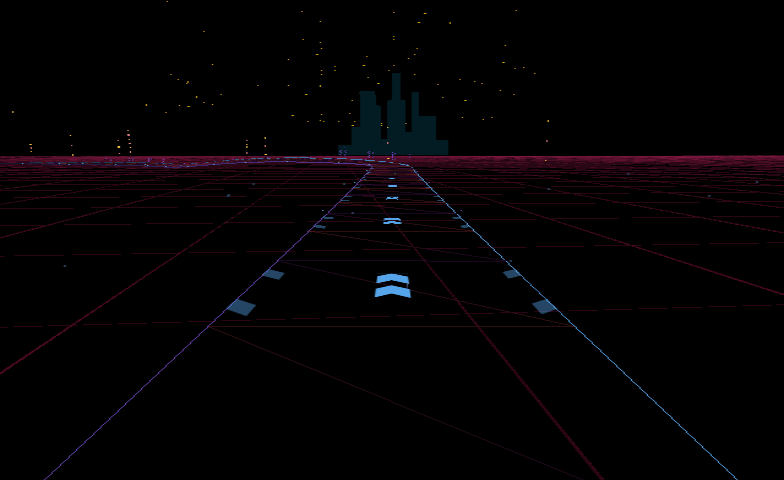
Post automatically merged:
Beta updated, NewoZero Beta v4.13 - download link
This is a strickly motion controls test.
I removed the sensitivity and deadzone variables so those dont do anything right now. so the beta is currently zero deadzone and max sensitivity. I think the max turn radius might need to be increased but play it and let me know how it feels. Button facing the playing is still a mistery.
Last edited by newo,
Zorg made one like 2 years ago. Not sure if it works ;
Yeah but they haven't shared it, just a show off vid from what i can see! Can't be arsed making my own it's been too long!!
Good man, it works a treat! Thank you for sharing!Hello, if I share my fully functional wads forwarders, both for Wii and WiiU (vWii). Your work is great @newo
View attachment 421397
released a small update v4.14 which fixes some minor bugs and adjusts the motion controls settings to include a wiiwheel setting. I also removed the button that allows you to switch camera angles during the game because of a video I saw on youtube; youtube video link
I am not sure if he is constantly pressing the button or a button setting in dolphin is causing it to fire but you can still change the camera in the pause menu.
An old video;
I am not sure if he is constantly pressing the button or a button setting in dolphin is causing it to fire but you can still change the camera in the pause menu.
Post automatically merged:
An old video;
Last edited by newo,
Hey y'all. Hope all is well. Nothing new. just fan video I found on yt, let's go:
I think they adjusted the FOV in the game to achieve this look. You can change fov in the game options.
I think they adjusted the FOV in the game to achieve this look. You can change fov in the game options.
Last edited by newo,
This is really cool! Glad to see that Wii is still getting some love. 
Similar threads
-
- Portal
- Replies
- 36
- Views
- 6K
- Replies
- 11
- Views
- 15K
- Replies
- 669
- Views
- 187K
- Replies
- 12
- Views
- 3K
Site & Scene News
New Hot Discussed
-
-
26K views
Atmosphere CFW for Switch updated to pre-release version 1.7.0, adds support for firmware 18.0.0
After a couple days of Nintendo releasing their 18.0.0 firmware update, @SciresM releases a brand new update to his Atmosphere NX custom firmware for the Nintendo...by ShadowOne333 107 -
21K views
Wii U and 3DS online services shutting down today, but Pretendo is here to save the day
Today, April 8th, 2024, at 4PM PT, marks the day in which Nintendo permanently ends support for both the 3DS and the Wii U online services, which include co-op play...by ShadowOne333 179 -
17K views
GBAtemp Exclusive Introducing tempBOT AI - your new virtual GBAtemp companion and aide (April Fools)
Hello, GBAtemp members! After a prolonged absence, I am delighted to announce my return and upgraded form to you today... Introducing tempBOT AI 🤖 As the embodiment... -
14K views
The first retro emulator hits Apple's App Store, but you should probably avoid it
With Apple having recently updated their guidelines for the App Store, iOS users have been left to speculate on specific wording and whether retro emulators as we... -
13K views
MisterFPGA has been updated to include an official release for its Nintendo 64 core
The highly popular and accurate FPGA hardware, MisterFGPA, has received today a brand new update with a long-awaited feature, or rather, a new core for hardcore...by ShadowOne333 54 -
13K views
Delta emulator now available on the App Store for iOS
The time has finally come, and after many, many years (if not decades) of Apple users having to side load emulator apps into their iOS devices through unofficial...by ShadowOne333 96 -
11K views
Nintendo Switch firmware update 18.0.1 has been released
A new Nintendo Switch firmware update is here. System software version 18.0.1 has been released. This update offers the typical stability features as all other... -
11K views
"TMNT: The Hyperstone Heist" for the SEGA Genesis / Mega Drive gets a brand new DX romhack with new features
The romhacking community is always a source for new ways to play retro games, from completely new levels or stages, characters, quality of life improvements, to flat...by ShadowOne333 36 -
10K views
Anbernic announces RG35XX 2024 Edition retro handheld
Retro handheld manufacturer Anbernic is releasing a refreshed model of its RG35XX handheld line. This new model, named RG35XX 2024 Edition, features the same... -
9K views
"Sonic 3" movie has wrapped production & Knuckles series gets its official poster
Quite a bit of news have unfolded in the past couple of days in regards to the Sonic franchise, for both its small and big screens outings. To start off, the...by ShadowOne333 27
-
-
-
179 replies
Wii U and 3DS online services shutting down today, but Pretendo is here to save the day
Today, April 8th, 2024, at 4PM PT, marks the day in which Nintendo permanently ends support for both the 3DS and the Wii U online services, which include co-op play...by ShadowOne333 -
169 replies
GBAtemp Exclusive Introducing tempBOT AI - your new virtual GBAtemp companion and aide (April Fools)
Hello, GBAtemp members! After a prolonged absence, I am delighted to announce my return and upgraded form to you today... Introducing tempBOT AI 🤖 As the embodiment...by tempBOT -
107 replies
Atmosphere CFW for Switch updated to pre-release version 1.7.0, adds support for firmware 18.0.0
After a couple days of Nintendo releasing their 18.0.0 firmware update, @SciresM releases a brand new update to his Atmosphere NX custom firmware for the Nintendo...by ShadowOne333 -
105 replies
Nintendo takes down Gmod content from Steam's Workshop
Nintendo might just as well be a law firm more than a videogame company at this point in time, since they have yet again issued their now almost trademarked usual...by ShadowOne333 -
97 replies
The first retro emulator hits Apple's App Store, but you should probably avoid it
With Apple having recently updated their guidelines for the App Store, iOS users have been left to speculate on specific wording and whether retro emulators as we...by Scarlet -
96 replies
Delta emulator now available on the App Store for iOS
The time has finally come, and after many, many years (if not decades) of Apple users having to side load emulator apps into their iOS devices through unofficial...by ShadowOne333 -
74 replies
Nintendo Switch firmware update 18.0.1 has been released
A new Nintendo Switch firmware update is here. System software version 18.0.1 has been released. This update offers the typical stability features as all other...by Chary -
54 replies
Nintendo Switch Online adds two more Nintendo 64 titles to its classic library
Two classic titles join the Nintendo Switch Online Expansion Pack game lineup. Available starting April 24th will be the motorcycle racing game Extreme G and another...by Chary -
54 replies
MisterFPGA has been updated to include an official release for its Nintendo 64 core
The highly popular and accurate FPGA hardware, MisterFGPA, has received today a brand new update with a long-awaited feature, or rather, a new core for hardcore...by ShadowOne333 -
53 replies
Nintendo "Indie World" stream announced for April 17th, 2024
Nintendo has recently announced through their social media accounts that a new Indie World stream will be airing tomorrow, scheduled for April 17th, 2024 at 7 a.m. PT...by ShadowOne333
-
Popular threads in this forum
General chit-chat
- No one is chatting at the moment.
-
 @
Sonic Angel Knight:
Or, I also heard that if you use flash memory, it can act as more "RAM" at least windows tell me when I stick a flash drive into it.
@
Sonic Angel Knight:
Or, I also heard that if you use flash memory, it can act as more "RAM" at least windows tell me when I stick a flash drive into it. -
-
-
-
-
-
-
-
-
-
-
-
-
-
-
 @
K3Nv2:
I can think of the design teams process another joystick and no audio or a joystick and mono audio
@
K3Nv2:
I can think of the design teams process another joystick and no audio or a joystick and mono audio -
-
-
-
-
-
-
-
-




