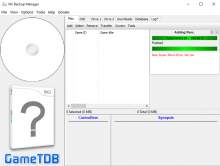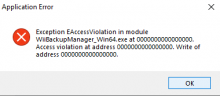- Joined
- Jun 10, 2013
- Messages
- 18
- Trophies
- 0
- Age
- 43
- Location
- Buenos Aires
- Website
- www.mundodisco.com.ar
- XP
- 121
- Country

Hi all!
For those still trying to download Wii Backup Manager v0.7.6 build 79, check this post in MundoWiiHack (Brazilian site in Portuguese, but excellent resource for Wii and PS2 emulators and tools):
https://mundowiihack.wordpress.com/2018/02/24/wii-backup-manager-wii/
Scroll down to the middle of the page, and look for links that say "Baixar Servidor 1" (link to Onedrive) or "Baixar Servidor 2" (link to Google drive).
And once there, have a look at other (very useful) posts... and leave a message! ;-)
Regards,
Gabriel (from Buenos Aires, Argentina)
For those still trying to download Wii Backup Manager v0.7.6 build 79, check this post in MundoWiiHack (Brazilian site in Portuguese, but excellent resource for Wii and PS2 emulators and tools):
https://mundowiihack.wordpress.com/2018/02/24/wii-backup-manager-wii/
Scroll down to the middle of the page, and look for links that say "Baixar Servidor 1" (link to Onedrive) or "Baixar Servidor 2" (link to Google drive).
And once there, have a look at other (very useful) posts... and leave a message! ;-)
Regards,
Gabriel (from Buenos Aires, Argentina)