You are using an out of date browser. It may not display this or other websites correctly.
You should upgrade or use an alternative browser.
You should upgrade or use an alternative browser.
Hardware Wii AV To HDMI upscaler
- Thread starter PaperTwinkies
- Start date
- Views 7,033
- Replies 18
Nothing at that price will be any better than the scaler in the TV/monitor. Just get one of the cheap Wii to HDMI converters from Amazon.Anything affordable? (Under 30$ or 50$?)
Last edited by spectral,
3rd times a charm, some Wii2HDMI adaptors actually work. Just return the ones that don't. Buy ones with good Amazon reviews.I did. Twice. They all sucked.
HDMI adapters are for the most part made in the cheapest way possible, the best you can expect from those is to act similar to component without audio issues. I have one that performs fine, I got it from aliexpress (which are the same as the amazon ones but less expensive). They do not scale anything, it is the same 480p.
As a simple way to connect your Wii to Tvs without component, they can work okay but there's a bit of a lottery with them.
There were a few that apparently did upscale to 720, but they were a fair more expensive (they had brands like Portholic printed on them), and they might not be in production anymore, but even then, they're not great as of today, they might have introduced lag.
If you want to upscale your Wii's output you really don't have many good options, with the OSSC being the better one for it, using component cables.
Unlike other devices, the OSSC doesn't scale as it is a line doubler, which means it does not introduce the lag upscalers can add, and it is compatible with all video modes used for the Wii (and you can connect several consoles to it).
I got one recently and I,ve been seeing great results, i was surprised how great 240p emulated games look when multiplied to 960p, and for 480p games (Wii and GC) also look cleaner doubled, and 480i content also gets a really needed cleanup. Other systems also got really nice effects.
I completely understand finding it expensive, I myself have been wanting one for years but couldn't afford buying one, yet if you're serious about retro gaming I think saving up for one of the good solutions is better to waste money on the cheapo stuff, that's what I did and I'm happy. Besides, now that I have this device, I no longer have to worry about things like Tvs not having the needed connectors in the future.
Believe me, If there was a magical, cheaper solution everbody would know about it and I'd be the first one to jump at it.
As a simple way to connect your Wii to Tvs without component, they can work okay but there's a bit of a lottery with them.
There were a few that apparently did upscale to 720, but they were a fair more expensive (they had brands like Portholic printed on them), and they might not be in production anymore, but even then, they're not great as of today, they might have introduced lag.
If you want to upscale your Wii's output you really don't have many good options, with the OSSC being the better one for it, using component cables.
Unlike other devices, the OSSC doesn't scale as it is a line doubler, which means it does not introduce the lag upscalers can add, and it is compatible with all video modes used for the Wii (and you can connect several consoles to it).
I got one recently and I,ve been seeing great results, i was surprised how great 240p emulated games look when multiplied to 960p, and for 480p games (Wii and GC) also look cleaner doubled, and 480i content also gets a really needed cleanup. Other systems also got really nice effects.
I completely understand finding it expensive, I myself have been wanting one for years but couldn't afford buying one, yet if you're serious about retro gaming I think saving up for one of the good solutions is better to waste money on the cheapo stuff, that's what I did and I'm happy. Besides, now that I have this device, I no longer have to worry about things like Tvs not having the needed connectors in the future.
Believe me, If there was a magical, cheaper solution everbody would know about it and I'd be the first one to jump at it.
I did they had 4 and a half stars3rd times a charm, some Wii2HDMI adaptors actually work. Just return the ones that don't. Buy ones with good Amazon reviews.
--------------------- MERGED ---------------------------
sadly my tv doesnt support component I don't see it..
I investigated OSSC. I believe its 960p output actually creates a HDMI video signal that is itself 960p. i.e it will NOT letterbox the 960p raster into a 1080p HDMI signal. Many TV's cannot display a 960p HDMI signal, probably because it's not part of the HDMI spec. I believe that all that you can do with OSSC is convert Wii's analogue component 480p to HDMI 480p, which should be fine if your goal is to just get a clean 480p HDMI output, which unfortunately is becoming a necessity as displays don't seem to have component inputs anymore.
I've tried Wii2HDMI and also found that it is junk as it has incorrect hues, black crush, rolling diagonal lines, and gets hot. I can see how people would be fooled into thinking its ok given how many Wii games have bright saturated graphics where it's not obvious how the colours are supposed to look, and sitting far enough away to not see the diagonal lines (which according to anecdotes is some kind of electrical grounding issue).
Also tried the Hyperkin HDMI adaptor which is actually decent EXCEPT it crushes blacks really bad. You can check for this on the PLUGE pattern on 240p Test Suite — the bars are not present on the Hyperkin. An actual game example would be the first area in Metroid Prime.
Apparently the Mayflash HDMI adaptor is good, according to this Japanese review
I've ordered one but it won't arrive for another 12 days.
Another option is a generic component to HDMI converter. This particular one was recommended by RetroRGB
https://www.amazon.com/dp/B003VJ9RP6?ref=exp_retrorgb_dp_vv_d
(note the model: PETRH. The same vendor also sells a cheaper version that looks identical but with a different processor that doesn't upscale).
I'm not sure if that counts as an endorsement by RetroRGB though, and I couldn't find any forum where users are discussing its performance for retro gaming.
Regardless, I'll be trying all of them until I find one that has no substantial deficiencies, with the OSSC as a last resort.
Such a shame that Framemeister is no longer being made as that was kind of the ultimate retro scaler. Apparently they wanted to keep making it but Marvell stopped making the chips for it.
I've tried Wii2HDMI and also found that it is junk as it has incorrect hues, black crush, rolling diagonal lines, and gets hot. I can see how people would be fooled into thinking its ok given how many Wii games have bright saturated graphics where it's not obvious how the colours are supposed to look, and sitting far enough away to not see the diagonal lines (which according to anecdotes is some kind of electrical grounding issue).
Also tried the Hyperkin HDMI adaptor which is actually decent EXCEPT it crushes blacks really bad. You can check for this on the PLUGE pattern on 240p Test Suite — the bars are not present on the Hyperkin. An actual game example would be the first area in Metroid Prime.
Apparently the Mayflash HDMI adaptor is good, according to this Japanese review
I've ordered one but it won't arrive for another 12 days.
Another option is a generic component to HDMI converter. This particular one was recommended by RetroRGB
https://www.amazon.com/dp/B003VJ9RP6?ref=exp_retrorgb_dp_vv_d
(note the model: PETRH. The same vendor also sells a cheaper version that looks identical but with a different processor that doesn't upscale).
I'm not sure if that counts as an endorsement by RetroRGB though, and I couldn't find any forum where users are discussing its performance for retro gaming.
Regardless, I'll be trying all of them until I find one that has no substantial deficiencies, with the OSSC as a last resort.
Such a shame that Framemeister is no longer being made as that was kind of the ultimate retro scaler. Apparently they wanted to keep making it but Marvell stopped making the chips for it.
Last edited by NoobletCheese,
Depending on the TV and the settings on the OSSC (changing "480p in Sampler"), 960p can become other resolutions. In my case, my TV gets to 1024, but it also supports 960p albeit with less options available. Compatibility is all up to the display and not something to blame the OSSC, specially when TV manufacturers drop support for inputs and also constantly mislead with the supported resolutions and which are available for each input.
It's no wonder people with scalers drop TVs for more specialised monitors.
And as far as I remember, the Framemeister introduced lag, which was one of the bigger problems people had with it when I looked.
It's no wonder people with scalers drop TVs for more specialised monitors.
And as far as I remember, the Framemeister introduced lag, which was one of the bigger problems people had with it when I looked.
The Mayflash HDMI adaptor seems to be capable of producing a decent 480p image, but has a couple of major issues which prevent it from being a reliable solution. Although it is possible to work around these issues in certain circumstances.
Black Crush
Just like the Wii2HDMI and Hyperkin, the Mayflash is also clipping some near black tones — the bottom 10 or so steps above black. This is visible on the 240p Test Suite PLUGE pattern, or manually setting a colour field to hex values to find the point where the field just becomes visible in a pitch black room (in my case 0xA).
Unlike the Hyperkin though, it can be alleviated by increasing the display's black level control (typically called 'Brightness' in the TV's menu). However this means the Mayflash is only going to be usable on displays which have such a Brightness control, i.e not PC monitors.
The Brightness control must also have a large enough range to fully alleviate the black crush. On my Samsung plasma for instance, I must increase Brightness all the way up to 95 out of 100 to restore the correct near-black gamma. If your display has less range of Brightness control than mine, you might be stuck with some black crush.
Another issue is that different displays might use a different implementation for their Brightness control, such that it causes other colour problems when running such an absurdly high Brightness value needed to alleviate the black crush. For all I know you might end up with a raised black floor, near-white clipping, or some weird gamma or saturation tracking.
As I don't have a capture card, the only way I could check colour accuracy after correcting black level at my TV was to measure the colours coming off the screen with my meter (an i1d2 — not an accurate device but perhaps still useful for colour matching). I was surprised to find the colours measure very similar to component after alleviating the black crush:
https://i3.lensdump.com/i/IlLrxx.png
https://i3.lensdump.com/i/IlL1RH.png
https://i.lensdump.com/i/IlLR71.png
https://i.lensdump.com/i/IlLTFc.png
Vertical Lines
There are some vertical lines which appear on areas of uniform colour, according to no particular rules of logic that I could discern. eg. on full field colour patterns in 240p Test Suite, there are no lines whatsoever, but if there are other patterns near the field of colour, these vertical lines start to appear in the field, eg:
https://i1.lensdump.com/i/IlLkIK.png
I tried the following remedies: swap HDMI cable, swap power supply, swap power socket, unplug all other peripherals, wrap foil around connector, wrap ferrite core around cabling, move console to different location. Nothing worked.
Strangely this seems to be partially my Wii's fault (model RVL-101 K01) as even with a component cable I can see the same vertical lines, although they are so faint I didn't even know they existed until now. Whereas the Mayflash exacerbates them to the point where they are visible at normal viewing distances, and this is a dealbreaker for me.
However my other Wii, a brand new RVL-001 CPU-40 taken out of its sealed box only 3 weeks ago, shows no lines on component, and very faint lines on the Mayflash. The lines are so faint that they are identical to my other Wii on component, and therefore not a dealbreaker in my view.
I am not sure if this is due to differences between Wii models or if its an aging issue with my used Wii (capacitors?). You can determine your Wii model here: https://bitbuilt.net/forums/index.php?threads/revision-identification-guide.863/
I may buy a third Wii to compare.
Update: I got a third Wii for comparison, an RVL-001 CPU-60 (supposedly rare) and that is showing vertical lines from normal viewing distances with the Mayflash, and extremely faint lines from component.
Update 2: got a fourth Wii, RVL-101 K02 — same result as previous unit.
It appears that as Wiis age, these very faint vertical lines start appearing in the component output? I am not bothered by them as they are so faint, and even close to the screen most people would not see them as they only present on very specific patterns that I still don't understand the logic behind. The Homebrew Channel splash screen is my reference pattern for detecting it.
Update: banding on gradients
I didn't catch this initially as there are no gradient test patterns in 240p Test Suite for Wii, but it seems the Mayflash's conversion to HDMI causes some banding or loss smoothness when displaying colour gradients.
I tried displaying my own gradient test pattern PNG/JPG in Wii's picture viewer and WiiXplorer, but both of those apps seem to create banding in the way they process the image for viewing, and I could never get it to display smooth on component or HDMI.
However the gradient is still smoother on component compared to HDMI, so I believe something is going on with the conversion to HDMI. If you don't have a test pattern, a convenient test is the blue gradient background on the Forecast Channel's splash screen, around the top left quadrant of the frame there are some useful tones.
I'm still a bit skeptical about these results as I have no way of reliably displaying a smooth gradient on the Wii. Perhaps the smoother gradients on component are somehow a function of my TV's video ADC smoothing things out vs the Mayflash's raw ADC. For example I can set my TV's noise reduction filter to minimum on the HDMI input and this smooths out the gradients to be on par with component — perhaps my TV has an always present noise reduction for component signals?
So there you have it, an annoyingly flawed device which if the planets align can produce an acceptable 480p image. Unfortunately the planets are not going to align for many people, so the search for a decent HDMI adapter continues...
edit: for completeness, I decided to measure the Hyperkin vs component/Mayflash. With my TV's black level (Brightness) at maximum (100) the 1-4% shadow detail is actually being resolved with the Hyperkin, however at about 0.2 gamma darker than component/Mayflash. Also measured a moderate roll off of the red and blue channels in the 10-30 IRE range, resulting in a bit of a greenish-yellow hue to the darker tones. The vertical line problem is less pronounced on the Hyperkin. The loss of gradient smoothness is also present, but to a lesser degree.
This reviewer is quite critical of the Portta.
Black Crush
Just like the Wii2HDMI and Hyperkin, the Mayflash is also clipping some near black tones — the bottom 10 or so steps above black. This is visible on the 240p Test Suite PLUGE pattern, or manually setting a colour field to hex values to find the point where the field just becomes visible in a pitch black room (in my case 0xA).
Unlike the Hyperkin though, it can be alleviated by increasing the display's black level control (typically called 'Brightness' in the TV's menu). However this means the Mayflash is only going to be usable on displays which have such a Brightness control, i.e not PC monitors.
The Brightness control must also have a large enough range to fully alleviate the black crush. On my Samsung plasma for instance, I must increase Brightness all the way up to 95 out of 100 to restore the correct near-black gamma. If your display has less range of Brightness control than mine, you might be stuck with some black crush.
Another issue is that different displays might use a different implementation for their Brightness control, such that it causes other colour problems when running such an absurdly high Brightness value needed to alleviate the black crush. For all I know you might end up with a raised black floor, near-white clipping, or some weird gamma or saturation tracking.
As I don't have a capture card, the only way I could check colour accuracy after correcting black level at my TV was to measure the colours coming off the screen with my meter (an i1d2 — not an accurate device but perhaps still useful for colour matching). I was surprised to find the colours measure very similar to component after alleviating the black crush:
https://i3.lensdump.com/i/IlLrxx.png
https://i3.lensdump.com/i/IlL1RH.png
https://i.lensdump.com/i/IlLR71.png
https://i.lensdump.com/i/IlLTFc.png
Vertical Lines
There are some vertical lines which appear on areas of uniform colour, according to no particular rules of logic that I could discern. eg. on full field colour patterns in 240p Test Suite, there are no lines whatsoever, but if there are other patterns near the field of colour, these vertical lines start to appear in the field, eg:
https://i1.lensdump.com/i/IlLkIK.png
I tried the following remedies: swap HDMI cable, swap power supply, swap power socket, unplug all other peripherals, wrap foil around connector, wrap ferrite core around cabling, move console to different location. Nothing worked.
Strangely this seems to be partially my Wii's fault (model RVL-101 K01) as even with a component cable I can see the same vertical lines, although they are so faint I didn't even know they existed until now. Whereas the Mayflash exacerbates them to the point where they are visible at normal viewing distances, and this is a dealbreaker for me.
However my other Wii, a brand new RVL-001 CPU-40 taken out of its sealed box only 3 weeks ago, shows no lines on component, and very faint lines on the Mayflash. The lines are so faint that they are identical to my other Wii on component, and therefore not a dealbreaker in my view.
I am not sure if this is due to differences between Wii models or if its an aging issue with my used Wii (capacitors?). You can determine your Wii model here: https://bitbuilt.net/forums/index.php?threads/revision-identification-guide.863/
I may buy a third Wii to compare.
Update: I got a third Wii for comparison, an RVL-001 CPU-60 (supposedly rare) and that is showing vertical lines from normal viewing distances with the Mayflash, and extremely faint lines from component.
Update 2: got a fourth Wii, RVL-101 K02 — same result as previous unit.
It appears that as Wiis age, these very faint vertical lines start appearing in the component output? I am not bothered by them as they are so faint, and even close to the screen most people would not see them as they only present on very specific patterns that I still don't understand the logic behind. The Homebrew Channel splash screen is my reference pattern for detecting it.
Update: banding on gradients
I didn't catch this initially as there are no gradient test patterns in 240p Test Suite for Wii, but it seems the Mayflash's conversion to HDMI causes some banding or loss smoothness when displaying colour gradients.
I tried displaying my own gradient test pattern PNG/JPG in Wii's picture viewer and WiiXplorer, but both of those apps seem to create banding in the way they process the image for viewing, and I could never get it to display smooth on component or HDMI.
However the gradient is still smoother on component compared to HDMI, so I believe something is going on with the conversion to HDMI. If you don't have a test pattern, a convenient test is the blue gradient background on the Forecast Channel's splash screen, around the top left quadrant of the frame there are some useful tones.
I'm still a bit skeptical about these results as I have no way of reliably displaying a smooth gradient on the Wii. Perhaps the smoother gradients on component are somehow a function of my TV's video ADC smoothing things out vs the Mayflash's raw ADC. For example I can set my TV's noise reduction filter to minimum on the HDMI input and this smooths out the gradients to be on par with component — perhaps my TV has an always present noise reduction for component signals?
So there you have it, an annoyingly flawed device which if the planets align can produce an acceptable 480p image. Unfortunately the planets are not going to align for many people, so the search for a decent HDMI adapter continues...
edit: for completeness, I decided to measure the Hyperkin vs component/Mayflash. With my TV's black level (Brightness) at maximum (100) the 1-4% shadow detail is actually being resolved with the Hyperkin, however at about 0.2 gamma darker than component/Mayflash. Also measured a moderate roll off of the red and blue channels in the 10-30 IRE range, resulting in a bit of a greenish-yellow hue to the darker tones. The vertical line problem is less pronounced on the Hyperkin. The loss of gradient smoothness is also present, but to a lesser degree.
Component cables with Portta component to HDMI adapter is the Best and cheap option.
This reviewer is quite critical of the Portta.
Last edited by NoobletCheese,
Hi!Looking for good ones. Any exist?
I have been using one of these (Ligawo 6526090) for some years now, after a recommendation in a German retro gaming forum.
It's working nearly perfect for most of my retro devices, like C64, PS2, Wii, XBOX classic (most using RGB-out cable now, but AV is working good, too). Only with the Amiga the scrolling sometimes is a bit choppy, I don't know why.
It's sold out now, but it was just like 30€ new, and often you can buy a used one from EBay for cheap. Depending on your Wii's cable you might also need some simple, passive SCART to Chinch adapter. Also you might ned another power plug, it comes with an EU-220V supply. There's an successor from the same Vendor (Ligawo-6518847), but it seems to be worse, from the Amazon ratings, so I'd rather search for the used older one.
Quality will be best, if you use and component cable to the adapter (very cheap from China).
You might also try connecting your Wii directly to the TV using the component cable, if your TV got the necessary YPbPr-input and you are lucky enough for the tv to have some decent quality using this signal. It usually is much better then AV or RGB.
Last edited by Falligrecht,
@NoobletCheese Well to be honest any cheap upscaler pales in comparison to ossc, but if someone is looking for something cheap I think that at the moment the portta is the decent option, of course that is referring to 480p content of the Wii, 240p and interlaced signals are another story.
Just pinging the thread to notify that I noticed Mayflash seems to be causing gradients to become unsmooth — see updated post.
Last edited by NoobletCheese,
I found out something weird, when I use my adapter I first got, I noticed something. When I was playing Sonic 3 & Knuckles when I went to the menu to change the game (there a menu for lock-on) It was upscaled.
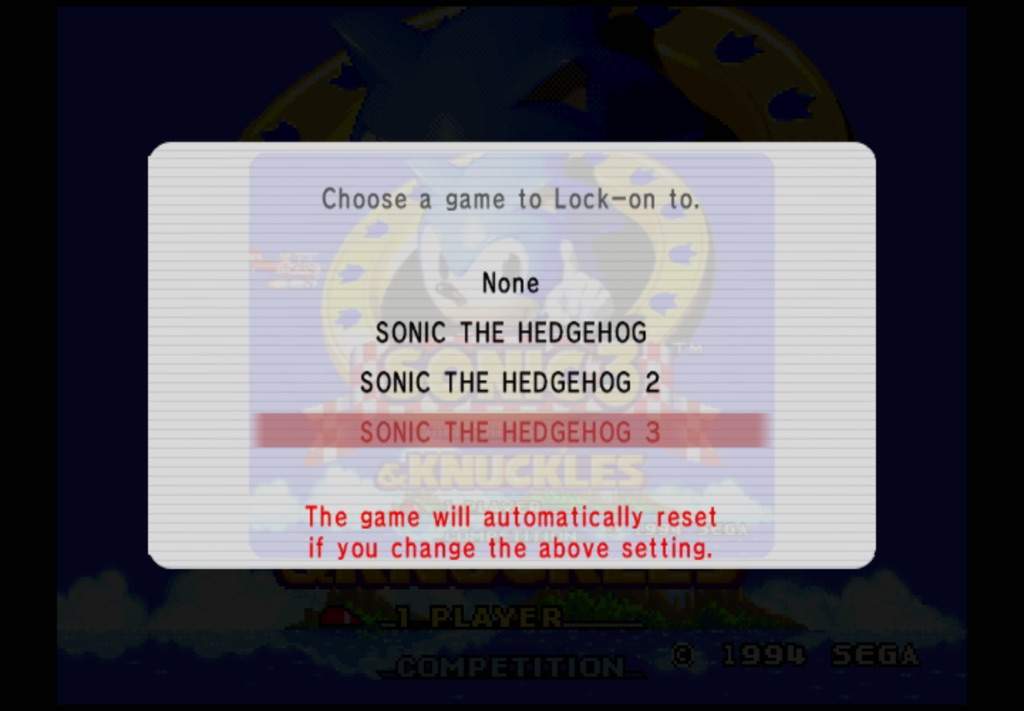
note this is not the upscaled picture
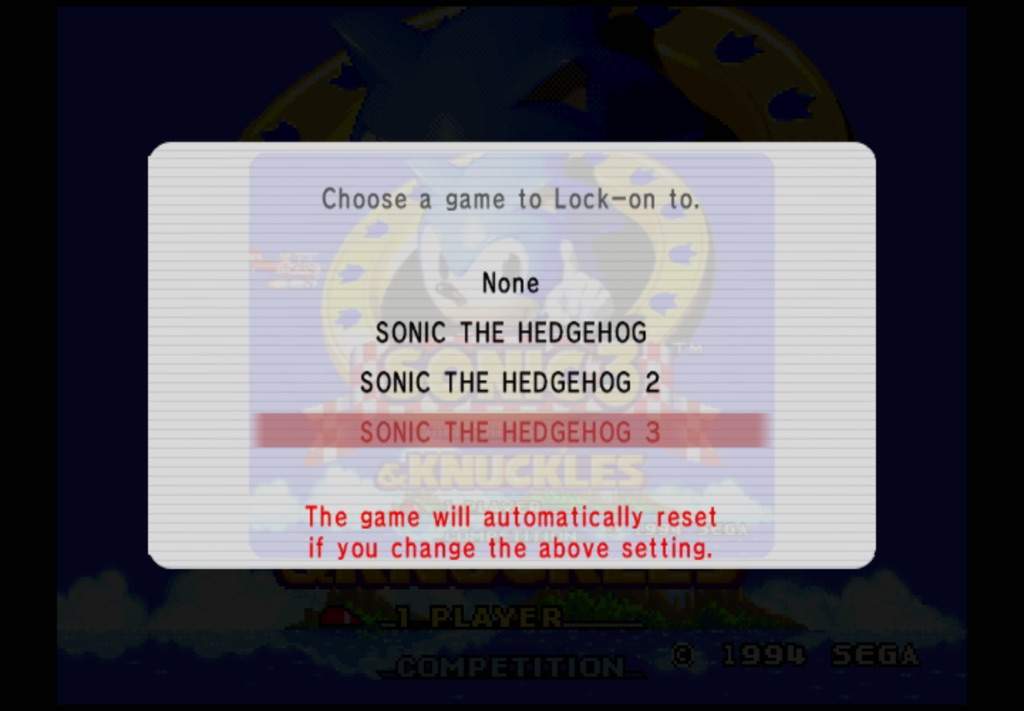
note this is not the upscaled picture
Just pinging the thread to notify that I noticed Mayflash seems to be causing gradients to become unsmooth — see updated post.
Just wanted to report that I returned the Mayflash shortly after that post. I've since repurchased another one to keep in the long run as I still think it's the best inexpensive HDMI adapter on the market. Also I wanted to check if any of the issues were just a faulty unit.
Well, the replacement is the same in all respects, but in hindsight I think i was being too critical of it. For around $30 you can't really go wrong -- the colour balance and gamut is accurate, the resolution sharp, there are no rolling horizontal interference lines, and audio quality seems unmolested.
The only real issue is the faint vertical line "jailbars" pattern that occurs on certain large areas of light blue colours. I'm not actually sure if this is the Mayflash's fault or if Wii component signal actually contains these very faint jailbars to begin with which is somehow being exacerbated by capacitor aging or smoothed out by low pass filtering of my TV's analogue video processor when feeding it component. As mentioned earlier, my brand new unused Wii console shows almost no jailbars, whereas my other 3 units which are more used are showing them more strongly.
In researching this I came across this page which describes the jailbars effect on Sega Master System although I'm not sure if it's related to that -- https://www.retrorgb.com/smsrgbbypass.html
Also this comment:
Jailbars will appear if a signal with a high frequency subcarrier (like composite video used as sync) runs along without shielding in the cable
Your newer cable is either well shielded and/or uses pure csync from the avout.
Note that there will be residual jailbars due to high frequency noise inside the console, but they tend to be much less noticiable, unless using a very high res display or a digitizing device like OSSC.
https://www.sega-16.com/forum/showt...e-jailbars&s=760ebcd1908e9bc140d28fbe7e3b8747
The other issue with shadow detail being slightly crushed might not be fully Mayflash's fault either as my TV seems to have brighter shadow detail from the component input vs HDMI even though the TV's settings are identical on both inputs. There is a good test pattern I missed in the 240p test suite -- the one with vertical bars RGB ramp, then press left arrow and it will give you vertical bars 1,2,3 etc. gray steps above black so you can see exactly what's going on with every shade near black. Must remember to open the 240p test suite's config file on SD card and set "force 480p" to 1 otherwise you wont get a picture at all since it defaults to 240p and Mayflash can't do 240p. Then turn off scanlines.
So yeah, if you can't afford an OSSC or Retrotink 5x, I'd say go with the Mayflash as it's the best of the inexpensive ones on the market currently.
I also had an old DVDO iScan mini lying around which Amazon sent me by mistake, which upscales to 1080p with sharpening filters kind of like mCable, but I didn't like it as it doesn't convert the SD colours to HD colours and it seems to be S-curving the gamma a little bit.
To convert a Wii output to HDMI, there seems to be a new option : https://electron-shepherd.com/wii2hdmi/
Anyone tried one of these ?
Anyone tried one of these ?
To convert a Wii output to HDMI, there seems to be a new option : https://electron-shepherd.com/wii2hdmi/
Anyone tried one of these ?
Thanks for this, didn't know about this model. Looking at the price I may as well just order one!
Similar threads
- Replies
- 2
- Views
- 332
- Replies
- 8
- Views
- 1K
- Replies
- 8
- Views
- 2K
Site & Scene News
New Hot Discussed
-
-
55K views
Nintendo Switch firmware 18.0.0 has been released
It's the first Nintendo Switch firmware update of 2024. Made available as of today is system software version 18.0.0, marking a new milestone. According to the patch... -
28K views
GitLab has taken down the Suyu Nintendo Switch emulator
Emulator takedowns continue. Not long after its first release, Suyu emulator has been removed from GitLab via a DMCA takedown. Suyu was a Nintendo Switch emulator... -
19K views
Atmosphere CFW for Switch updated to pre-release version 1.7.0, adds support for firmware 18.0.0
After a couple days of Nintendo releasing their 18.0.0 firmware update, @SciresM releases a brand new update to his Atmosphere NX custom firmware for the Nintendo...by ShadowOne333 94 -
17K views
Wii U and 3DS online services shutting down today, but Pretendo is here to save the day
Today, April 8th, 2024, at 4PM PT, marks the day in which Nintendo permanently ends support for both the 3DS and the Wii U online services, which include co-op play...by ShadowOne333 176 -
16K views
Denuvo unveils new technology "TraceMark" aimed to watermark and easily trace leaked games
Denuvo by Irdeto has unveiled at GDC (Game Developers Conference) this past March 18th their brand new anti-piracy technology named "TraceMark", specifically tailored...by ShadowOne333 101 -
14K views
GBAtemp Exclusive Introducing tempBOT AI - your new virtual GBAtemp companion and aide (April Fools)
Hello, GBAtemp members! After a prolonged absence, I am delighted to announce my return and upgraded form to you today... Introducing tempBOT AI 🤖 As the embodiment... -
11K views
Pokemon fangame hosting website "Relic Castle" taken down by The Pokemon Company
Yet another casualty goes down in the never-ending battle of copyright enforcement, and this time, it hit a big website which was the host for many fangames based and...by ShadowOne333 65 -
11K views
MisterFPGA has been updated to include an official release for its Nintendo 64 core
The highly popular and accurate FPGA hardware, MisterFGPA, has received today a brand new update with a long-awaited feature, or rather, a new core for hardcore...by ShadowOne333 51 -
10K views
Apple is being sued for antitrust violations by the Department of Justice of the US
The 2nd biggest technology company in the world, Apple, is being sued by none other than the Department of Justice of the United States, filed for antitrust...by ShadowOne333 80 -
9K views
Homebrew SpotPass Archival Project announced
With Nintendo ceasing online communication for Nintendo 3DS, 2DS and Wii U systems next month, SpotPass data distribution will be halted. This will in turn affect...
-
-
-
223 replies
Nintendo Switch firmware 18.0.0 has been released
It's the first Nintendo Switch firmware update of 2024. Made available as of today is system software version 18.0.0, marking a new milestone. According to the patch...by Chary -
176 replies
Wii U and 3DS online services shutting down today, but Pretendo is here to save the day
Today, April 8th, 2024, at 4PM PT, marks the day in which Nintendo permanently ends support for both the 3DS and the Wii U online services, which include co-op play...by ShadowOne333 -
169 replies
GBAtemp Exclusive Introducing tempBOT AI - your new virtual GBAtemp companion and aide (April Fools)
Hello, GBAtemp members! After a prolonged absence, I am delighted to announce my return and upgraded form to you today... Introducing tempBOT AI 🤖 As the embodiment...by tempBOT -
146 replies
GitLab has taken down the Suyu Nintendo Switch emulator
Emulator takedowns continue. Not long after its first release, Suyu emulator has been removed from GitLab via a DMCA takedown. Suyu was a Nintendo Switch emulator...by Chary -
101 replies
Denuvo unveils new technology "TraceMark" aimed to watermark and easily trace leaked games
Denuvo by Irdeto has unveiled at GDC (Game Developers Conference) this past March 18th their brand new anti-piracy technology named "TraceMark", specifically tailored...by ShadowOne333 -
94 replies
Atmosphere CFW for Switch updated to pre-release version 1.7.0, adds support for firmware 18.0.0
After a couple days of Nintendo releasing their 18.0.0 firmware update, @SciresM releases a brand new update to his Atmosphere NX custom firmware for the Nintendo...by ShadowOne333 -
83 replies
The first retro emulator hits Apple's App Store, but you should probably avoid it
With Apple having recently updated their guidelines for the App Store, iOS users have been left to speculate on specific wording and whether retro emulators as we...by Scarlet -
80 replies
Apple is being sued for antitrust violations by the Department of Justice of the US
The 2nd biggest technology company in the world, Apple, is being sued by none other than the Department of Justice of the United States, filed for antitrust...by ShadowOne333 -
65 replies
Pokemon fangame hosting website "Relic Castle" taken down by The Pokemon Company
Yet another casualty goes down in the never-ending battle of copyright enforcement, and this time, it hit a big website which was the host for many fangames based and...by ShadowOne333 -
51 replies
MisterFPGA has been updated to include an official release for its Nintendo 64 core
The highly popular and accurate FPGA hardware, MisterFGPA, has received today a brand new update with a long-awaited feature, or rather, a new core for hardcore...by ShadowOne333
-
Popular threads in this forum
General chit-chat
- No one is chatting at the moment.
-
 @
Psionic Roshambo:
I wonder if I could recommend that to some emulation devs that perhaps the sound could use some smoothing out to simulate those old TVs
@
Psionic Roshambo:
I wonder if I could recommend that to some emulation devs that perhaps the sound could use some smoothing out to simulate those old TVs -
 @
Psionic Roshambo:
I think a few of the early systems could benefit from that, at least up to the 8 bit generation, by the 16 bit generation I think TVs had gotten a lot better in almost every way
@
Psionic Roshambo:
I think a few of the early systems could benefit from that, at least up to the 8 bit generation, by the 16 bit generation I think TVs had gotten a lot better in almost every way -
-
-
-
-
-
-
-
-
-
 @
Xdqwerty:
it says it only works for the original R4, R4i Gold (r4ids.cn), R4iDSN (r4idsn.com) and Acekard R.P.G.
@
Xdqwerty:
it says it only works for the original R4, R4i Gold (r4ids.cn), R4iDSN (r4idsn.com) and Acekard R.P.G. -
-
-
-
-
-
 @
Psionic Roshambo:
Just give it a try, but honestly if you have a 3DS you can play DS games without a card just off the internal SD card
@
Psionic Roshambo:
Just give it a try, but honestly if you have a 3DS you can play DS games without a card just off the internal SD card -
-
-
-
-
-
-







