- Joined
- Mar 27, 2010
- Messages
- 98
- Trophies
- 0
- Location
- Las Vegas, Nevada
- Website
- pokecheats.net
- XP
- 198
- Country

I've programmed an Online Pokésav that supports all generation 4 and generation 5 Pokémon DS games. Pokémon that you create will be sent directly to your game via the GTS. No unofficial hardware is needed. Here's a simple guide:
1. Create a Pokémon
Before entering the GTS, create a custom Pokémon with the 5th gen Online Pokésav or the 4th gen Online Pokesav.
2. Change your internet settings
Once you've picked the Pokémon you want, then you can setup your game to connect our GTS. Make sure that you already have a working internet connection in your game, and then follow the instructions below to change your connection settings:
If you use a 3DS console with Pokémon BW or B2W2, then...
If you use a DSi console with Pokémon BW or B2W2, then...
If you use Pokémon Diamond, Pearl, Platinum, HeartGold, or SoulSilver (on any console), then...
3. Visit the GTS
After you've changed your internet settings, turn on your game. When you visit the GTS, you'll receive the Pokémon you wanted! There are two important things to keep in mind:
Troubleshooting tips:
If you still go to the real GTS instead of mine, then...
If you experience a connection error upon entering the GTS, then...
Legality troubleshooting tips:
In the future, I have plans to eventually include a legality checker in the Online Pokesav, to verify Pokémon data during creation. For now, here are some general legality tips if you're struggling to get your Pokémon to pass Nintendo's online hack checks:
In order for a Pokémon to pass Nintendo's hack checks for online play, you must make sure that the Pokémon doesn't exceed the game's natural limits. Invalid moves, or incorrect met-at levels and met-at locations are common mistakes. If you have any guide books on hand, I would strongly recommend verifying your Pokémon's details while you are creating it. If not, try using an online guide or our Pokédex allowed movesets for each Pokémon. Most people forget to specify a PID value for their Pokémon. The PID is mathematically related to the Pokémon's ability, gender, nature, and IV's; and is considered to be a means of verifying this information. If you don't have strict IV requirements for your Pokémon, then feel free to use the PID generator that is built into the Online Pokésav (just checkmark the "Automatically fix PID" option). Otherwise, if you want to generate a PID for a Pokémon that has very high IVs, then I would recommend using an offline PID generator.
Using the offline PID generator:
If you do not get the PID that you want, then try different IV combinations. Pay close attention to the information that appears under a PID. You need to look up the Pokémon in a guide book to see what abilities it can learn. The PID generator swaps these values for the PID (its just a confusing bug for this PID generator, it doesn't apply to other PID generators). For example, if this PID generator gives you a PID for "Ability 1", then you want to give your Pokémon the second ability that is listed in the guide book. If this PID generator gives you a PID for "Ability 2", then you want to give your Pokémon the first ability that is listed in the guide book. Instead of typing the name of the nature that you want the PID to have, you have to look up the value for that nature. The read-me has a list of the value that each nature corresponds to. You also need to make sure that the Pokémon's gender matches the PID's gender value. You will need to look up the Pokémon in a guide book to find out what percentage of that Pokémon will be female. If the Pokémon has a 12.5% chance of being female, then the PID's gender value needs to be between 0 and 30 inclusive, otherwise it will be male. If the Pokémon has a 25% chance of being female, then the PID's gender value needs to be between 0 and 63 inclusive, otherwise it will be male. If the Pokémon has a 50% chance of being female, then the PID's gender value needs to be between 0 and 126 inclusive, otherwise it will be male. If the Pokémon has a 75% chance of being female, then the PID's gender value needs to be between 0 and 190 inclusive, otherwise it will be male. The gender value of the PID can be ignored for gender-less Pokémon, and Pokémon that always have the same gender.
1. Create a Pokémon
Before entering the GTS, create a custom Pokémon with the 5th gen Online Pokésav or the 4th gen Online Pokesav.
2. Change your internet settings
Once you've picked the Pokémon you want, then you can setup your game to connect our GTS. Make sure that you already have a working internet connection in your game, and then follow the instructions below to change your connection settings:
If you use a 3DS console with Pokémon BW or B2W2, then...
In the System Settings app that can be found on your console's homescreen, tap Internet Settings and then tap Connection Settings. Pick the connection that you use to access the internet, tap Change Settings, then tap DNS. For the "Auto-Obtain DNS" option, tap No, then tap Detailed Setup and set the Primary DNS of that connection to 199.119.163.34
If you use a DSi console with Pokémon BW or B2W2, then...
In the System Settings app that can be found on your console's homescreen, tap Internet and then tap Connection Settings. You will see 3 connection slots, but these are for older DS games. For Pokémon BW and B2W2, tap Advanced Setup and you'll see 3 more connections. Basically, the DSi can hold 6 connections but you only want to use 1. Make sure that the connection you use for BW or B2W2 is in Advanced Setup. The Primary DNS address of this connection should be set to 199.119.163.34
If you use Pokémon Diamond, Pearl, Platinum, HeartGold, or SoulSilver (on any console), then...
On your game's titlescreen, select NINTENDO WFC SETTINGS and press the A button:
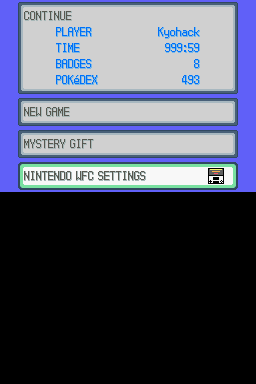
Tap the blue button that says Nintendo Wi-Fi Connection Settings:
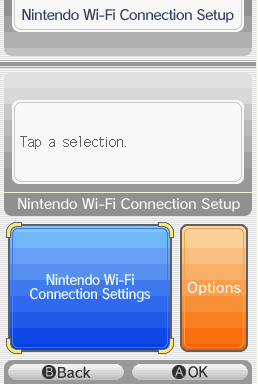
You will see 3 connections. Tap on the internet connection that you already use to access the internet:
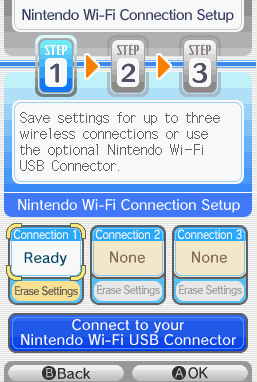
Scroll to the bottom. For the Auto-obtain DNS option, press No:
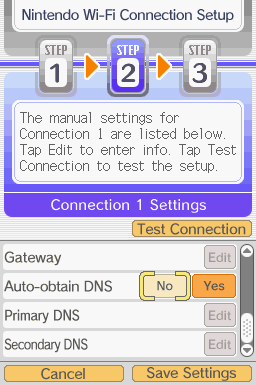
For the Primary DNS option, tap Edit:
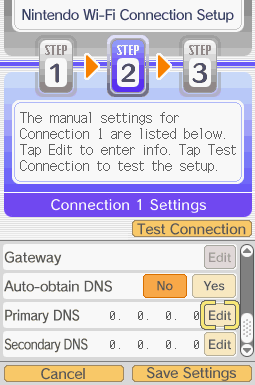
Type 199.119.163.34 and then tap OK:
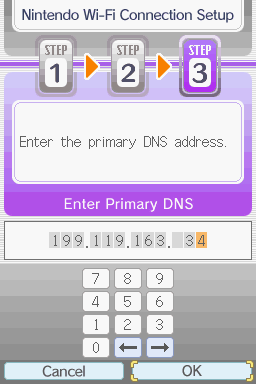
When it asks Are these settings correct?, tap OK:
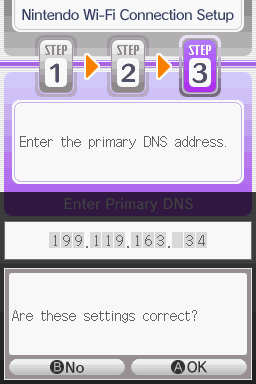
Tap Save Settings:
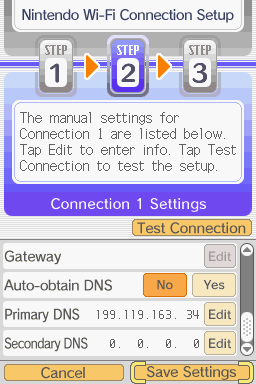
Tap the blue button that says Nintendo Wi-Fi Connection Settings:
You will see 3 connections. Tap on the internet connection that you already use to access the internet:
Scroll to the bottom. For the Auto-obtain DNS option, press No:
For the Primary DNS option, tap Edit:
Type 199.119.163.34 and then tap OK:
When it asks Are these settings correct?, tap OK:
Tap Save Settings:
3. Visit the GTS
After you've changed your internet settings, turn on your game. When you visit the GTS, you'll receive the Pokémon you wanted! There are two important things to keep in mind:
- Make sure you have a full team of 6 Pokémon BEFORE visiting the GTS.
- If you use BW or B2W2, make sure you choose GTS. The GTS Negotiations option will not work.
Troubleshooting tips:
If you still go to the real GTS instead of mine, then...
- Try setting the Secondary DNS to 199.119.163.34
- If you use a DSi with BW or B2W2, make sure your connection is in Advanced Setup.
- Delete other connections you aren't using, and make sure you only have 1 connection saved on your console. The 3DS and DSi can store up to 6 connections, so check thoroughly. On the 3DS, 3 connections are in Internet Connections and 3 more are in Nintendo DS Connections. On the DSi, you'll see 3 connections in Connection Settings, but 3 more are hidden in Advanced Setup.
- Try unplugging your router(s) and modem(s) that you are using to connect to the internet.
- Make sure your internet service provider isn't forcing you to use their DNS. If they are enforcing strict DNS, then you will need to use an internet connection from a different service provider. Make sure you resend your Pokémon if you use a different internet connection.
If you experience a connection error upon entering the GTS, then...
- Double check that your Primary DNS address is set to 199.119.163.34
- Ensure that you have a working internet connection.
- Make sure that your computer and DS are both using the same internet connection. This is necessary because my GTS tracks Pokémon requests by your IP address.
- Try sending a different Pokémon to the GTS.
Legality troubleshooting tips:
In the future, I have plans to eventually include a legality checker in the Online Pokesav, to verify Pokémon data during creation. For now, here are some general legality tips if you're struggling to get your Pokémon to pass Nintendo's online hack checks:
In order for a Pokémon to pass Nintendo's hack checks for online play, you must make sure that the Pokémon doesn't exceed the game's natural limits. Invalid moves, or incorrect met-at levels and met-at locations are common mistakes. If you have any guide books on hand, I would strongly recommend verifying your Pokémon's details while you are creating it. If not, try using an online guide or our Pokédex allowed movesets for each Pokémon. Most people forget to specify a PID value for their Pokémon. The PID is mathematically related to the Pokémon's ability, gender, nature, and IV's; and is considered to be a means of verifying this information. If you don't have strict IV requirements for your Pokémon, then feel free to use the PID generator that is built into the Online Pokésav (just checkmark the "Automatically fix PID" option). Otherwise, if you want to generate a PID for a Pokémon that has very high IVs, then I would recommend using an offline PID generator.
Using the offline PID generator:
If you do not get the PID that you want, then try different IV combinations. Pay close attention to the information that appears under a PID. You need to look up the Pokémon in a guide book to see what abilities it can learn. The PID generator swaps these values for the PID (its just a confusing bug for this PID generator, it doesn't apply to other PID generators). For example, if this PID generator gives you a PID for "Ability 1", then you want to give your Pokémon the second ability that is listed in the guide book. If this PID generator gives you a PID for "Ability 2", then you want to give your Pokémon the first ability that is listed in the guide book. Instead of typing the name of the nature that you want the PID to have, you have to look up the value for that nature. The read-me has a list of the value that each nature corresponds to. You also need to make sure that the Pokémon's gender matches the PID's gender value. You will need to look up the Pokémon in a guide book to find out what percentage of that Pokémon will be female. If the Pokémon has a 12.5% chance of being female, then the PID's gender value needs to be between 0 and 30 inclusive, otherwise it will be male. If the Pokémon has a 25% chance of being female, then the PID's gender value needs to be between 0 and 63 inclusive, otherwise it will be male. If the Pokémon has a 50% chance of being female, then the PID's gender value needs to be between 0 and 126 inclusive, otherwise it will be male. If the Pokémon has a 75% chance of being female, then the PID's gender value needs to be between 0 and 190 inclusive, otherwise it will be male. The gender value of the PID can be ignored for gender-less Pokémon, and Pokémon that always have the same gender.




