So I got a new 128 GB Sandisk Flash Drive recently, and it's giving me problems with USB Loader GX specifically. One example is that when I load ULGX, it gets to the default main menu screen but doesn't show any games, buttons, or text. It's literally the menu with nothing in it. When I turned off my Wii a few minutes after and unplugged the flash drive, I looked at the folder for ULGX and found these... files. Even worse, when I try to delete them, Windows gives me an error, telling me the files are system files, which makes me scared to delete them. I'm completely lost and unsure of how to get this simple app to work correctly. I've formatted this stupid thing more times than I can count and it's driving me nuts. Is there a fix for this? (Also, I'm not using an SD Card of any kind. I'm only using the Flash Drive I mentioned at the start.)
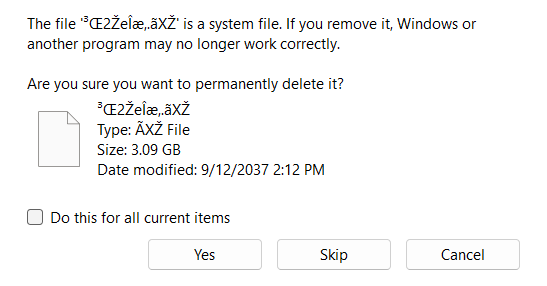
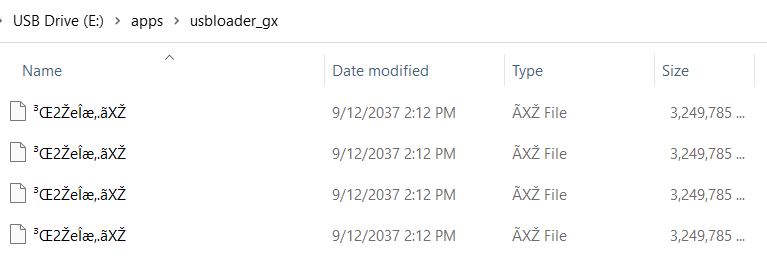
- No one is chatting at the moment.
-
-
-
-
-
-
-
-
-
-
-
-
-
-
-
-
-
-
-
-
-
 @
realtimesave:
@SylverReZ NIntendo pretty much has to release a new console by next year in order to keep making moneys imo+1
@
realtimesave:
@SylverReZ NIntendo pretty much has to release a new console by next year in order to keep making moneys imo+1 -
-
-
 @
realtimesave:
they need to have a strong line up on the launch titles too. I think they should move metroid prime 4 to the next console because by now it has been quite a while and there's no release date scheduled yet
@
realtimesave:
they need to have a strong line up on the launch titles too. I think they should move metroid prime 4 to the next console because by now it has been quite a while and there's no release date scheduled yet -


