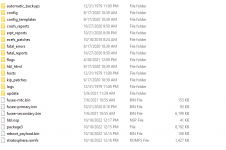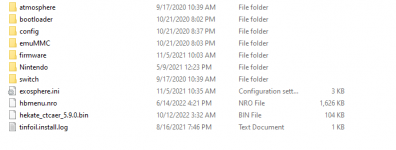Hello everyone,
I attempted to update my switch CFW and FW today and something seems to have gone wrong. Hoping someone can guide me in the right direction for a fix.
I updated one of my switches from I believe Atmosphere 1.3.1 to 1.4. I also upgraded Hekate to 5.9 and installed updated sigpatches. Following that I was able to boot the Switch into Horizon OS on CFW successfully (though first attempt hung up at the Nintendo Switch screen for unclear reasons). I went to the firmware section and confirmed it said Atmosphere 1.4.
I then went to Daybreak to update the firmware. I upgraded the firmware to 15.0.0. Daybreak said the install was successful and offered to reboot the console. I said yes. Console attempted to reboot, but got stuck when it hit the Nintendo Switch logo.
I've turned off the console and attempted to boot it up again but each time it hangs on the Nintendo screen. I've pushed the correct fusee.bin, and the atmosphere splash screen appears and seems to work until the Nintendo screen. I can boot into Hekate without an issue as well. But if I try and push the fusee.bin payload from Hekate, the same thing happens.
Anyone have any idea how to fix this?
Thanks!
I attempted to update my switch CFW and FW today and something seems to have gone wrong. Hoping someone can guide me in the right direction for a fix.
I updated one of my switches from I believe Atmosphere 1.3.1 to 1.4. I also upgraded Hekate to 5.9 and installed updated sigpatches. Following that I was able to boot the Switch into Horizon OS on CFW successfully (though first attempt hung up at the Nintendo Switch screen for unclear reasons). I went to the firmware section and confirmed it said Atmosphere 1.4.
I then went to Daybreak to update the firmware. I upgraded the firmware to 15.0.0. Daybreak said the install was successful and offered to reboot the console. I said yes. Console attempted to reboot, but got stuck when it hit the Nintendo Switch logo.
I've turned off the console and attempted to boot it up again but each time it hangs on the Nintendo screen. I've pushed the correct fusee.bin, and the atmosphere splash screen appears and seems to work until the Nintendo screen. I can boot into Hekate without an issue as well. But if I try and push the fusee.bin payload from Hekate, the same thing happens.
Anyone have any idea how to fix this?
Thanks!
Post automatically merged:
Also, I deleted the contents folder. There were no sysmodules or anything special installed on the switchHello everyone,
I attempted to update my switch CFW and FW today and something seems to have gone wrong. Hoping someone can guide me in the right direction for a fix.
I updated one of my switches from I believe Atmosphere 1.3.1 to 1.4. I also upgraded Hekate to 5.9 and installed updated sigpatches. Following that I was able to boot the Switch into Horizon OS on CFW successfully (though first attempt hung up at the Nintendo Switch screen for unclear reasons). I went to the firmware section and confirmed it said Atmosphere 1.4.
I then went to Daybreak to update the firmware. I upgraded the firmware to 15.0.0. Daybreak said the install was successful and offered to reboot the console. I said yes. Console attempted to reboot, but got stuck when it hit the Nintendo Switch logo.
I've turned off the console and attempted to boot it up again but each time it hangs on the Nintendo screen. I've pushed the correct fusee.bin, and the atmosphere splash screen appears and seems to work until the Nintendo screen. I can boot into Hekate without an issue as well. But if I try and push the fusee.bin payload from Hekate, the same thing happens.
Anyone have any idea how to fix this?
Thanks!