Hi,
I had a 64GB sd card for my hacked switched but decided to upgrade to a 128GB one. Unlike other people who have encountered this issue, i decided to just follow the guide all over again on switch.homebrew.guide, and start from scratch.
However, when I boot the emuMMC, i get :
" unknown pkg1 version
HOS version not supported or emummc corrupt
failed to launch HOS "
I'm sure I did everything correctly, I did it twice and the sd card was properly formatted, but i still get the error. is there something else i should do?
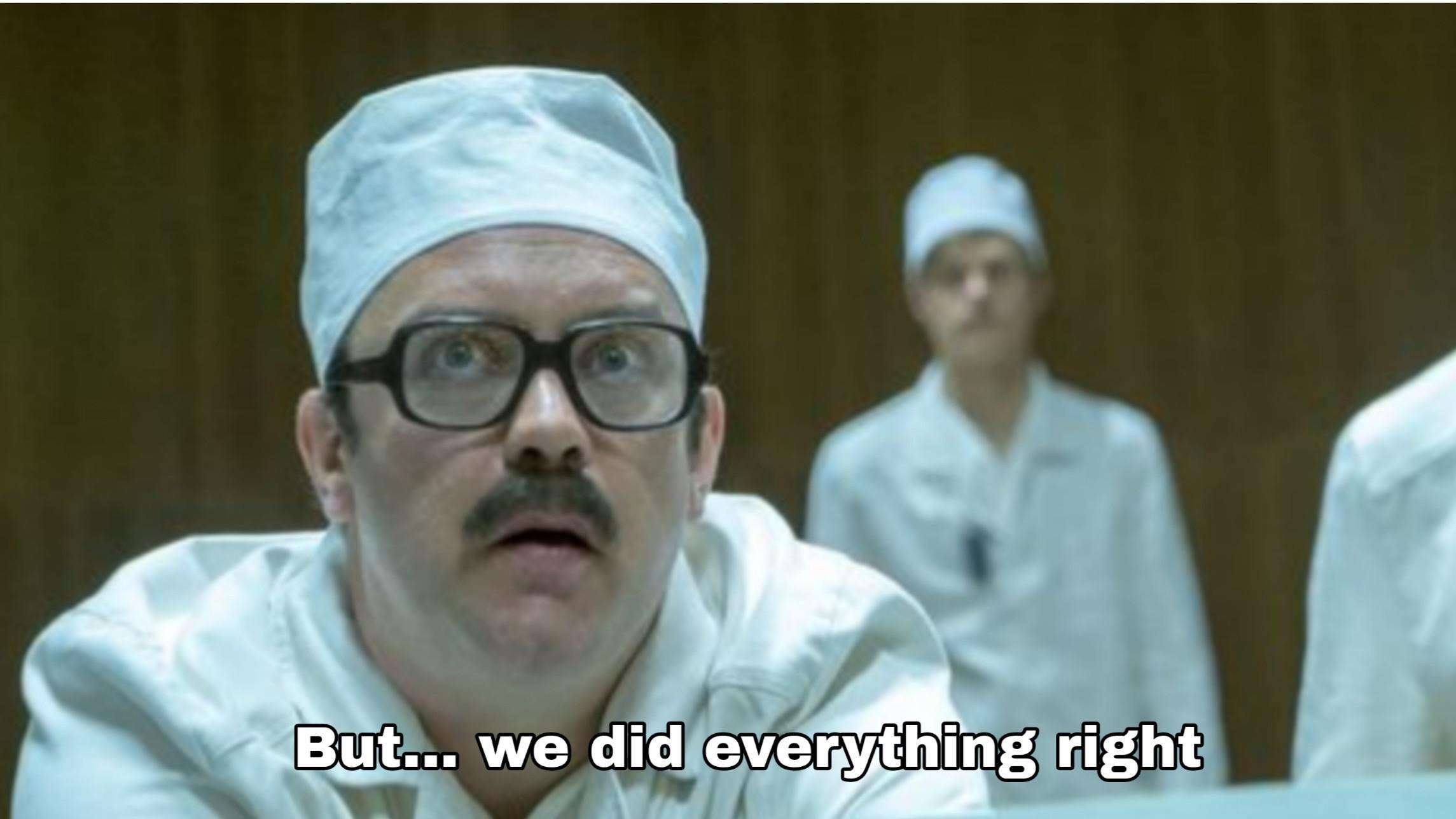
I had a 64GB sd card for my hacked switched but decided to upgrade to a 128GB one. Unlike other people who have encountered this issue, i decided to just follow the guide all over again on switch.homebrew.guide, and start from scratch.
However, when I boot the emuMMC, i get :
" unknown pkg1 version
HOS version not supported or emummc corrupt
failed to launch HOS "
I'm sure I did everything correctly, I did it twice and the sd card was properly formatted, but i still get the error. is there something else i should do?



