1785/614 is about 18-20W which is safe. Luckily with Sys-CLK you can set profiles for each game so if a game is CPU dependant you can higher the CPU and lower the GPU.Okay, good to know, thanks! I watched the digital foundry video and they mentioned that some games are CPU limited while other games are GPU limited. If I'm playing a game that seems to be CPU limited, do you think it's safe to clock at 1785/768, or should I lower the gpu further?
You are using an out of date browser. It may not display this or other websites correctly.
You should upgrade or use an alternative browser.
You should upgrade or use an alternative browser.
Important Posts
Recent threadmarks
PSAThanks again! Just one more question, if I'm finagling my settings and I want to keep my GPU at 768, do you think it would be safe to run at 1581/768? Or in other words, what's the max clock I can safely run my CPU at while keeping GPU at 768?1785/614 is about 18-20W which is safe. Luckily with Sys-CLK you can set profiles for each game so if a game is CPU dependant you can higher the CPU and lower the GPU.
That would be about 1428MHz. Do remember that that's the limit and might cross 18W if used very intensively. I'd recommend 1224MHz CPU and 768MHz GPU because it's mostly fine like that. If you need more CPU, go up to 1428. If you need more GPU, go up to 921, but that's almost never worth it. So 1428/768 would be okay, I don't know if it makes a difference (only 0.5W in power draw) but the safer option would be 1326. It actually really is your choice. Higher clock speeds requires more Voltage, is more power draw and results in more heat which all decreases the life of the Switch. Overclocking always has risks. I just wouldn't go above the 18W, and always keep the temperature in mind.Thanks again! Just one more question, if I'm finagling my settings and I want to keep my GPU at 768, do you think it would be safe to run at 1581/768? Or in other words, what's the max clock I can safely run my CPU at while keeping GPU at 768?
That makes sense, thanks for all the help!That would be about 1428MHz. Do remember that that's the limit and might cross 18W if used very intensively. I'd recommend 1224MHz CPU and 768MHz GPU because it's mostly fine like that. If you need more CPU, go up to 1428. If you need more GPU, go up to 921, but that's almost never worth it. So 1428/768 would be okay, I don't know if it makes a difference (only 0.5W in power draw) but the safer option would be 1326. It actually really is your choice. Higher clock speeds requires more Voltage, is more power draw and results in more heat which all decreases the life of the Switch. Overclocking always has risks. I just wouldn't go above the 18W, and always keep the temperature in mind.
I'd say 1785mhz should be fine, even though most unmodded games will most likely not make any use of more that 1400~mhz (in my experience).Okay, good to know, thanks! I watched the digital foundry video and they mentioned that some games are CPU limited while other games are GPU limited. If I'm playing a game that seems to be CPU limited, do you think it's safe to clock at 1785/768, or should I lower the gpu further?
Also Xenoblade is RAM and GPU limited, from my testing the CPU seems to be relatively low in usage during gameplay.
No it's not. 1785/768 will draw about 22W. That exceeds the 18W limit and (can) damage(s) your Switch's internal components. Remember that the Switch itself was designed for 1020/768. There's a reason Nintendo lowers the GPU to 76.8MHz (mark the dot) when boosting to 1785MHz.I'd say 1785mhz should be fine, even though most unmodded games will most likely not make any use of more that 1400~mhz (in my experience).
Also Xenoblade is RAM and GPU limited, from my testing the CPU seems to be relatively low in usage during gameplay.
does your claim with the 22W in power draw come from real-life usage and not artificial stress testing software?No it's not. 1785/768 will draw about 22W. That exceeds the 18W limit and (can) damage(s) your Switch's internal components. Remember that the Switch itself was designed for 1020/768. There's a reason Nintendo lowers the GPU to 76.8MHz (mark the dot) when boosting to 1785MHz.
Even if there would be a game maxing out all 3 cores on the CPU, you would still have 1 core not pulling max power as it's reserved for the system.
It's based on CTCaer's own testing. The developer of Hekate.does your claim with the 22W in power draw come from real-life usage and not artificial stress testing software?
Even if there would be a game maxing out all 3 cores on the CPU, you would still have 1 core not pulling max power as it's reserved for the system.
yes, done an artificial stress test with all cores completely maxed out and every last drop squeezed out of them.It's based on CTCaer's own testing. The developer of Hekate.
If you want to see if your Switch is pulling more than 18W, use a wattmeter or just see if the battery is losing charge% while it's inside the dock.
yes, done an artificial stress test with all cores completely maxed out and every last drop squeezed out of them.
If you want to see if your Switch is pulling more than 18W, use a wattmeter or just see if the battery is losing charge% while it's inside the dock.
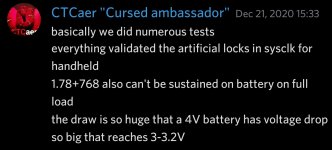
I don't know where you read it was an artificial stress test but this is his comment. Numerous doesn't mean "just an artifical stress test"
Sure! Just read the posts abovei mostly use my switch handheld..is it safe to use 1020/460 most of the game? and also want to use 1600mhz too
thankyou bro...i just want to be sureSure! Just read the posts above

It's perfectly safe. It's even the stock speed. It's the maximum speed Nintendo allows game developers to use.thankyou bro...i just want to be sure
No it's not. 1785/768 will draw about 22W. That exceeds the 18W limit and (can) damage(s) your Switch's internal components. Remember that the Switch itself was designed for 1020/768. There's a reason Nintendo lowers the GPU to 76.8MHz (mark the dot) when boosting to 1785MHz.
Thanks for the insight!
Is that for mariko as well? Or is mariko a little bit safer going full oc@docked mode, because of the higher efficiency
Thank you in advance
Mariko isn't a little bit safer, it's completely safe. At least regarding power draw. We don't really know, it's not really overclocking either. Neither unlocking the full power of the chip. Its rated speeds are 1963MHz CPU and 1267MHz GPU. The Switch can get a little hot (like up to 50°C) with those settings, which I still acceptable. With Erista we talk about like 20 Watt. With Mariko it's more like 5 to 7W.Thanks for the insight!
Is that for mariko as well? Or is mariko a little bit safer going full oc@docked mode, because of the higher efficiency
Thank you in advance
Mariko isn't a little bit safer, it's completely safe. At least regarding power draw. We don't really know, it's not really overclocking either. Neither unlocking the full power of the chip. Its rated speeds are 1963MHz CPU and 1267MHz GPU. The Switch can get a little hot (like up to 50°C) with those settings, which I still acceptable. With Erista we talk about like 20 Watt. With Mariko it's more like 5 to 7W.
That is which i was assuming (but wouldnt be the first time i would be wrong
I think, RAM OC would be a little more effective for me and my mariko. Time for research.
It's all in the RetroNX Discord. As far as I know all Mariko Switches with Samsung or Micron RAM can reach 1996.8MHz without overvolting (which isn't supported on Mariko either). Hynix can only barely reach 1800MHz (so about 1790MHz or so).That is which i was assuming (but wouldnt be the first time i would be wrong) thank you!
I think, RAM OC would be a little more effective for me and my mariko. Time for research.
Similar threads
- Replies
- 0
- Views
- 864
- Replies
- 1
- Views
- 2K
- Replies
- 6
- Views
- 5K
- Replies
- 2
- Views
- 1K
Site & Scene News
New Hot Discussed
-
-
62K views
Nintendo Switch firmware 18.0.0 has been released
It's the first Nintendo Switch firmware update of 2024. Made available as of today is system software version 18.0.0, marking a new milestone. According to the patch... -
23K views
Atmosphere CFW for Switch updated to pre-release version 1.7.0, adds support for firmware 18.0.0
After a couple days of Nintendo releasing their 18.0.0 firmware update, @SciresM releases a brand new update to his Atmosphere NX custom firmware for the Nintendo...by ShadowOne333 96 -
20K views
Wii U and 3DS online services shutting down today, but Pretendo is here to save the day
Today, April 8th, 2024, at 4PM PT, marks the day in which Nintendo permanently ends support for both the 3DS and the Wii U online services, which include co-op play...by ShadowOne333 179 -
16K views
GBAtemp Exclusive Introducing tempBOT AI - your new virtual GBAtemp companion and aide (April Fools)
Hello, GBAtemp members! After a prolonged absence, I am delighted to announce my return and upgraded form to you today... Introducing tempBOT AI 🤖 As the embodiment... -
13K views
Pokemon fangame hosting website "Relic Castle" taken down by The Pokemon Company
Yet another casualty goes down in the never-ending battle of copyright enforcement, and this time, it hit a big website which was the host for many fangames based and...by ShadowOne333 66 -
12K views
The first retro emulator hits Apple's App Store, but you should probably avoid it
With Apple having recently updated their guidelines for the App Store, iOS users have been left to speculate on specific wording and whether retro emulators as we... -
12K views
MisterFPGA has been updated to include an official release for its Nintendo 64 core
The highly popular and accurate FPGA hardware, MisterFGPA, has received today a brand new update with a long-awaited feature, or rather, a new core for hardcore...by ShadowOne333 54 -
12K views
Delta emulator now available on the App Store for iOS
The time has finally come, and after many, many years (if not decades) of Apple users having to side load emulator apps into their iOS devices through unofficial...by ShadowOne333 95 -
10K views
"TMNT: The Hyperstone Heist" for the SEGA Genesis / Mega Drive gets a brand new DX romhack with new features
The romhacking community is always a source for new ways to play retro games, from completely new levels or stages, characters, quality of life improvements, to flat...by ShadowOne333 36 -
9K views
Anbernic announces RG35XX 2024 Edition retro handheld
Retro handheld manufacturer Anbernic is releasing a refreshed model of its RG35XX handheld line. This new model, named RG35XX 2024 Edition, features the same...
-
-
-
225 replies
Nintendo Switch firmware 18.0.0 has been released
It's the first Nintendo Switch firmware update of 2024. Made available as of today is system software version 18.0.0, marking a new milestone. According to the patch...by Chary -
179 replies
Wii U and 3DS online services shutting down today, but Pretendo is here to save the day
Today, April 8th, 2024, at 4PM PT, marks the day in which Nintendo permanently ends support for both the 3DS and the Wii U online services, which include co-op play...by ShadowOne333 -
169 replies
GBAtemp Exclusive Introducing tempBOT AI - your new virtual GBAtemp companion and aide (April Fools)
Hello, GBAtemp members! After a prolonged absence, I am delighted to announce my return and upgraded form to you today... Introducing tempBOT AI 🤖 As the embodiment...by tempBOT -
96 replies
Atmosphere CFW for Switch updated to pre-release version 1.7.0, adds support for firmware 18.0.0
After a couple days of Nintendo releasing their 18.0.0 firmware update, @SciresM releases a brand new update to his Atmosphere NX custom firmware for the Nintendo...by ShadowOne333 -
96 replies
The first retro emulator hits Apple's App Store, but you should probably avoid it
With Apple having recently updated their guidelines for the App Store, iOS users have been left to speculate on specific wording and whether retro emulators as we...by Scarlet -
95 replies
Delta emulator now available on the App Store for iOS
The time has finally come, and after many, many years (if not decades) of Apple users having to side load emulator apps into their iOS devices through unofficial...by ShadowOne333 -
66 replies
Pokemon fangame hosting website "Relic Castle" taken down by The Pokemon Company
Yet another casualty goes down in the never-ending battle of copyright enforcement, and this time, it hit a big website which was the host for many fangames based and...by ShadowOne333 -
57 replies
Nintendo Switch firmware update 18.0.1 has been released
A new Nintendo Switch firmware update is here. System software version 18.0.1 has been released. This update offers the typical stability features as all other...by Chary -
54 replies
MisterFPGA has been updated to include an official release for its Nintendo 64 core
The highly popular and accurate FPGA hardware, MisterFGPA, has received today a brand new update with a long-awaited feature, or rather, a new core for hardcore...by ShadowOne333 -
53 replies
Nintendo "Indie World" stream announced for April 17th, 2024
Nintendo has recently announced through their social media accounts that a new Indie World stream will be airing tomorrow, scheduled for April 17th, 2024 at 7 a.m. PT...by ShadowOne333
-
Popular threads in this forum
General chit-chat
-
 K3Nv2
Loading…
K3Nv2
Loading… -
 Psionic Roshambo
Loading…
Psionic Roshambo
Loading…
-
-
-
@ HiradeGirl:
Any TV with your PC connected with Citra and any smartphone to use as a screen using a free play store app.+1 -
-
-
-
-
-
-
-
-
-
-
-
-
-
-
-
-
-
-
-
-
-





