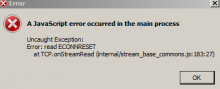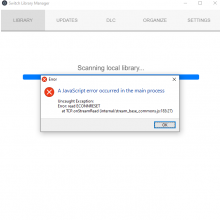Switch library manager
Easily manage your switch games backups.
This app scans your local files, and provides insights, like missing update and DLC files.
Automatically renames and organize games and updates to folders with standard naming format.
Note: this app doesn't support scanning your Switch SD card, only your local game files on your computer.
Will consider adding support for SD card if enough people ask for it.
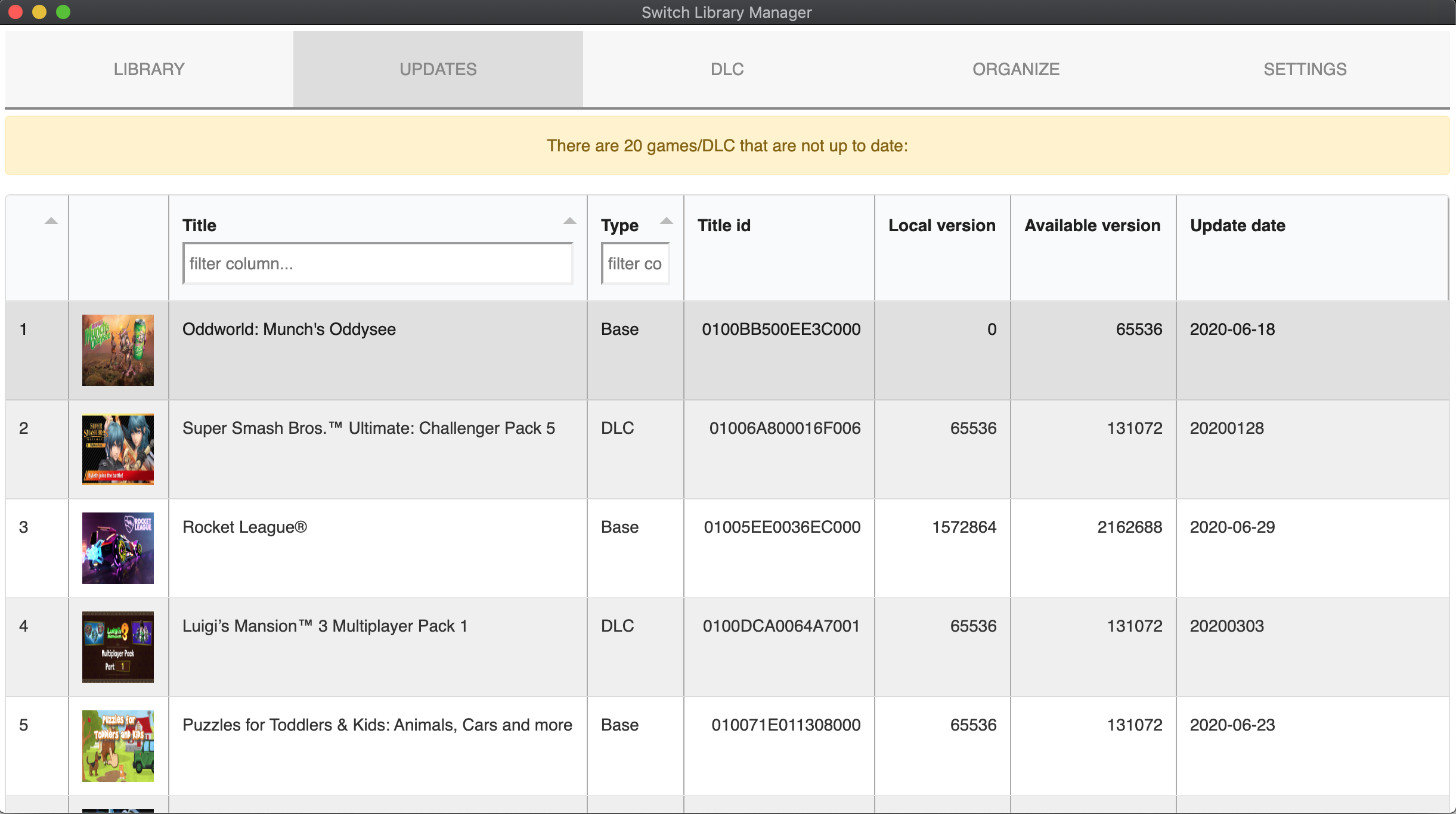
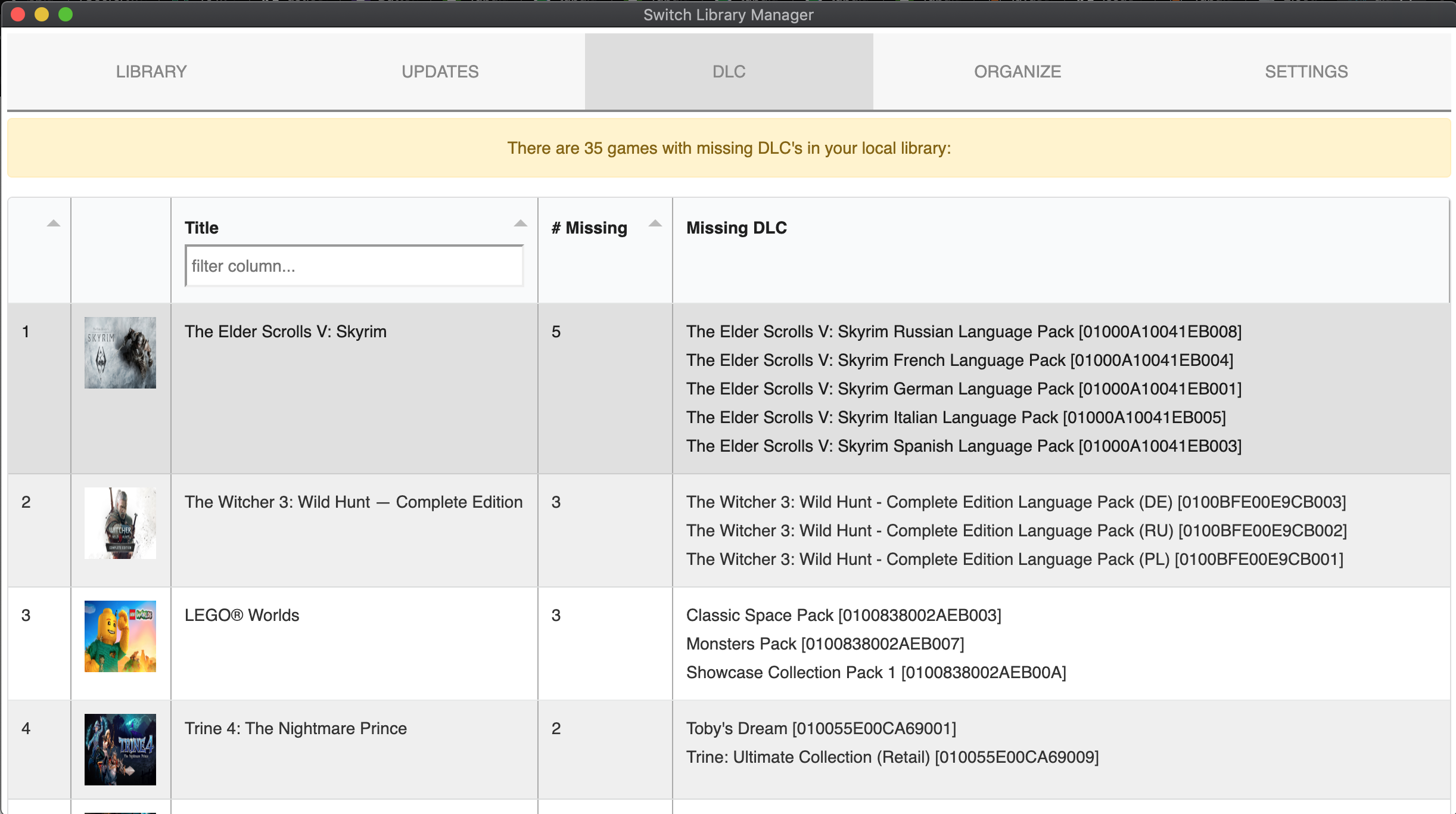
Command line mode:
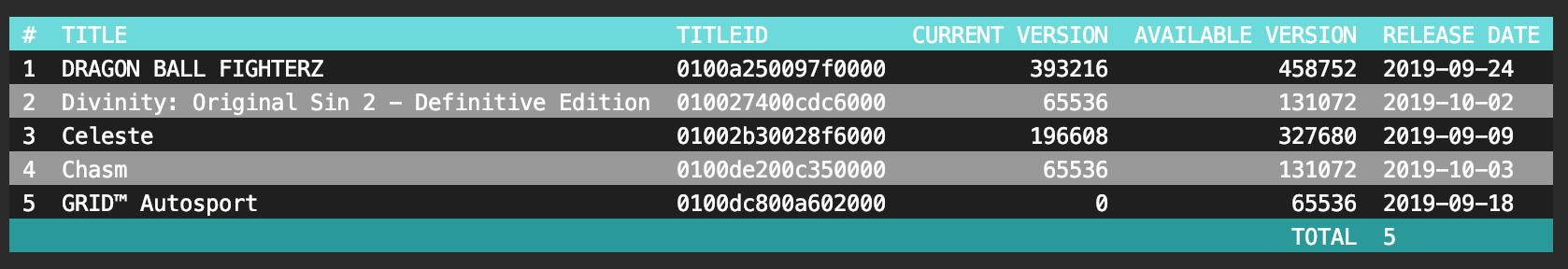

The only utility that works cross platform to keep your library organized and up to date.
Features:
To show your support, please add your star to the Github page
Source code & more information:
https://github.com/giwty/switch-library-manager
Download
https://github.com/giwty/switch-library-manager/releases
Easily manage your switch games backups.
This app scans your local files, and provides insights, like missing update and DLC files.
Automatically renames and organize games and updates to folders with standard naming format.
Note: this app doesn't support scanning your Switch SD card, only your local game files on your computer.
Will consider adding support for SD card if enough people ask for it.
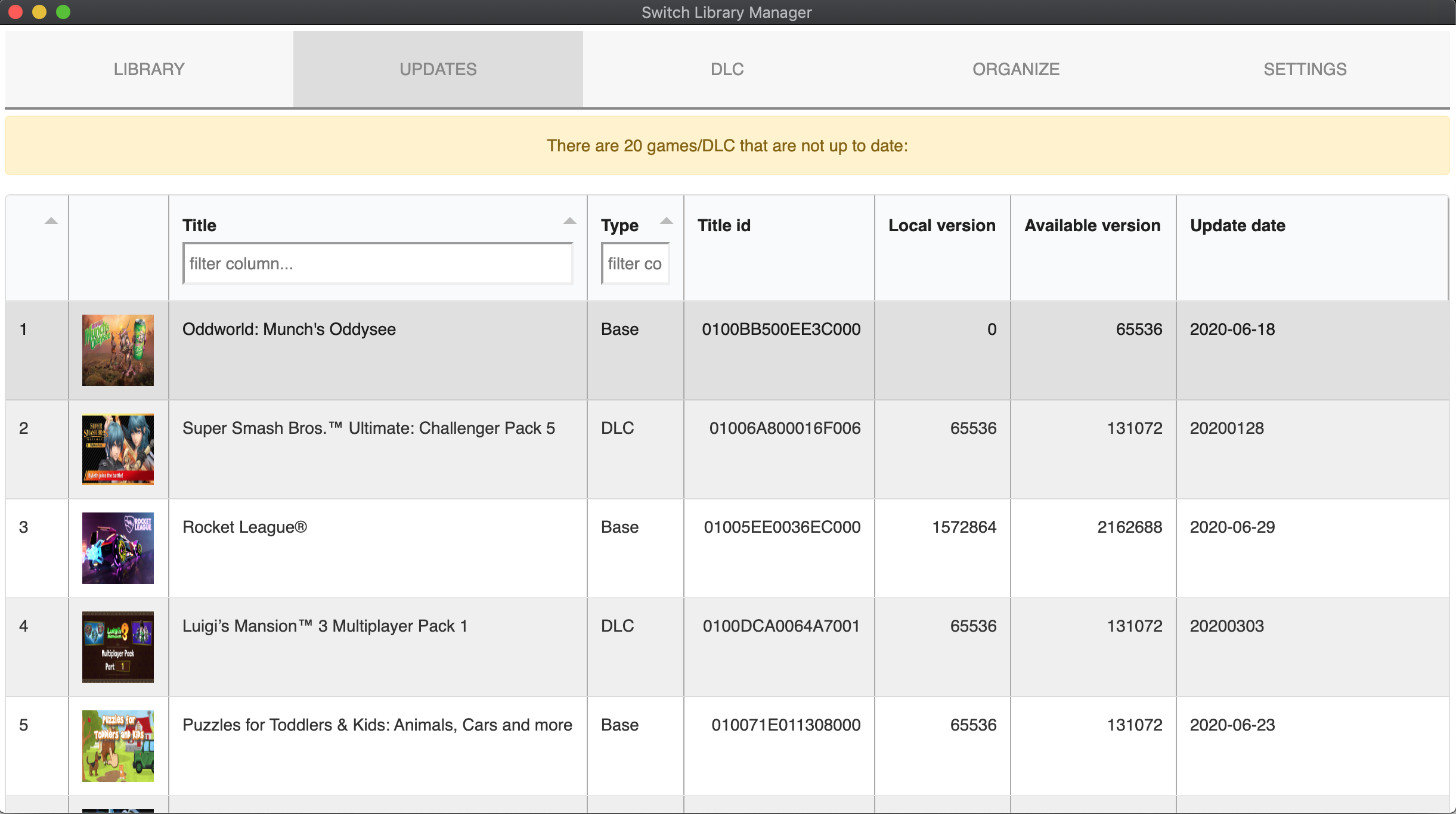
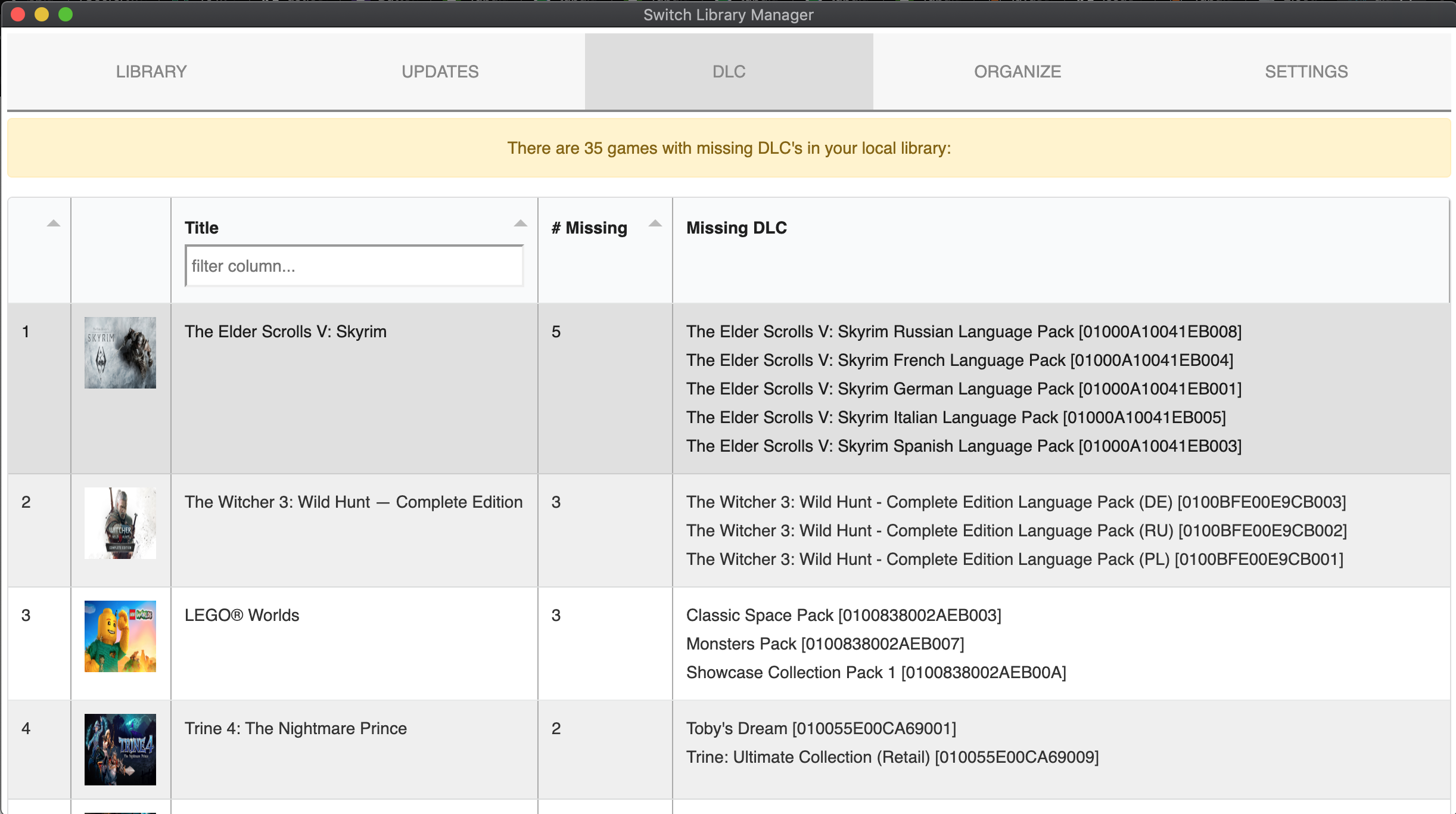
Command line mode:
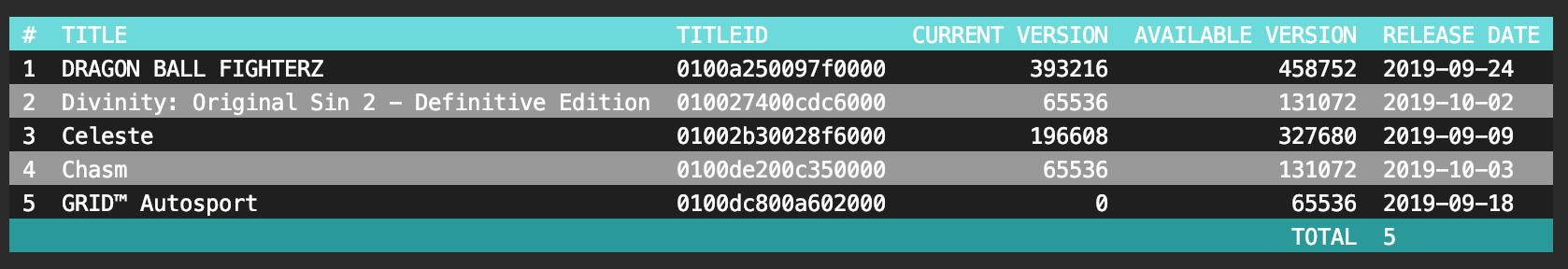

The only utility that works cross platform to keep your library organized and up to date.
Features:
- GUI and command line modes
- Cross platform, works on Windows / Mac / Linux
- Support all file types (NSP/NSZ/XCI/XCZ)
- Support for split files
- Lists missing update files (for both games and DLC)
- Lists missing DLCs
- Deep scan by reading the encrypted binary cnmt (requires prod.keys)
- If no prod.keys available, fallback to parsing file name tags (example: Super Mario Odyssey [0100000000010000][v0].nsp).
- Automatically renames files to standard format, and organize games per folder
- Deletes old update files (in case you have multiple update files for the same game, only the latest will remain)
- Deletes empty folders
- Zero dependencies, all crypto operations implemented in Go.
To show your support, please add your star to the Github page
Source code & more information:
https://github.com/giwty/switch-library-manager
Download
https://github.com/giwty/switch-library-manager/releases
Last edited by giwty,