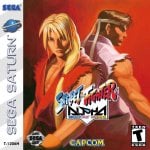Sega Saturn Tribute Compatibility Spreadsheet (WIP)
https://docs.google.com/spreadsheets/d/1X4iLL8J5sPMlxr_XbfZ-3f21IF9ni-otn2wwl-4hzsk/edit?usp=sharing
- Includes links to required/recommended configs. If nothing is listed, use Guardian Force's default config.
- "CPU MHz" column is the overclock you will need in handheld mode. If nothing is listed, then no overclocking is required.
- If you would like to contribute, click the "Public Sheet" tab at the bottom and add your finds there.
- If any games are flat out missing from the compatibility sheet, please make note of it within the "Public Sheet"
- The sheet is still a work-in-progress, so keep an eye out for changes on already tested games (Better config, less overclock, etc)
If there are any questions, recommendations, etc regarding the spreadsheet, feel free to reach out.
My Custom Sega Saturn NSP Icons / Covers
https://drive.google.com/drive/folders/1_rjVgGDuTv0KTlYIRzhtCo_LBCfJXp6i?usp=sharing
BIG UPDATE!!! 4MB RAM and Stretched Widescreen is possible with a minor change to the .ini config!!!
Decrypted Configuration File
I have gone ahead and attached the decrypted .ini config, courtesy of @cucholix
download the attached "Config_Switch.zip" file, which contains the .ini file you'll need.
I would recommend editing the .ini config using Notepad++, but regular Notepad will work also.
---!!! IMPORTANT !!!---
Make sure to delete your save file after making any changes to the .ini config, otherwise the changes will not take effect!!
Additionally the .ini config will work with any of the 3 core games, you just need to rename the attached .ini config to the corresponding title.
- "Cotton2_Switch.ini"
- "CottonBoomerang_Switch.ini"
- "GuardianForce_Switch.ini"
Config Cheat Sheet
- WideScreen="0" (Widescreen OFF | DEFAULT)
- WideScreen="1" (Widescreen ON)
- CartridgeID="00" (No RAM Cartridge)
- CartridgeID="21" (Backup RAM Cartridge)
- CartridgeID="5a" (1MB RAM Cartridge | DEFAULT)
- CartridgeID="5c" (4MB RAM Cartridge)
Hiding the "Options" icon.
Thanks once again to
@cucholix we are also able to hide the "Options" icon from the bottom left corner of the screen.
Attached is a "Texture.zip" file that contains the custom "Texture.tex" file you'll need.
Just simply replace the existing file in your /romfs/ folder with this one.
The options menu itself will still work upon pressing " - " on your controller.
Examples (also provided by @cucholix)
Compatibility
I've been doing some heavy testing of games and boy oh boy the results have been AWESOME!!!
Honestly blew me away with the results...
everything listed was tested in HANDHELD mode, NO Overclocking.
Unless noted, I tried to play the first level/tutorial/race/etc to see how things held up.
I really look forward to other people testing more games out and hopefully someone can crack this emulator!
EDIT: Not sure if it'll matter much but every game I tested had all of it's bin files combined via CDmage (so 1 bin, 1 cue)
Albert Odyssey: Legend of Eldean (USA) (RE) -
Perfect
Amok -
Perfect
Astal (USA) -
Perfect
Baku Baku Animal (USA) -
Almost Perfect (Minor lag, consistently running ~50fps)
Burning Rangers (USA) -
Almost Perfect (Minor lag at times, I was able to complete the tutorial no problem)
Bug! (USA) -
Perfect
Bug Too! (USA) -
Perfect
Bulk Slash (Japan) -
Unplayable (Game hangs on black screen after start screen)
Clockwork Knight (USA) -
Perfect
Clockwork Knight 2 (USA) -
Unplayable (Crashes after main menu; use PAL version)
Clockwork Knight 2 (PAL) -
Perfect
Clockwork Knight: Pepperouchau no Fukubukuro (Japan) - CK1
Perfect / CK2
Unplayable (Crash; Use PAL Standalone)
Dark Savior -
Perfect
Die Hard Arcade (USA) -
Perfect
Dragon Force (USA) -
Perfect
Dungeons & Dragons: Shadows Over Mystara (Japan) -
Perfect
Elevator Action Returns (Japan) -
Perfect
Gebockers (Japan) -
Perfect
Guardian Heroes (USA) -
Perfect
Gungriffon (USA) -
Perfect
Keio Flying Squadron 2 (Europe) -
Perfect
Legend of Oasis (USA) - Perfect
Linkle Liver Story (Japan) (English Translation) -
Perfect
Loaded (USA) -
Perfect
Magic Knight Rayearth (USA) -
Perfect
Metal Slug - Super Vehicle-001 (Japan) (Rev A) -
Perfect
Mr. Bones (USA) / Mr. Bones (Japan) -
Unplayable (Both regions, game hangs on black screen and never proceeds)
Night Striker S (Japan) -
Perfect
NiGHTS into Dreams... (USA) (RE) -
Almost Perfect (Often there is a very minor frame drop, but the only reason I even noticed is due to the audio. Otherwise, you can't even tell.)
Noon (Japan) (Rev A) -
Perfect
Panzer Dragoon (USA) - Perfect
Panzer Dragoon Zwei (USA) - Perfect
Panzer Dragoon Saga (USA) (Disc 1) -
Almost Perfect (Minor audio cracks at random times, I was able to play on foot & riding on the dragon without issue)
Policenauts (Japan) (English Translation) -
Perfect (Emulator will not read ISO+WAV+CUE, you will need to convert to BIN+CUE. I recommend AnyBurn to accomplish this.)
Powerslave (USA) -
Perfect
Radiant Silvergun (Japan) -
Perfect
Rayman (USA) / Rayman (Japan) -
Unplayable (Both regions have an input bug. Both in the main menu & in-game, when you press a directional key (Joystick or D-Pad, both are effected), the game responds to the input VERY rapidly, even with a very light press. It ultimately makes the game unplayable)
Sakura Wars (Japan) (English Translation) -
Perfect (Emulator will not read ISO+WAV+CUE, you will need to convert to BIN+CUE. I recommend AnyBurn to accomplish this.)
Sega Ages: Power Drift -
Almost Perfect (Minor Graphical issues: vehicle disappears when you're on/under a bridge)
Saturn Bomberman (USA) -
Perfect
Shinrei Jusatsushi Taroumaru (Japan) - Perfect
Sonic 3D Blast (USA) -
Perfect
Sonic Jam (USA) -
Unplayable (Crashes at "Press Start" screen)
Sonic R (USA) -
Almost Perfect (Minor audio cracks at random times, I was able to finish a race with no issues.)
Steamgear Mash (Japan) -
Perfect
Three Dirty Dwarves (USA) -
Unplayable (Have to button mash Start+C to get past main menu, game crashes when the stage is 99% loaded)
Virtua Fighter 2 (USA) (RE) -
Somewhat Playable (The game has a consistent amount of slowdown it seems, I would say it's in the 40-50fps range if I had to guess)
Virtual On: Cyber Troopers (USA) -
Perfect? (For some reason the game initially makes you confirm 2 controllers before the start screen. However you can progress as normal in single player after this. No other issues)
Willy Wombat (Japan) -
Perfect