Thats all normal, What you need to do is reboot, Open NTR, Open SuMo, Load the save (Wait til you see your character), Press the home button, Connect with CTRV (Wait for it to be finished sending the "Sun/Moon NFC Patch"), Then go back in the game and everything should work fine.Ok, so on a hunch I decided to refresh the Fing app before trying anything else. Turns out my 3ds had randomly been assigned a new IP address... Feel really dumb for not thinking of it sooner.
Problem I'm running into now is that when I'm in-game (Pokemon Sun, once again) with NTR booted, I have no internet connection whatsoever. When I return to the home menu, the connection is completely grayed out for a second before coming back up. Then I can see it gray out again right before the game opens back up.
Process I went through for Sun was:
Fire up 3ds, run Boot Selector, load up Pokemon Sun, load up my save file, return to home menu, connect with CTR-V, then go back into the game.
Home menu streams just fine after connecting and before bringing the game back up, so I'm optimistic!
You are using an out of date browser. It may not display this or other websites correctly.
You should upgrade or use an alternative browser.
You should upgrade or use an alternative browser.
Then you didnt click connect once you have the game open and when you home button. You have to basically have the game open, and home button so the 3ds can connect online so CTR-V can connect, and since SunMoon is open, CTRV can detect its open and since it can detect sumo it will send the NFC patch. Then just go back into the game and voila.That's odd, I didn't see anything about sending the NFC patch...
Stupid Q but when I tell you to "Home menu it" are you home menu -> Close the game? Because your not meant to :3
Odd if I use normal BootNTR it works. But after trying NTR Selector that's when I get the white screen error. Selector did it's auto update. Is there a setting I need to change there?
No just you need to use 3.4 in Boot NTR Selector.Odd if I use normal BootNTR it works. But after trying NTR Selector that's when I get the white screen error. Selector did it's auto update. Is there a setting I need to change there?
Then you didnt click connect once you have the game open and when you home button. You have to basically have the game open, and home button so the 3ds can connect online so CTR-V can connect, and since SunMoon is open, CTRV can detect its open and since it can detect sumo it will send the NFC patch. Then just go back into the game and voila.
Stupid Q but when I tell you to "Home menu it" are you home menu -> Close the game? Because your not meant to :3
Nah, I've followed all the instructions to the T. And no, I haven't been closing the game I'm trying to stream. The only things I see after I hit "Connect" in CTR-V (again, after I boot the NTR, go into game, load my save, then hit the Home button. Nothing further) are as follows:
In the CTR-V window:
RemotePlay Activated
Connected
NTRViewer Started
Server Disconnected
In the NTRViewer.exe window:
set buff size:8388608
format changed: 2
(streaming stuff such as quality and fps)
No mention of the NFC patch anywhere. Been sitting here streaming the home menu with no issues for about 10 minutes now with the game open in the background.
Try clicking Connect 2 times.Nah, I've followed all the instructions to the T. And no, I haven't been closing the game I'm trying to stream. The only things I see after I hit "Connect" in CTR-V (again, after I boot the NTR, go into game, load my save, then hit the Home button. Nothing further) are as follows:
In the CTR-V window:
RemotePlay Activated
Connected
NTRViewer Started
Server Disconnected
In the NTRViewer.exe window:
set buff size:8388608
format changed: 2
(streaming stuff such as quality and fps)
No mention of the NFC patch anywhere. Been sitting here streaming the home menu with no issues for about 10 minutes now with the game open in the background.
yea i'm kind of at a loss here.
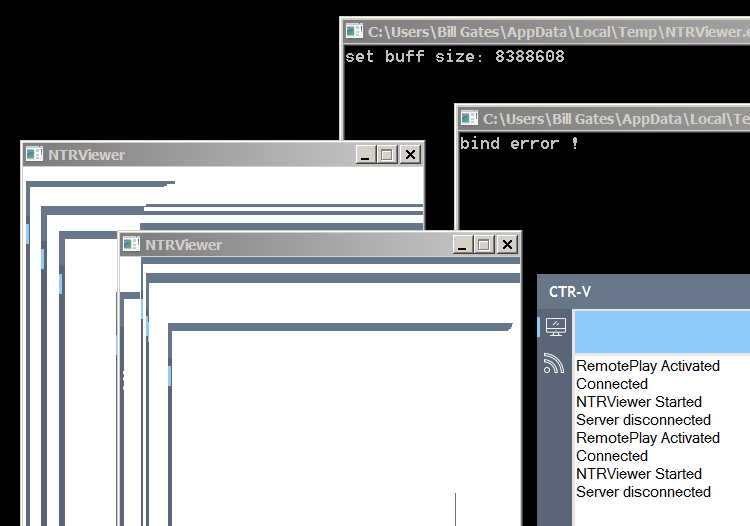
so this is what occurs after trying connect twice. also, NTRViewer is not so much a white screen as it is a vacuum of anything that is dragged over it.
determined my ip of 192.168.1.104, started from fresh reboot, booted NTR 3.4 via selector, loaded game save (megami meguri), went to the home menu, detected internet, and then tried to connect, and tried to connect a second time.
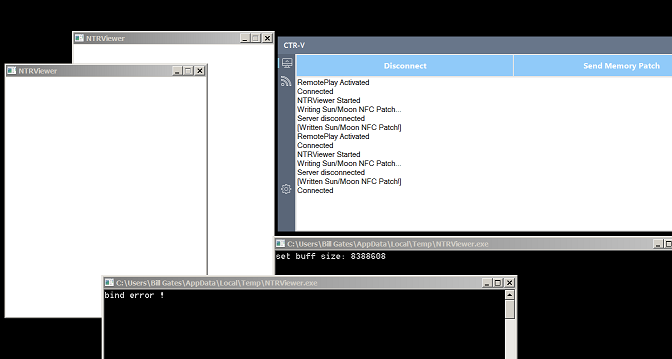
this is what happens with pokemon sun moon.
that final "connected" is actually an attempt at sending the memory patch which, every time i've tried it (regardless of the game) shows 'connected' forever. clicking 'disconnect' results in "Server disconnected" but the upper left button for connecting in the UI remains as "Disconnect" until you restart the CTR-V client. i've tried both sending the memory patch with the game open and without the game open (just from the menu screen)
i've checked to make sure there are no conflicting plugins (only cpuclock.plg on sd)
firewall is disabled on router (not sure if that's relevant)
i've deleted the appdata for CTR-V several times to try starting from fresh as well
what else might i be neglecting?
edit1: my pc is hardwired and using a dongle to connect to wifi, disabled my lan connection to see if that solved the bind error but it still came up with the same result. ports are fowarded and firewall is down.
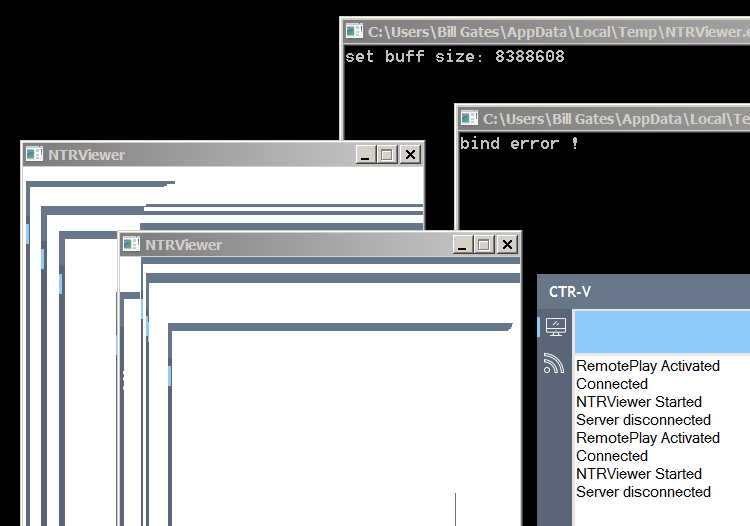
so this is what occurs after trying connect twice. also, NTRViewer is not so much a white screen as it is a vacuum of anything that is dragged over it.
determined my ip of 192.168.1.104, started from fresh reboot, booted NTR 3.4 via selector, loaded game save (megami meguri), went to the home menu, detected internet, and then tried to connect, and tried to connect a second time.
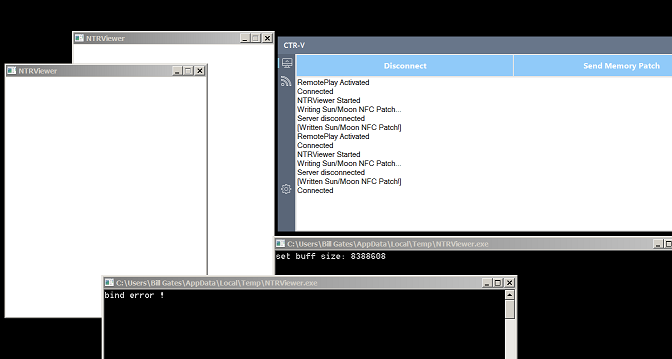
this is what happens with pokemon sun moon.
that final "connected" is actually an attempt at sending the memory patch which, every time i've tried it (regardless of the game) shows 'connected' forever. clicking 'disconnect' results in "Server disconnected" but the upper left button for connecting in the UI remains as "Disconnect" until you restart the CTR-V client. i've tried both sending the memory patch with the game open and without the game open (just from the menu screen)
i've checked to make sure there are no conflicting plugins (only cpuclock.plg on sd)
firewall is disabled on router (not sure if that's relevant)
i've deleted the appdata for CTR-V several times to try starting from fresh as well
what else might i be neglecting?
edit1: my pc is hardwired and using a dongle to connect to wifi, disabled my lan connection to see if that solved the bind error but it still came up with the same result. ports are fowarded and firewall is down.
Last edited by FILM,
Ok your a bit confused on what you actually do, The double connecting was only a debug thing for working out an issue with someone previously. You dont normally do that.yea i'm kind of at a loss here.
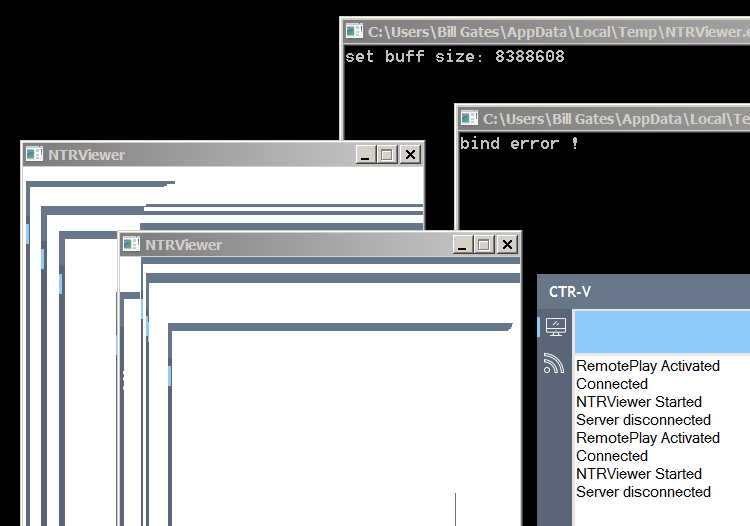
so this is what occurs after trying connect twice. also, NTRViewer is not so much a white screen as it is a vacuum of anything that is dragged over it.
determined my ip of 192.168.1.104, started from fresh reboot, booted NTR 3.4 via selector, loaded game save (megami meguri), went to the home menu, detected internet, and then tried to connect, and tried to connect a second time.
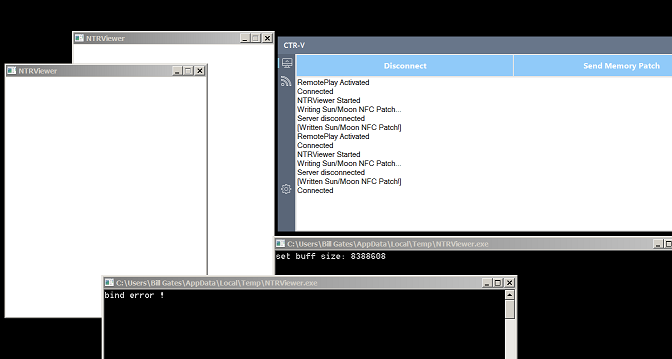
this is what happens with pokemon sun moon.
that final "connected" is actually an attempt at sending the memory patch which, every time i've tried it (regardless of the game) shows 'connected' forever. clicking 'disconnect' results in "Server disconnected" but the upper left button for connecting in the UI remains as "Disconnect" until you restart the CTR-V client. i've tried both sending the memory patch with the game open and without the game open (just from the menu screen)
i've checked to make sure there are no conflicting plugins (only cpuclock.plg on sd)
firewall is disabled on router (not sure if that's relevant)
i've deleted the appdata for CTR-V several times to try starting from fresh as well
what else might i be neglecting?
edit1: my pc is hardwired and using a dongle to connect to wifi, disabled my lan connection to see if that solved the bind error but it still came up with the same result. ports are fowarded and firewall is down.
Double connecting opens 2 NTRViewer, Keeps the first open, and opens a second. This causes the second one not to connect as the first one already is connected. Thats why it says Bind Error.
Simply close the second one.
You dont need to do the whole home menu connect thing for all games, Just games that freeze NTR Viewer when you open them (Pokemon, Some Zelda Games).
Also the whole NFC patch is ONLY for Sun/Moon not other games. From the log when your trying to open Sun/Moon it seems to be working perfectly fine on the first connect. If it's at a white screen then its probably something to do with whatever version of windows your on, It looks like XP or Vista. Try Windows 7.
Last edited by PRAGMA,
I tried to add .x screen size but when NTRViewer launched it completely errored out and just showed a Missingno like screen (No joke xD)anything new added? like 1.5 screen size?
--------------------- MERGED ---------------------------
Gonna try custom build NTRViewer and remove the second "Log Window".
Probs wont go well since I dont know C++ much, but ill give it a shot.
- Joined
- Jun 4, 2015
- Messages
- 1,441
- Trophies
- 1
- Location
- Minus World
- Website
- www.youtube.com
- XP
- 2,982
- Country

The .x option worked only if I manually edit the config file before opening CTR-V. Not sure if this information is helpful or not...I tried to add .x screen size but when NTRViewer launched it completely errored out and just showed a Missingno like screen (No joke xD)
--------------------- MERGED ---------------------------
Gonna try custom build NTRViewer and remove the second "Log Window".
Probs wont go well since I dont know C++ much, but ill give it a shot.
No no, Its not an issue having it work for CTR-V, Just with my tests when I set it to 1.5 it glitches out, Maybe it was a temp error idkThe .x option worked only if I manually edit the config file before opening CTR-V. Not sure if this information is helpful or not...
on nitro stream i can set the screen size to be 2.7 which makes almost full screen for me, i can't do that with this?
*hint hint*Fullscreen soonon nitro stream i can set the screen size to be 2.7 which makes almost full screen for me, i can't do that with this?
--------------------- MERGED ---------------------------
[v1.1.8]
The Stability Patch
Oh Boy, Few new things this patch, So thanks to Dennis for reporting that the Auto-Connect and Batch Linker were broken (They are now fixed).
There is a huge update to NTRViewer itself, The Embed NTRViewer.exe is now using the 3.4Preview1's DLL's (Older DLLs) BUT there is an improvement! It no longer has the unwanted Console Log window! Some people may like it as it says the FPS, But who really needs it when it already says it on the top of the main stream window anyway.
There is a few changes in the back-end with some code improvements like error-handlers (For example when you enter the wrong IP).
- Joined
- Jun 4, 2015
- Messages
- 1,441
- Trophies
- 1
- Location
- Minus World
- Website
- www.youtube.com
- XP
- 2,982
- Country

You don't know how many hours I wasted last week trying to tweak my OS to display unsupported applications in full screen. This is a godsend!
Soon™ \o/
- Joined
- Oct 21, 2005
- Messages
- 5,489
- Trophies
- 0
- Age
- 54
- Location
- Somewhere in this potatoland!
- Website
- djoen.dommel.be
- XP
- 2,857
- Country

Nice,
Gonna try this tonight, also i have more interest on how you use a wireless gamepad on your system (sorry if this is already asked
(sorry if this is already asked  )
)
Gonna try this tonight, also i have more interest on how you use a wireless gamepad on your system
Similar threads
- Replies
- 35
- Views
- 23K
-
- Article
- Replies
- 1K
- Views
- 1M
- Replies
- 8
- Views
- 80K
Site & Scene News
New Hot Discussed
-
-
24K views
Nintendo Switch firmware update 18.0.1 has been released
A new Nintendo Switch firmware update is here. System software version 18.0.1 has been released. This update offers the typical stability features as all other... -
19K views
The first retro emulator hits Apple's App Store, but you should probably avoid it
With Apple having recently updated their guidelines for the App Store, iOS users have been left to speculate on specific wording and whether retro emulators as we... -
18K views
Delta emulator now available on the App Store for iOS
The time has finally come, and after many, many years (if not decades) of Apple users having to side load emulator apps into their iOS devices through unofficial...by ShadowOne333 96 -
17K views
TheFloW releases new PPPwn kernel exploit for PS4, works on firmware 11.00
TheFlow has done it again--a new kernel exploit has been released for PlayStation 4 consoles. This latest exploit is called PPPwn, and works on PlayStation 4 systems... -
15K views
Nintendo takes down Gmod content from Steam's Workshop
Nintendo might just as well be a law firm more than a videogame company at this point in time, since they have yet again issued their now almost trademarked usual...by ShadowOne333 119 -
13K views
A prototype of the original "The Legend of Zelda" for NES has been found and preserved
Another video game prototype has been found and preserved, and this time, it's none other than the game that spawned an entire franchise beloved by many, the very...by ShadowOne333 31 -
13K views
Nintendo officially confirms Switch successor console, announces Nintendo Direct for next month
While rumors had been floating about rampantly as to the future plans of Nintendo, the President of the company, Shuntaro Furukawa, made a brief statement confirming... -
12K views
Anbernic reveals specs details of pocket-sized RG28XX retro handheld
Anbernic is back with yet another retro handheld device. The upcoming RG28XX is another console sporting the quad-core H700 chip of the company's recent RG35XX 2024... -
11K views
Nintendo Switch Online adds two more Nintendo 64 titles to its classic library
Two classic titles join the Nintendo Switch Online Expansion Pack game lineup. Available starting April 24th will be the motorcycle racing game Extreme G and another... -
11K views
Nintendo "Indie World" stream announced for April 17th, 2024
Nintendo has recently announced through their social media accounts that a new Indie World stream will be airing tomorrow, scheduled for April 17th, 2024 at 7 a.m. PT...by ShadowOne333 53
-
-
-
230 replies
Name the Switch successor: what should Nintendo call its new console?
Nintendo has officially announced that a successor to the beloved Switch console is on the horizon. As we eagerly anticipate what innovations this new device will...by Costello -
201 replies
Nintendo officially confirms Switch successor console, announces Nintendo Direct for next month
While rumors had been floating about rampantly as to the future plans of Nintendo, the President of the company, Shuntaro Furukawa, made a brief statement confirming...by Chary -
119 replies
Nintendo takes down Gmod content from Steam's Workshop
Nintendo might just as well be a law firm more than a videogame company at this point in time, since they have yet again issued their now almost trademarked usual...by ShadowOne333 -
97 replies
The first retro emulator hits Apple's App Store, but you should probably avoid it
With Apple having recently updated their guidelines for the App Store, iOS users have been left to speculate on specific wording and whether retro emulators as we...by Scarlet -
96 replies
Delta emulator now available on the App Store for iOS
The time has finally come, and after many, many years (if not decades) of Apple users having to side load emulator apps into their iOS devices through unofficial...by ShadowOne333 -
82 replies
Nintendo Switch firmware update 18.0.1 has been released
A new Nintendo Switch firmware update is here. System software version 18.0.1 has been released. This update offers the typical stability features as all other...by Chary -
80 replies
TheFloW releases new PPPwn kernel exploit for PS4, works on firmware 11.00
TheFlow has done it again--a new kernel exploit has been released for PlayStation 4 consoles. This latest exploit is called PPPwn, and works on PlayStation 4 systems...by Chary -
71 replies
DOOM has been ported to the retro game console in Persona 5 Royal
DOOM is well-known for being ported to basically every device with some kind of input, and that list now includes the old retro game console in Persona 5 Royal...by relauby -
70 replies
"Nintendo World Championships: NES Edition", a new NES Remix-like game, launching July 18th
After rumour got out about an upcoming NES Edition release for the famed Nintendo World Championships, Nintendo has officially unveiled the new game, titled "Nintendo...by ShadowOne333 -
62 replies
Microsoft is closing down several gaming studios, including Tango Gameworks and Arkane Austin
The number of layoffs and cuts in the videogame industry sadly continue to grow, with the latest huge layoffs coming from Microsoft, due to what MIcrosoft calls a...by ShadowOne333
-
Popular threads in this forum
General chit-chat
-
HiradeGirl
Loading…
-
-
 @
Psionic Roshambo:
It's great if you have something anyone else wants, otherwise it's annoying and potentially bad if you lose your keys
@
Psionic Roshambo:
It's great if you have something anyone else wants, otherwise it's annoying and potentially bad if you lose your keys -
-
-
 @
SylverReZ:
@Xdqwerty, Its good if you have any important documents for say a business that you don't want leaking in the wild.+1
@
SylverReZ:
@Xdqwerty, Its good if you have any important documents for say a business that you don't want leaking in the wild.+1 -
-
-
 @
SylverReZ:
Bad news is that BitLocker was cracked, so somebody could use a Pi Pico and probe the LPC pads on the motherboard to grab the key.+1
@
SylverReZ:
Bad news is that BitLocker was cracked, so somebody could use a Pi Pico and probe the LPC pads on the motherboard to grab the key.+1 -
-
-
-
-
-
-
 @
BigOnYa:
My wife's doctor prescribed her a ointment for neck and knee pain, that cost $30. We just read the ingredients, and active ingredient is CBD, found exact ingredients in another off brand ointment online, for only $8. Our healthcare system at its finest.
@
BigOnYa:
My wife's doctor prescribed her a ointment for neck and knee pain, that cost $30. We just read the ingredients, and active ingredient is CBD, found exact ingredients in another off brand ointment online, for only $8. Our healthcare system at its finest. -
-
 @
Psionic Roshambo:
I always suggest kneepads with wheels to help with knee pain, then I get slapped
@
Psionic Roshambo:
I always suggest kneepads with wheels to help with knee pain, then I get slapped -
-
-
-
-
-
-
-
@ HiradeGirl:
https://www.youtube.com/watch?v=ntjkwIXWtrc&ab_channel=Apple
I feel uncomfortable from watching this.


