If they found out how, they never posted anything about it....Never figured out where or how those were stored in the save file, if at all. Someone else might have though.
You are using an out of date browser. It may not display this or other websites correctly.
You should upgrade or use an alternative browser.
You should upgrade or use an alternative browser.
Yep, last I checked it, which was a solid 6 years ago, there was some sort of obfuscation and checksum to deal with in the main save file. So if someone can figure that out, a more in depth save editor can be made. The village editor was nice and plain.If they found out how, they never posted anything about it....
Hmm. The villager editor does weird things with Bravely Second saves. If I set villagers to 999, it gives me about 2532 villagers? (EDIT: to be precise, I had 25 villagers, then using the save editor to set to 999, I ended up with a total of 2391. very strange)
Anybody know a way to change that to, say, 9999?
Anybody know a way to change that to, say, 9999?
Last edited by MultiKoopa,
That it works with bravely second at all, is a miracle, and a fluke. This editor isn't designed to work with bravely second, so you'll either have to use an editor that is, or figure out the specific hex edit necessary to change villager count.Hmm. The villager editor does weird things with Bravely Second saves. If I set villagers to 999, it gives me about 2532 villagers? (EDIT: to be precise, I had 25 villagers, then using the save editor to set to 999, I ended up with a total of 2391. very strange)
Anybody know a way to change that to, say, 9999?
That's a new one, and not something set up by my editor. That's your operating system telling you that you can't access something. Make sure you aren't doing this in a file path you don't have full access too (like inside Program Files).I keep getting an access to path is deined error, how do i fix that?
Hi! So I'm running this game on Citra and I was able to easily find the save data location however when trying to run the program I am able to edit to my hearts content but the save option is grayed out? Is there any way I could get some help on this?
Save option in what exactly?Hi! So I'm running this game on Citra and I was able to easily find the save data location however when trying to run the program I am able to edit to my hearts content but the save option is grayed out? Is there any way I could get some help on this?
Okay, I have been trying to use the Save Editor but cant seem to save the file once I load the COLONY1 or COLONY0 into it. I am not sure what I'm doing wrong. I have attached a screenshot of what im seeing.
I have dragged the COLONY1 and COLONY0 file into the Save Editor, I have open with Save Editor, and I have ran the Save Editor as admin and still no way to save. Any help would be welcomed
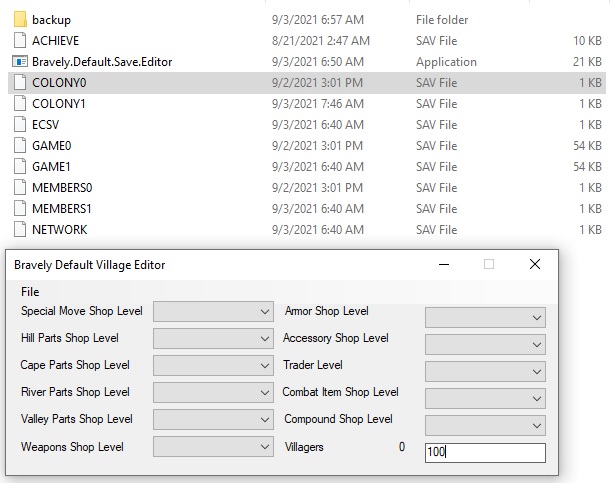
I have dragged the COLONY1 and COLONY0 file into the Save Editor, I have open with Save Editor, and I have ran the Save Editor as admin and still no way to save. Any help would be welcomed
Which version are you using by chance? I haven't run into this with my testing. If I remember how I set it up, it should let you save once you've changed a value in any of the boxesOkay, I have been trying to use the Save Editor but cant seem to save the file once I load the COLONY1 or COLONY0 into it. I am not sure what I'm doing wrong. I have attached a screenshot of what im seeing.
I have dragged the COLONY1 and COLONY0 file into the Save Editor, I have open with Save Editor, and I have ran the Save Editor as admin and still no way to save. Any help would be welcomedView attachment 274745
Which version are you using by chance? I haven't run into this with my testing. If I remember how I set it up, it should let you save once you've changed a value in any of the boxes
I am using v1.2.1 released on Mar 16
I even downloaded v1.1 and still giving me no option to save =(
Last edited by Kumo02,
I don't seem to have a save sitting around anymore. Could you send me your save file and I might be able to take a look?I am using v1.2.1 released on Mar 16
I even downloaded v1.1 and still giving me no option to save =(
might be able to just dm it here maybe? i dont know. just the colony# file you are using and can't edit
Welp, i got to post 5 times to be able to access PM's. Give me a second on that
Site & Scene News
New Hot Discussed
-
-
63K views
Nintendo Switch firmware 18.0.0 has been released
It's the first Nintendo Switch firmware update of 2024. Made available as of today is system software version 18.0.0, marking a new milestone. According to the patch... -
25K views
Atmosphere CFW for Switch updated to pre-release version 1.7.0, adds support for firmware 18.0.0
After a couple days of Nintendo releasing their 18.0.0 firmware update, @SciresM releases a brand new update to his Atmosphere NX custom firmware for the Nintendo...by ShadowOne333 107 -
20K views
Wii U and 3DS online services shutting down today, but Pretendo is here to save the day
Today, April 8th, 2024, at 4PM PT, marks the day in which Nintendo permanently ends support for both the 3DS and the Wii U online services, which include co-op play...by ShadowOne333 179 -
16K views
GBAtemp Exclusive Introducing tempBOT AI - your new virtual GBAtemp companion and aide (April Fools)
Hello, GBAtemp members! After a prolonged absence, I am delighted to announce my return and upgraded form to you today... Introducing tempBOT AI 🤖 As the embodiment... -
13K views
The first retro emulator hits Apple's App Store, but you should probably avoid it
With Apple having recently updated their guidelines for the App Store, iOS users have been left to speculate on specific wording and whether retro emulators as we... -
13K views
Pokemon fangame hosting website "Relic Castle" taken down by The Pokemon Company
Yet another casualty goes down in the never-ending battle of copyright enforcement, and this time, it hit a big website which was the host for many fangames based and...by ShadowOne333 66 -
13K views
MisterFPGA has been updated to include an official release for its Nintendo 64 core
The highly popular and accurate FPGA hardware, MisterFGPA, has received today a brand new update with a long-awaited feature, or rather, a new core for hardcore...by ShadowOne333 54 -
12K views
Delta emulator now available on the App Store for iOS
The time has finally come, and after many, many years (if not decades) of Apple users having to side load emulator apps into their iOS devices through unofficial...by ShadowOne333 96 -
10K views
"TMNT: The Hyperstone Heist" for the SEGA Genesis / Mega Drive gets a brand new DX romhack with new features
The romhacking community is always a source for new ways to play retro games, from completely new levels or stages, characters, quality of life improvements, to flat...by ShadowOne333 36 -
10K views
Anbernic announces RG35XX 2024 Edition retro handheld
Retro handheld manufacturer Anbernic is releasing a refreshed model of its RG35XX handheld line. This new model, named RG35XX 2024 Edition, features the same...
-
-
-
225 replies
Nintendo Switch firmware 18.0.0 has been released
It's the first Nintendo Switch firmware update of 2024. Made available as of today is system software version 18.0.0, marking a new milestone. According to the patch...by Chary -
179 replies
Wii U and 3DS online services shutting down today, but Pretendo is here to save the day
Today, April 8th, 2024, at 4PM PT, marks the day in which Nintendo permanently ends support for both the 3DS and the Wii U online services, which include co-op play...by ShadowOne333 -
169 replies
GBAtemp Exclusive Introducing tempBOT AI - your new virtual GBAtemp companion and aide (April Fools)
Hello, GBAtemp members! After a prolonged absence, I am delighted to announce my return and upgraded form to you today... Introducing tempBOT AI 🤖 As the embodiment...by tempBOT -
107 replies
Atmosphere CFW for Switch updated to pre-release version 1.7.0, adds support for firmware 18.0.0
After a couple days of Nintendo releasing their 18.0.0 firmware update, @SciresM releases a brand new update to his Atmosphere NX custom firmware for the Nintendo...by ShadowOne333 -
97 replies
The first retro emulator hits Apple's App Store, but you should probably avoid it
With Apple having recently updated their guidelines for the App Store, iOS users have been left to speculate on specific wording and whether retro emulators as we...by Scarlet -
96 replies
Delta emulator now available on the App Store for iOS
The time has finally come, and after many, many years (if not decades) of Apple users having to side load emulator apps into their iOS devices through unofficial...by ShadowOne333 -
68 replies
Nintendo Switch firmware update 18.0.1 has been released
A new Nintendo Switch firmware update is here. System software version 18.0.1 has been released. This update offers the typical stability features as all other...by Chary -
66 replies
Pokemon fangame hosting website "Relic Castle" taken down by The Pokemon Company
Yet another casualty goes down in the never-ending battle of copyright enforcement, and this time, it hit a big website which was the host for many fangames based and...by ShadowOne333 -
54 replies
MisterFPGA has been updated to include an official release for its Nintendo 64 core
The highly popular and accurate FPGA hardware, MisterFGPA, has received today a brand new update with a long-awaited feature, or rather, a new core for hardcore...by ShadowOne333 -
53 replies
Nintendo "Indie World" stream announced for April 17th, 2024
Nintendo has recently announced through their social media accounts that a new Indie World stream will be airing tomorrow, scheduled for April 17th, 2024 at 7 a.m. PT...by ShadowOne333
-
Popular threads in this forum
General chit-chat
- No one is chatting at the moment.




