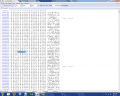hello
I've got a very big problem with my WBFS HDD.
It happened today in the morning, I was testing a GameCube backup with its loader, and (as it happens all the time) the loader froze. Usually it's not a big problem, you just need to push the power button for about 5 seconds and the Wii will turn off. I did it now too, but this time, my HDD (TOSHIBA StoreArt HDDR320E04X 320 GB) was plugged in. It has a WBFS partition, and after I turned on the wii and started the Wii USB loader (WiiFlow), it said, that there is no WBFS partition. WBFS Manager also had this error message.
I think that the sudden electrical blackout caused it, my question is that what should I do to play the games again, how to fix this problem?
I've got a very big problem with my WBFS HDD.
It happened today in the morning, I was testing a GameCube backup with its loader, and (as it happens all the time) the loader froze. Usually it's not a big problem, you just need to push the power button for about 5 seconds and the Wii will turn off. I did it now too, but this time, my HDD (TOSHIBA StoreArt HDDR320E04X 320 GB) was plugged in. It has a WBFS partition, and after I turned on the wii and started the Wii USB loader (WiiFlow), it said, that there is no WBFS partition. WBFS Manager also had this error message.
I think that the sudden electrical blackout caused it, my question is that what should I do to play the games again, how to fix this problem?