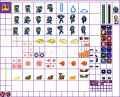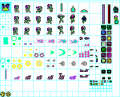You are using an out of date browser. It may not display this or other websites correctly.
You should upgrade or use an alternative browser.
You should upgrade or use an alternative browser.
Recolor Sprites from 8-bits to 16-bits
- Thread starter NancyDS
- Start date
- Views 10,095
- Replies 41
- Joined
- Aug 31, 2015
- Messages
- 4,802
- Trophies
- 3
- Age
- 23
- Location
- Budakeszi, Hungary
- Website
- sites.google.com
- XP
- 10,581
- Country

Ah, the good ol' “I have an idea, do it for me help me do something”-attitude.
Also, the image you've provided (even with the resolution-crippling part of the link removed) is a crusty JPEG instead of a proper sprite sheet. How do you expect anyone to work with this?
Also, the image you've provided (even with the resolution-crippling part of the link removed) is a crusty JPEG instead of a proper sprite sheet. How do you expect anyone to work with this?
It is not a JPEG, it is a PNG.Ah, the good ol' “I have an idea, do it for mehelp me do something”-attitude.
Also, the image you've provided (even with the resolution-crippling part of the link removed) is a crusty JPEG instead of a proper sprite sheet. How do you expect anyone to work with this?
click on the image to enter the link of the image, right click and select save and go.
You can use programs like GIMP, Adobe Photoshop or Paint.NET to recolor everything that is 8-bits in this sprites sheet to 16-bits.
- Joined
- Aug 31, 2015
- Messages
- 4,802
- Trophies
- 3
- Age
- 23
- Location
- Budakeszi, Hungary
- Website
- sites.google.com
- XP
- 10,581
- Country

You're right, it's a PNG... but it's still compressed as shit and looks like a JPEG.It is not a JPEG, it is a PNG.
click on the image to enter the link of the image, right click and select save and go.
You can use programs like GIMP, Adobe Photoshop or Paint.NET to recolor everything that is 8-bits in this sprites sheet to 16-bits.
Look at this, this is the image at full resolution. This isn't an uncompressed sprite sheet people can work on.
Can you put a transparent background to the sprite sheet?You're right, it's a PNG... but it's still compressed as shit and looks like a JPEG.
Look at this, this is the image at full resolution. This isn't an uncompressed sprite sheet people can work on.
View attachment 155284
- Joined
- Aug 31, 2015
- Messages
- 4,802
- Trophies
- 3
- Age
- 23
- Location
- Budakeszi, Hungary
- Website
- sites.google.com
- XP
- 10,581
- Country

That's a 2 second job. I don't get why you don't do it yourself, but I suggest you dig out an uncompressed version of this sheet if you don't want sprite edges to look like this:Can you put a transparent background to the sprite sheet?
There is and by the way I put a version of the image in high qualityThat's a 2 second job. I don't get why you don't do it yourself, but I suggest you dig out an uncompressed version of this sheet if you don't want sprite edges to look like this:
View attachment 155285
Attachments
Last edited by NancyDS,
- Joined
- Aug 31, 2015
- Messages
- 4,802
- Trophies
- 3
- Age
- 23
- Location
- Budakeszi, Hungary
- Website
- sites.google.com
- XP
- 10,581
- Country

Yea, that's better. But for crying out loud, learn to do things yourself...There is and by the way I put a version of the image in high quality
Here you go.
Attachments
OK, but I need you to recolor everything from 8-bits to 16-bitsYea, that's better. But for crying out loud, learn to do things yourself...
Here you go.
*snip*
Do you know any professional here in the forum who can recolorize an 8-bit to 16-bit sprite?
Do you know any professional here in the forum who can recolorize an 8-bit to 16-bit sprite?
Last edited by DinohScene,
D
Deleted User
Guest
To be clear, there is no clear distinction between "8-bit" graphics and "16-bit" graphics; the aesthetic largely varies from console to console, with each system supporting a different range of colors, as well as variation on how many colors can be shown on-screen at once. For example, while both the Sega Mega Drive and SNES were 16-bit consoles, the SNES used a 15-bit RGB palette, whereas the Mega Drive instead used a 9-bit RGB palette. This meant that the SNES could display more colors on-screen at once than the Mega Drive without turning to techniques like dithering or other, more complex technical tricks, despite both systems technically being 16-bit.Do you know any professional here in the forum who can recolorize an 8-bit to 16-bit sprite?
Therefore, your request to recolor this sprite sheet from "8 bits" to "16 bits" is incredibly vague. That could range anywhere from adding more colors and shading onto the pre-existing sprites, or completely re-drawing said sprites at a larger resolution. Doing either is quite a large request to make of anyone on the forum for basically nothing. Instead, learn to use an image editing program like GIMP or GraphicsGale, and start working your way up from there if you want to make sprite edits. There are tutorials all over the web that can teach you the basics of pixel art, what to do, what not to do, and so on. Keep at it, and soon you'll be able to make good-looking customs without having to ask random people on forums.
Well I have an 8-bit to 16-bit recolouring request, this is the 8-bit version of the unfinished sprites sheet:To be clear, there is no clear distinction between "8-bit" graphics and "16-bit" graphics; the aesthetic largely varies from console to console, with each system supporting a different range of colors, as well as variation on how many colors can be shown on-screen at once. For example, while both the Sega Mega Drive and SNES were 16-bit consoles, the SNES used a 15-bit RGB palette, whereas the Mega Drive instead used a 9-bit RGB palette. This meant that the SNES could display more colors on-screen at once than the Mega Drive without turning to techniques like dithering or other, more complex technical tricks, despite both systems technically being 16-bit.
Therefore, your request to recolor this sprite sheet from "8 bits" to "16 bits" is incredibly vague. That could range anywhere from adding more colors and shading onto the pre-existing sprites, or completely re-drawing said sprites at a larger resolution. Doing either is quite a large request to make of anyone on the forum for basically nothing. Instead, learn to use an image editing program like GIMP or GraphicsGale, and start working your way up from there if you want to make sprite edits. There are tutorials all over the web that can teach you the basics of pixel art, what to do, what not to do, and so on. Keep at it, and soon you'll be able to make good-looking customs without having to ask random people on forums.

recolor this, please.
- Joined
- Aug 31, 2015
- Messages
- 4,802
- Trophies
- 3
- Age
- 23
- Location
- Budakeszi, Hungary
- Website
- sites.google.com
- XP
- 10,581
- Country

@NancyDS Since your request is so vague, I've just shat the image into an editor and changed the colour palette. Bam. You happy?
Attachments
D
Deleted User
Guest
No.Well I have an 8-bit to 16-bit recolouring request, this is the 8-bit version of the unfinished sprites sheet:

recolor this, please.
- Joined
- Aug 31, 2015
- Messages
- 4,802
- Trophies
- 3
- Age
- 23
- Location
- Budakeszi, Hungary
- Website
- sites.google.com
- XP
- 10,581
- Country

Not quite. I did everything you asked.You fucked up.
You did something very badNot quite. I did everything you asked.
- Joined
- Aug 31, 2015
- Messages
- 4,802
- Trophies
- 3
- Age
- 23
- Location
- Budakeszi, Hungary
- Website
- sites.google.com
- XP
- 10,581
- Country

You gave me an image broken by its colors.I did what you asked for.
- Joined
- Aug 31, 2015
- Messages
- 4,802
- Trophies
- 3
- Age
- 23
- Location
- Budakeszi, Hungary
- Website
- sites.google.com
- XP
- 10,581
- Country

Why is she wasting her time on us?my dude why the fuck are you wasting your time on this imbecile?
You asked me to recolour the picture. I did it by changing its palette.You gave me an image broken by its colors.
lolnoI think this thread should be official, any moderator or administrator to make this official thread?
When will you learn to do stuff by yourself? You're not gonna get better at doing stuff unless you do it. Get a bloody image editor and try actually doing this yourself instead of asking other people to do it for you.
Similar threads
- Replies
- 13
- Views
- 2K
- Replies
- 0
- Views
- 1K
- Replies
- 0
- Views
- 471
- Replies
- 11
- Views
- 945
- Replies
- 0
- Views
- 349
Site & Scene News
New Hot Discussed
-
-
62K views
Nintendo Switch firmware 18.0.0 has been released
It's the first Nintendo Switch firmware update of 2024. Made available as of today is system software version 18.0.0, marking a new milestone. According to the patch... -
23K views
Atmosphere CFW for Switch updated to pre-release version 1.7.0, adds support for firmware 18.0.0
After a couple days of Nintendo releasing their 18.0.0 firmware update, @SciresM releases a brand new update to his Atmosphere NX custom firmware for the Nintendo...by ShadowOne333 94 -
20K views
Wii U and 3DS online services shutting down today, but Pretendo is here to save the day
Today, April 8th, 2024, at 4PM PT, marks the day in which Nintendo permanently ends support for both the 3DS and the Wii U online services, which include co-op play...by ShadowOne333 179 -
16K views
GBAtemp Exclusive Introducing tempBOT AI - your new virtual GBAtemp companion and aide (April Fools)
Hello, GBAtemp members! After a prolonged absence, I am delighted to announce my return and upgraded form to you today... Introducing tempBOT AI 🤖 As the embodiment... -
12K views
Pokemon fangame hosting website "Relic Castle" taken down by The Pokemon Company
Yet another casualty goes down in the never-ending battle of copyright enforcement, and this time, it hit a big website which was the host for many fangames based and...by ShadowOne333 66 -
12K views
The first retro emulator hits Apple's App Store, but you should probably avoid it
With Apple having recently updated their guidelines for the App Store, iOS users have been left to speculate on specific wording and whether retro emulators as we... -
12K views
MisterFPGA has been updated to include an official release for its Nintendo 64 core
The highly popular and accurate FPGA hardware, MisterFGPA, has received today a brand new update with a long-awaited feature, or rather, a new core for hardcore...by ShadowOne333 54 -
11K views
Delta emulator now available on the App Store for iOS
The time has finally come, and after many, many years (if not decades) of Apple users having to side load emulator apps into their iOS devices through unofficial...by ShadowOne333 95 -
10K views
"TMNT: The Hyperstone Heist" for the SEGA Genesis / Mega Drive gets a brand new DX romhack with new features
The romhacking community is always a source for new ways to play retro games, from completely new levels or stages, characters, quality of life improvements, to flat...by ShadowOne333 36 -
9K views
Anbernic announces RG35XX 2024 Edition retro handheld
Retro handheld manufacturer Anbernic is releasing a refreshed model of its RG35XX handheld line. This new model, named RG35XX 2024 Edition, features the same...
-
-
-
225 replies
Nintendo Switch firmware 18.0.0 has been released
It's the first Nintendo Switch firmware update of 2024. Made available as of today is system software version 18.0.0, marking a new milestone. According to the patch...by Chary -
179 replies
Wii U and 3DS online services shutting down today, but Pretendo is here to save the day
Today, April 8th, 2024, at 4PM PT, marks the day in which Nintendo permanently ends support for both the 3DS and the Wii U online services, which include co-op play...by ShadowOne333 -
169 replies
GBAtemp Exclusive Introducing tempBOT AI - your new virtual GBAtemp companion and aide (April Fools)
Hello, GBAtemp members! After a prolonged absence, I am delighted to announce my return and upgraded form to you today... Introducing tempBOT AI 🤖 As the embodiment...by tempBOT -
96 replies
The first retro emulator hits Apple's App Store, but you should probably avoid it
With Apple having recently updated their guidelines for the App Store, iOS users have been left to speculate on specific wording and whether retro emulators as we...by Scarlet -
95 replies
Delta emulator now available on the App Store for iOS
The time has finally come, and after many, many years (if not decades) of Apple users having to side load emulator apps into their iOS devices through unofficial...by ShadowOne333 -
94 replies
Atmosphere CFW for Switch updated to pre-release version 1.7.0, adds support for firmware 18.0.0
After a couple days of Nintendo releasing their 18.0.0 firmware update, @SciresM releases a brand new update to his Atmosphere NX custom firmware for the Nintendo...by ShadowOne333 -
66 replies
Pokemon fangame hosting website "Relic Castle" taken down by The Pokemon Company
Yet another casualty goes down in the never-ending battle of copyright enforcement, and this time, it hit a big website which was the host for many fangames based and...by ShadowOne333 -
57 replies
Nintendo Switch firmware update 18.0.1 has been released
A new Nintendo Switch firmware update is here. System software version 18.0.1 has been released. This update offers the typical stability features as all other...by Chary -
54 replies
MisterFPGA has been updated to include an official release for its Nintendo 64 core
The highly popular and accurate FPGA hardware, MisterFGPA, has received today a brand new update with a long-awaited feature, or rather, a new core for hardcore...by ShadowOne333 -
53 replies
Nintendo "Indie World" stream announced for April 17th, 2024
Nintendo has recently announced through their social media accounts that a new Indie World stream will be airing tomorrow, scheduled for April 17th, 2024 at 7 a.m. PT...by ShadowOne333
-
General chit-chat
- No one is chatting at the moment.
-
-
-
-
 @
Psionic Roshambo:
Ken I have that sort of set up on Drastic on Pi for games that don't require touch
@
Psionic Roshambo:
Ken I have that sort of set up on Drastic on Pi for games that don't require touch -
-
-
@ HiradeGirl:
Any TV with your PC connected with Citra and any smartphone to use as a screen using a free play store app.+1 -
-
-
-
-
-
-
-
-
-
-
-
-
-
-
-
-
-