D
Deleted User
Guest
OP
Hello everyone,
In light of the new unofficial CEX -> IDU conversion tool by xyzz, and to help users get a better understanding of what IDU mode is all about, I have taken the liberty to write a quickstarter on all you need to know about the features it brings, what to look out for, and what you need to be careful of.
First of all, note that IDU isn't built for everyday use on a normal Vita, for 2 reasons:
Moving back to the 5-minute shutdown issue; I mentioned that there is a workaround to avoid it. However, it will involve connecting your Vita to a power source every time, and timing every step correctly.
Simply follow the below steps, in order, to disable the shutdown timer:
As I have said a few times, this is only temporary until you reboot your Vita, where the system will automatically revert back to Demo Mode again and the shutdown timer will reset/re-activate.
That's pretty much all the limitations there is to IDU mode. I mean, personally it doesn't bother me much, but it only bothers me when I want to use my Vita elsewhere, where I can't access my micro-USB cable. I can see new methods that don't require a charger arising, but not anytime soon, as an actual developer would need to look into it.
A big returning feature when your Vita is in IDU mode is the ★Package Installer app, which allows users to install DRM-free packages such as select demos, trials, and free apps; as well as game/app updates.

IDU Vitas also carry an extra set of options in the Settings app tailored especially for them. These include native X/O button swapping, and content downloading.

Below I will give a brief run-down on what each setting does, however do note that I am only explaining these options from experience, and could not find any official documentation on what some of these options' purposes actually serve:

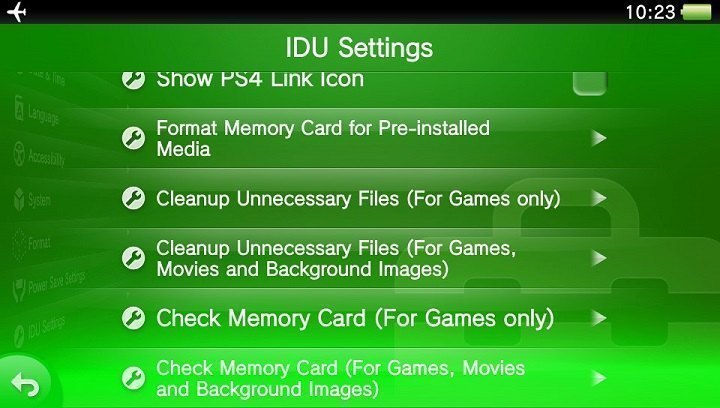
IDU is a pretty neat mode on the Vita, however speaking from having it installed for about 8 hours on my own system, it's only really good for the extra little settings, Package Installer, and the ability to not get update nags when connecting to CMA on your PC. Other than that, it's just like the normal CEX mode, but with a self-shutting timer which needs to be addressed with a charger every time you turn the system on... You're better off just intermittently switching between the two modes for accessing those extra features.
Additionally, IDU doesn't really enable any privellage escalation apart from gaining the hidden IDU settings and, like I said earlier, PKG installer, but that's about it.
Thanks for taking the time to read this quickstarter, and I hope that this has made your mind up whether you would like to go ahead and install it or not.
In light of the new unofficial CEX -> IDU conversion tool by xyzz, and to help users get a better understanding of what IDU mode is all about, I have taken the liberty to write a quickstarter on all you need to know about the features it brings, what to look out for, and what you need to be careful of.
Understanding the limitations
First of all, note that IDU isn't built for everyday use on a normal Vita, for 2 reasons:
- Even though there are temporary workarounds, the system will shut down after 5 minutes, meaning it can be extremely disruptive while occupied with the system.
- And if you have set up update-blocking either incorrectly, or not at all, you are putting yourself at risk of an automatic update on bootup, as IDUs do not notify you that it is downloading an update in the background, nor do they display any sort of license agreements to accept beforehand.
Moving back to the 5-minute shutdown issue; I mentioned that there is a workaround to avoid it. However, it will involve connecting your Vita to a power source every time, and timing every step correctly.
Simply follow the below steps, in order, to disable the shutdown timer:
- Power off your Vita completely.
- Connect your Vita to a power source via the micro-USB cable; it should auto-power on.
- When you are on the home screen, perform the button sequence to get out of Demo Mode and back into temporary CEX mode.
- Now put the Vita into standby mode. Do not unplug the cable from the power source until you see that the blue/green light is completely off.
- After you have unplugged the cable, wake your Vita and you should now be temporarily free of the time limit.
As I have said a few times, this is only temporary until you reboot your Vita, where the system will automatically revert back to Demo Mode again and the shutdown timer will reset/re-activate.
That's pretty much all the limitations there is to IDU mode. I mean, personally it doesn't bother me much, but it only bothers me when I want to use my Vita elsewhere, where I can't access my micro-USB cable. I can see new methods that don't require a charger arising, but not anytime soon, as an actual developer would need to look into it.
The Official ★Package Installer Returns!
A big returning feature when your Vita is in IDU mode is the ★Package Installer app, which allows users to install DRM-free packages such as select demos, trials, and free apps; as well as game/app updates.
Additional IDU Settings
IDU Vitas also carry an extra set of options in the Settings app tailored especially for them. These include native X/O button swapping, and content downloading.
Below I will give a brief run-down on what each setting does, however do note that I am only explaining these options from experience, and could not find any official documentation on what some of these options' purposes actually serve:
- - O Button Behaviour - Pretty much self-explanatory, allows the user to either make the O Button the 'Back' button, or the 'Accept' button.
- - Content Downloader - As far as I am aware, allows users to download update (.PUP) files via HTTP links. Serves as another method of manual updating.
- - Sound Output Device Selection - Choose what audio device to output sound from.
- - Wait Time to Start Video Playback - IDU Vitas can be set to play a series of video clips installed to the Vita after a certain amount of time, which may explain why the Videos app is always present in Demo Mode. You can turn off this feature though, as you see I have done in the above picture.
- - Show PS4 Link Icon - Determines whether the PS4 Link bubble is visible on the home screen? I have never really tried this feature, but it's more-than-likely the case.
- - Format Memory Card for Pre-installed Media - I think this just does the exact same job as formatting a memory card via the normal method. However, do be aware that this option DOES NOT prompt you for a confirmation! Be very careful before you choose this feature, as you may lose all data on your memory card!
- - Cleanup Unnecessary Files (For XXXXXX) - Not too sure about this one. Although it prompts for an update file to be placed at ux0:data/PSP2/UPDATE/PSP2UPDAT.PUP before it will do anything, but I'm not taking any chances testing that.
- - Check Memory Card (For XXXXXX) - Not sure what it really "checks" for, but I always get an "unknown folder xmc0:music/" message appear... looking at that result, it most-likely just checks for anything 'unusual' or 'out-of-order' on the memory card, but don't quote me on that.
Conclusion
IDU is a pretty neat mode on the Vita, however speaking from having it installed for about 8 hours on my own system, it's only really good for the extra little settings, Package Installer, and the ability to not get update nags when connecting to CMA on your PC. Other than that, it's just like the normal CEX mode, but with a self-shutting timer which needs to be addressed with a charger every time you turn the system on... You're better off just intermittently switching between the two modes for accessing those extra features.
Additionally, IDU doesn't really enable any privellage escalation apart from gaining the hidden IDU settings and, like I said earlier, PKG installer, but that's about it.
Thanks for taking the time to read this quickstarter, and I hope that this has made your mind up whether you would like to go ahead and install it or not.









