Maybe, but both Dolphin and PPSSPP have a DX11 renderer to no GL needed for thoseThey should work now.
shoulda, coulda, woulda
Last edited by Joel Schmidt,
Maybe, but both Dolphin and PPSSPP have a DX11 renderer to no GL needed for thoseThey should work now.
since when does ppspp core support dx11? i've heard it is open gl except the standalone version which was built for dx11Maybe, but both Dolphin and PPSSPP have a DX11 renderer to no GL needed for thoseThey should work now.
https://docs.libretro.com/library/ppsspp/since when does ppspp core support dx11? i've heard it is open gl except the standalone version which was built for dx11
interesting
ok.. but I have no clue what that meansinteresting
so i take it the cores wont load?
maybe set it up on pc then see what they need in order to work idk
--------------------- MERGED ---------------------------
a dev for retroarch said
"if they don't even load then some symbol is missing"
https://github.com/libretro/RetroArch/blob/master/libretro-common/dynamic/dylib.c
you might have to add some logging here
either set_dl_error or dylib_error
thats what i told him lolok.. but I have no clue what that meansbut at least it more than we knew before lol
Did you try following the steps on the libretto page to load assets to get ppsspp to workok.. but I have no clue what that meansbut at least it more than we knew before lol
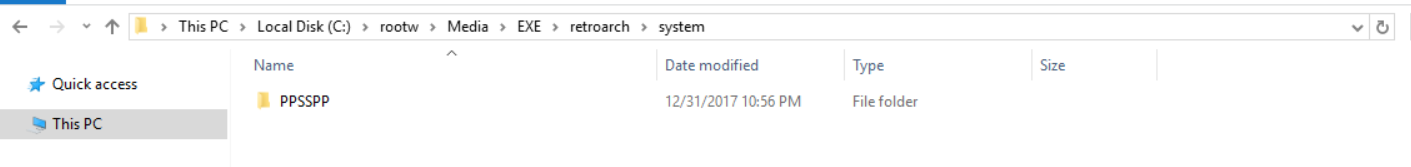
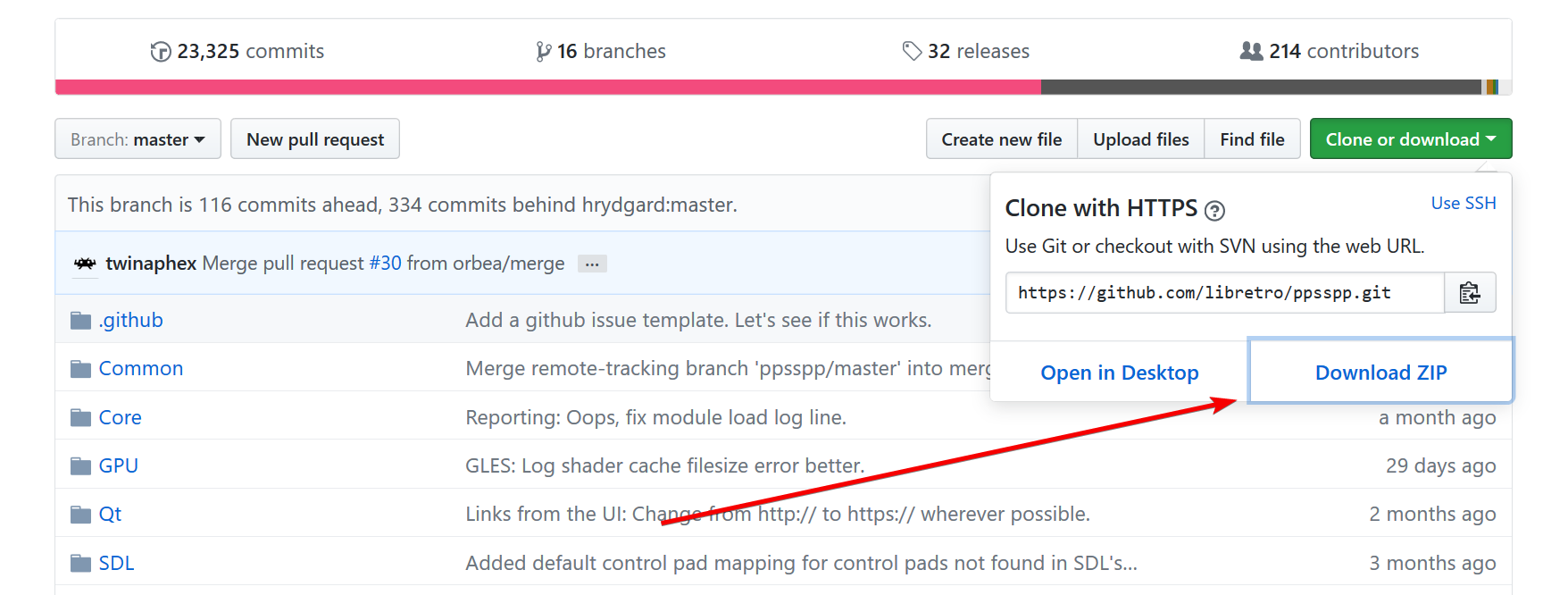
Yes, I tried that first when I was initially testing each core awhile back, sorry no dice :/Did you try following the steps on the libretto page to load assets to get ppsspp to work
https://docs.libretro.com/library/ppsspp/
In order to acquire PPSSPP's assets files and install them succcessfully, follow these steps.
1 . Create a directory named PPSSPP in RetroArch's System directory.
1
2
3
Here's an example of what it should look like.
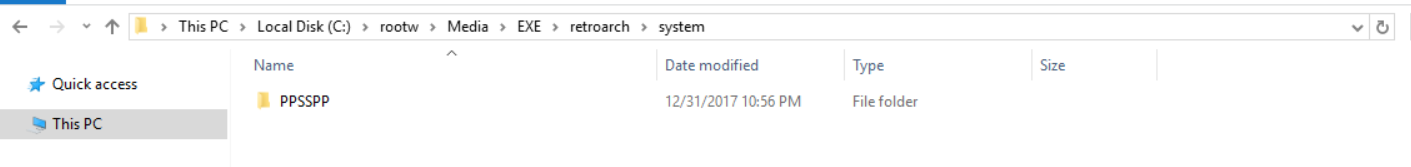
2 . Visit https://github.com/hrydgard/ppsspp and download the repository.
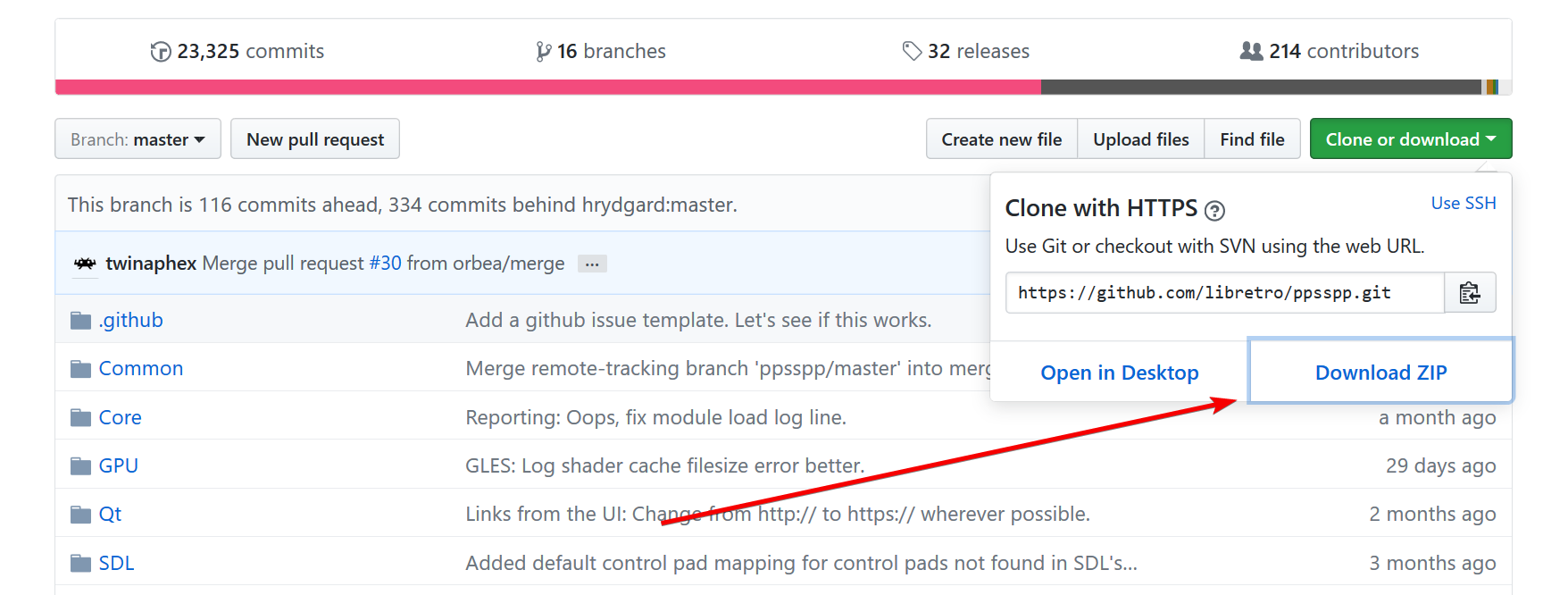
3 . Extract ppsspp-master.zip
4 . Copy the contents of ppsspp-master/assets into 'system/PPSSPP'
The end result should look like this.
have you set your app as a game?Has anyone ever been able to get the system file picker to work at all? I decided to actually test it with my new usb drive and found that it hard freezes my entire system (with or without any external drives attached).
have you set your app as a game?
i get a white screen crash stillI know about that and have always done that. This time I wanted to try the actual Open... file picker. Thats why I asked if anyone has ever successfully used it.
Oh and while I'm not seeing any freezing in Yoshi's Island DS... I definitely see and hear a lot of stuttering. how far or how long did you have to play to have any issues?
still doesnt explain why my ds game wont emulate but you guys seem to be fine

