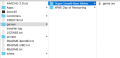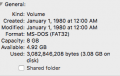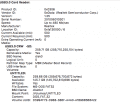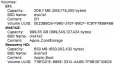No hidden extensions, I checked. i tried copying and pasting what you wrote, but my mac keeps saying that name can't be used. I can only use it without the colon punctuation.
I can't remember how the Mac mounts devices but the path just needs to be a subdirectory of one called "games" in the root of the drive. Ideally you should put the title ID of the game in the folder name.
example: "//games/Cubivore - Survival of the Fittest [GCVEEB]/game.iso"
Nintendont does'nt care what the game's folder name is but some Wii loaders that can launch Nintendont use the title ID in the name if it's there to speed up scanning your game library.