Yes. Just make sure the cable is a SYNC cable and not power only.Just to clarify-- a PS3 controller will work, right? I just plug it into one of the Wii's USB ports?
You are using an out of date browser. It may not display this or other websites correctly.
You should upgrade or use an alternative browser.
You should upgrade or use an alternative browser.
Thank you!Yes. Just make sure the cable is a SYNC cable and not power only.
I cannot get any form of controls to work on nintendont after I start up a game. Only wiimote repsonds in the settings but not once the game is started.
Games start just fine.
I've tried the HID test tool to see if it is capturing controls and it does without issue.
Native controls are set to off.
I have placed the .ini file for switch gamecube controller in the root of my SD card (they updated on github a few days ago to support it).
I have tried several different other controllers as well and nothing works.
I have tried USBloader gx, but it doesn't work.
I have tried USB front and back.
Some youtube videos suggest that you put in the controller AFTER you start the game, but that doesn't work either... Am I doing something wrong? Tried for hours now it feels, nothing seems to work. HID to vpad on wii u works great but it doesn't transfer to vWii...
Edit: I tried a Wii U forwarder to nintendont from the program "Wii U USB helper" and I can finally use a controller in-game, but only with the Wii U gamepad, which was not the intended use. I tried to use HID to vpad but as soon as it switches to vWii, as mentioned before, it stops working with any controller (except the wii u game pad this time)
Games start just fine.
I've tried the HID test tool to see if it is capturing controls and it does without issue.
Native controls are set to off.
I have placed the .ini file for switch gamecube controller in the root of my SD card (they updated on github a few days ago to support it).
I have tried several different other controllers as well and nothing works.
I have tried USBloader gx, but it doesn't work.
I have tried USB front and back.
Some youtube videos suggest that you put in the controller AFTER you start the game, but that doesn't work either... Am I doing something wrong? Tried for hours now it feels, nothing seems to work. HID to vpad on wii u works great but it doesn't transfer to vWii...
Edit: I tried a Wii U forwarder to nintendont from the program "Wii U USB helper" and I can finally use a controller in-game, but only with the Wii U gamepad, which was not the intended use. I tried to use HID to vpad but as soon as it switches to vWii, as mentioned before, it stops working with any controller (except the wii u game pad this time)
Last edited by Xorrak,
what controller are you trying to use? are they official controllers/adaptors?fake/3rd partys?I cannot get any form of controls to work on nintendont after I start up a game. Only wiimote repsonds in the settings but not once the game is started.
Games start just fine.
I've tried the HID test tool to see if it is capturing controls and it does without issue.
Native controls are set to off.
I have placed the .ini file for switch gamecube controller in the root of my SD card (they updated on github a few days ago to support it).
I have tried several different other controllers as well and nothing works.
I have tried USBloader gx, but it doesn't work.
I have tried USB front and back.
Some youtube videos suggest that you put in the controller AFTER you start the game, but that doesn't work either... Am I doing something wrong? Tried for hours now it feels, nothing seems to work. HID to vpad on wii u works great but it doesn't transfer to vWii...
Edit: I tried a Wii U forwarder to nintendont from the program "Wii U USB helper" and I can finally use a controller in-game, but only with the Wii U gamepad, which was not the intended use. I tried to use HID to vpad but as soon as it switches to vWii, as mentioned before, it stops working with any controller (except the wii u game pad this time)
what version of nintendont are you using? are your sure the gc controller if using a wiiu gc adapter is connected on port 1 and not on port 4?
what controller are you trying to use? are they official controllers/adaptors?fake/3rd partys?
what version of nintendont are you using? are your sure the gc controller if using a wiiu gc adapter is connected on port 1 and not on port 4?
I have tried several different controllers. The one I have primarily been trying to use is the hori switch gamecube controller (the botw one specifically). I am using the latest version of nintendont. I have tried every single USB port available. I have an off-brand gamecube adapter that supports switch and regular gamecube controller (when I bought it, they claimed it to be mayflash, but lied since no branding on it). Using it on the switch gamecube controller is kind of redundant, but I have tried with it on all ports.
is the ori ones those that are usb?I have tried several different controllers. The one I have primarily been trying to use is the hori switch gamecube controller (the botw one specifically). I am using the latest version of nintendont. I have tried every single USB port available. I have an off-brand gamecube adapter that supports switch and regular gamecube controller (when I bought it, they claimed it to be mayflash, but lied since no branding on it). Using it on the switch gamecube controller is kind of redundant, but I have tried with it on all ports.
also i see your issue is your using alot of fake/3rd party stuff, nintendont isnt very friendly with fake/3rd party stuff in general
is the ori ones those that are usb?
also i see your issue is your using alot of fake/3rd party stuff, nintendont isnt very friendly with fake/3rd party stuff in general
Yeah hori switch gamecube controller is USB. However, they updated the list of supported controllers on github called switch gamecube.ini
sounds like it should work.
if your pid vid dont match then it means nothing, there are dozens of devices, if pid/vid doesnt match then they arent coded what is your controller pid/vid?Yeah hori switch gamecube controller is USB. However, they updated the list of supported controllers on github called switch gamecube.ini
sounds like it should work.
if your pid vid dont match then it means nothing, there are dozens of devices, if pid/vid doesnt match then they arent coded what is your controller pid/vid?
Yes I have checked the pid/vid and it does not match up with the hori one. I looked up the HID config wizard on this site to "setup" an ini for my particular controller, but it did not work properly for me, some buttons did not record.
VID: 0f0d PID: 00dc it told me.
Another program called usbtreeview confirms this.
However, when I use the HID_test for the Wii, it wants it to be:
VID:0f0d PID 00c1.
Tried both, but same result. I did a setup according to the HID test, but it did nothing either... I am thinking this is not going to work
Last edited by Xorrak,
your controller is obviously a different one, which means you have to make your own controller.ini you cant just swap pid/vid and hope all buttons match, so you need to manually make your own controller.ini using hidtest.Yes I have checked the pid/vid and it does not match up with the hori one. I looked up the HID config wizard on this site to "setup" an ini for my particular controller, but it did not work properly for me, some buttons did not record.
VID: 0f0d PID: 00dc it told me.
Another program called usbtreeview confirms this.
However, when I use the HID_test for the Wii, it wants it to be:
VID:0f0d PID 00c1.
Tried both, but same result. I did a setup according to the HID test, but it did nothing either... I am thinking this is not going to work
I will try again tomorrow. Just to clarify. Do you put the .ini in the root of the SD card or is it some place else? Must it be called "controller" to be detected?your controller is obviously a different one, which means you have to make your own controller.ini you cant just swap pid/vid and hope all buttons match, so you need to manually make your own controller.ini using hidtest.
works in several ways you can put the ini on the root fo the device that has the inis named controller.ini and it will be readed.I will try again tomorrow. Just to clarify. Do you put the .ini in the root of the SD card or is it some place else? Must it be called "controller" to be detected?
I'm also questioning my TV's scaler as I measure slightly wider geometry with 480i vs 480p.
So I checked my TV's geometry at all SD resolutions (480i, 480p, 576i, 576p) over both component and HDMI using this pattern:
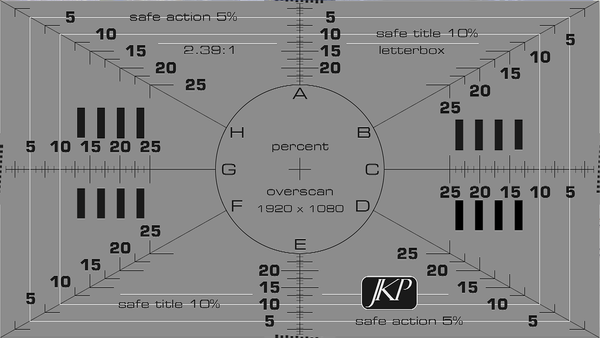
The device I used to output the signals is an Enigma2-based PVR which runs on a Broadcom BCM7362 chipset.
I observe symmetrical geometry on all signals, except for component 480i and component 576i, which show a 2% horizotally stretched (widened) image.
NB. 'symmetrical geometry' doesn't mean there should be a visually equidistant gap between, say, the 5% overscan line and your display's top and side edges — the gap should actually be bigger between it and the side edge. Instead we should count the number of black lines between the overscan line and the edge of display, which should be the same when geometry is symmetrical. Alternatively we could just measure the circle with a ruler.
Based on my observation, I suspect there may be something in the signal spec (ITU / SMPTE / EBU / whoever) that says analogue SDTV is 704x480, but digital and EDTV is 720x480, which may account for this 2% discrepancy.
2% may not sound like a lot, and it sort of isn't, but it's definitely noticeable. Here's an animation:
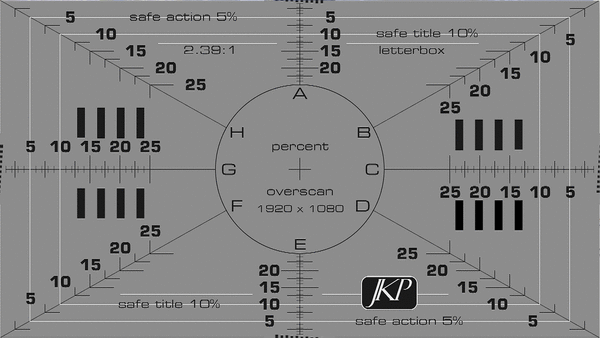
Now if you recall I mentioned earlier that the Twilight Princess test pattern renders 2% horizontally squished (narrower) squares when Wii is outputting 480p.
This would seem to indicate that Gamecube hardware is perhaps designed for 704x480 output with a pixel aspect of 10:11, not 720x480 with 8:9. However I'm still not sure why this would matter, since the display aspect is 4:3 for both formats, so scaling 704 up to 720 should not change the geometry, since 720 has 2% narrower pixels which reverses the 2% geometrical stretch caused by the horizontal scaling.
The only possibility I can think of is that perhaps Wii is pillarboxing Gamecube's 704x480 into the 720x480 raster, which would result in 10:11 pixels being mapped directly to 8:9 pixels.
For completeness I'd like to check the 480p output from original Gamecube hardware and see if the geometry is squished compared to 480i.
A convenient way to check for the 2% discrepancy on your display is to open a channel's splash screen and compare the black border width in both directions with Wii outputting 480i vs 480p.
Last edited by NoobletCheese,
ADD. A. CONFIRMATION. TO. HOME. BUTTON.
THIS IS CRUCIAL.
Playing with a CC or CCP is EXTREMELY risky, because the START HOME and SELECT button are SO CLOSE. And guess what happens when you click the home button? YOUR GAME RESETS, COMPLETELY, WITHOUT ANY CONFIRMATIOM. And yes, that means that if you haven't saved in a while and accidentally press that button, yeah, you're f****d. Just because those buttons are so close.
SOLUTION?: Add a "Are you sure?" when you click the HOME button, that would help a lot.
Thanks.
THIS IS CRUCIAL.
Playing with a CC or CCP is EXTREMELY risky, because the START HOME and SELECT button are SO CLOSE. And guess what happens when you click the home button? YOUR GAME RESETS, COMPLETELY, WITHOUT ANY CONFIRMATIOM. And yes, that means that if you haven't saved in a while and accidentally press that button, yeah, you're f****d. Just because those buttons are so close.
SOLUTION?: Add a "Are you sure?" when you click the HOME button, that would help a lot.
Thanks.
Never had a problem hereADD. A. CONFIRMATION. TO. HOME. BUTTON.
THIS IS CRUCIAL.
Playing with a CC or CCP is EXTREMELY risky, because the START HOME and SELECT button are SO CLOSE. And guess what happens when you click the home button? YOUR GAME RESETS, COMPLETELY, WITHOUT ANY CONFIRMATIOM. And yes, that means that if you haven't saved in a while and accidentally press that button, yeah, you're f****d. Just because those buttons are so close.
SOLUTION?: Add a "Are you sure?" when you click the HOME button, that would help a lot.
Thanks.
ADD. A. CONFIRMATION. TO. HOME. BUTTON.
THIS IS CRUCIAL.
Playing with a CC or CCP is EXTREMELY risky, because the START HOME and SELECT button are SO CLOSE. And guess what happens when you click the home button? YOUR GAME RESETS, COMPLETELY, WITHOUT ANY CONFIRMATIOM. And yes, that means that if you haven't saved in a while and accidentally press that button, yeah, you're f****d. Just because those buttons are so close.
SOLUTION?: Add a "Are you sure?" when you click the HOME button, that would help a lot.
Thanks.
I'm not sure it's possible to inject overlays into the frame buffer once the game is loaded.
An alternative is to maybe require a 2 second hold of the home button, as per the power button.
But the home button is recessed into the controller to prevent this very issue from happening in the first place, and so I've never experienced it myself.
edit: is the home button not recessed enough in the CC/CCP? I am using the Wii U Pro Controller and it is sufficiently recessed to not allow any accidental presses.
Last edited by NoobletCheese,
No idea, maybe i just have big hands? And the game i'm playing requires select and start buttons a lot.I'm not sure it's possible to inject overlays into the frame buffer once the game is loaded.
An alternative is to maybe require a 2 second hold of the home button, as per the power button.
But the home button is recessed into the controller to prevent this very issue from happening in the first place, and so I've never experienced it myself.
edit: is the home button not recessed enough in the CC/CCP? I am using the Wii U Pro Controller and it is sufficiently recessed to not allow any accidental presses.
--------------------- MERGED ---------------------------
Happened two times, and i've been using nintendont for 2 daysNever had a problem here
[deleted - contains incorrect information]
Last edited by NoobletCheese,
Similar threads
- Replies
- 0
- Views
- 538
- Replies
- 0
- Views
- 444
- Replies
- 3
- Views
- 1K
- Replies
- 4
- Views
- 1K
Site & Scene News
New Hot Discussed
-
-
62K views
Nintendo Switch firmware 18.0.0 has been released
It's the first Nintendo Switch firmware update of 2024. Made available as of today is system software version 18.0.0, marking a new milestone. According to the patch... -
24K views
Atmosphere CFW for Switch updated to pre-release version 1.7.0, adds support for firmware 18.0.0
After a couple days of Nintendo releasing their 18.0.0 firmware update, @SciresM releases a brand new update to his Atmosphere NX custom firmware for the Nintendo...by ShadowOne333 107 -
20K views
Wii U and 3DS online services shutting down today, but Pretendo is here to save the day
Today, April 8th, 2024, at 4PM PT, marks the day in which Nintendo permanently ends support for both the 3DS and the Wii U online services, which include co-op play...by ShadowOne333 179 -
16K views
GBAtemp Exclusive Introducing tempBOT AI - your new virtual GBAtemp companion and aide (April Fools)
Hello, GBAtemp members! After a prolonged absence, I am delighted to announce my return and upgraded form to you today... Introducing tempBOT AI 🤖 As the embodiment... -
13K views
Pokemon fangame hosting website "Relic Castle" taken down by The Pokemon Company
Yet another casualty goes down in the never-ending battle of copyright enforcement, and this time, it hit a big website which was the host for many fangames based and...by ShadowOne333 66 -
13K views
The first retro emulator hits Apple's App Store, but you should probably avoid it
With Apple having recently updated their guidelines for the App Store, iOS users have been left to speculate on specific wording and whether retro emulators as we... -
13K views
MisterFPGA has been updated to include an official release for its Nintendo 64 core
The highly popular and accurate FPGA hardware, MisterFGPA, has received today a brand new update with a long-awaited feature, or rather, a new core for hardcore...by ShadowOne333 54 -
12K views
Delta emulator now available on the App Store for iOS
The time has finally come, and after many, many years (if not decades) of Apple users having to side load emulator apps into their iOS devices through unofficial...by ShadowOne333 95 -
10K views
"TMNT: The Hyperstone Heist" for the SEGA Genesis / Mega Drive gets a brand new DX romhack with new features
The romhacking community is always a source for new ways to play retro games, from completely new levels or stages, characters, quality of life improvements, to flat...by ShadowOne333 36 -
10K views
Anbernic announces RG35XX 2024 Edition retro handheld
Retro handheld manufacturer Anbernic is releasing a refreshed model of its RG35XX handheld line. This new model, named RG35XX 2024 Edition, features the same...
-
-
-
225 replies
Nintendo Switch firmware 18.0.0 has been released
It's the first Nintendo Switch firmware update of 2024. Made available as of today is system software version 18.0.0, marking a new milestone. According to the patch...by Chary -
179 replies
Wii U and 3DS online services shutting down today, but Pretendo is here to save the day
Today, April 8th, 2024, at 4PM PT, marks the day in which Nintendo permanently ends support for both the 3DS and the Wii U online services, which include co-op play...by ShadowOne333 -
169 replies
GBAtemp Exclusive Introducing tempBOT AI - your new virtual GBAtemp companion and aide (April Fools)
Hello, GBAtemp members! After a prolonged absence, I am delighted to announce my return and upgraded form to you today... Introducing tempBOT AI 🤖 As the embodiment...by tempBOT -
107 replies
Atmosphere CFW for Switch updated to pre-release version 1.7.0, adds support for firmware 18.0.0
After a couple days of Nintendo releasing their 18.0.0 firmware update, @SciresM releases a brand new update to his Atmosphere NX custom firmware for the Nintendo...by ShadowOne333 -
96 replies
The first retro emulator hits Apple's App Store, but you should probably avoid it
With Apple having recently updated their guidelines for the App Store, iOS users have been left to speculate on specific wording and whether retro emulators as we...by Scarlet -
95 replies
Delta emulator now available on the App Store for iOS
The time has finally come, and after many, many years (if not decades) of Apple users having to side load emulator apps into their iOS devices through unofficial...by ShadowOne333 -
66 replies
Pokemon fangame hosting website "Relic Castle" taken down by The Pokemon Company
Yet another casualty goes down in the never-ending battle of copyright enforcement, and this time, it hit a big website which was the host for many fangames based and...by ShadowOne333 -
65 replies
Nintendo Switch firmware update 18.0.1 has been released
A new Nintendo Switch firmware update is here. System software version 18.0.1 has been released. This update offers the typical stability features as all other...by Chary -
54 replies
MisterFPGA has been updated to include an official release for its Nintendo 64 core
The highly popular and accurate FPGA hardware, MisterFGPA, has received today a brand new update with a long-awaited feature, or rather, a new core for hardcore...by ShadowOne333 -
53 replies
Nintendo "Indie World" stream announced for April 17th, 2024
Nintendo has recently announced through their social media accounts that a new Indie World stream will be airing tomorrow, scheduled for April 17th, 2024 at 7 a.m. PT...by ShadowOne333
-
Popular threads in this forum
General chit-chat
- No one is chatting at the moment.
-
-
-
-
-
-
 @
AncientBoi:
@
AncientBoi:
And a part of my immediate family passed also.
Sending my good suit to the cleaners for the funeral Saturday
-
-
-
-
-
-
 @
Xdqwerty:
@SylverReZ, may I ask you something? What are your favorite animes? (Aside of serial code lain)
@
Xdqwerty:
@SylverReZ, may I ask you something? What are your favorite animes? (Aside of serial code lain) -
-
 @
Xdqwerty:
Mines are all the dragon ball animes. Im also enjoying Fullmetal alchemist and my hero academia+1
@
Xdqwerty:
Mines are all the dragon ball animes. Im also enjoying Fullmetal alchemist and my hero academia+1 -
-
-
-
-
-
-
-
-
-
-







