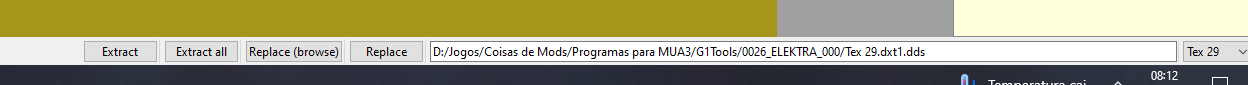i did some mods for Bayonetta 3 for a while now and i was messing with MUA3 files to make some mods for League of Legends and i remembered that making file swaps is easy for switch games so i decided to give a try and here we are!


funfact: there are a 3rd skin slot for every character. 1/2 are for the 1st costume+recolor, 2/3 same thing, 4/5 are just there, i tried to make them work but the game crashes, it's almost like an empty slot.

gonna mess around the files to see what more i can do.
UPDATE 27/08/24
i did some more tests and things are looking very ugly for some characters lol since they are using the animations of the OG characters, this was expected already




UPDATE 04/09/24
YES INDEED THEY ARE COMING! the game now has their own unpacker/repacker. i will be making an tutorial later on today. stay tuned







funfact: there are a 3rd skin slot for every character. 1/2 are for the 1st costume+recolor, 2/3 same thing, 4/5 are just there, i tried to make them work but the game crashes, it's almost like an empty slot.

gonna mess around the files to see what more i can do.
UPDATE 27/08/24
i did some more tests and things are looking very ugly for some characters lol since they are using the animations of the OG characters, this was expected already




UPDATE 04/09/24
YES INDEED THEY ARE COMING! the game now has their own unpacker/repacker. i will be making an tutorial later on today. stay tuned





Last edited by charsles,

![[Image: JbkM9CA6Q4imehvHUiRTMw.png?format=webp&quality=lossless] [Image: JbkM9CA6Q4imehvHUiRTMw.png?format=webp&quality=lossless]](https://images-ext-1.discordapp.net/external/7Y0Ynrw15euyXxH1uNvgL48U6EN45TbaCRtK9tyc3fg/https/img001.prntscr.com/file/img001/JbkM9CA6Q4imehvHUiRTMw.png?format=webp&quality=lossless)