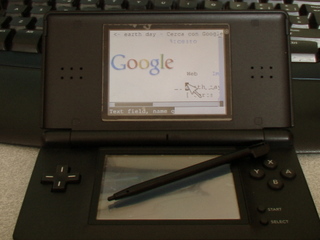Doesn't work for me, it says that there isn't a host and Beup works fine...
By default, Linux for DS does not use any of the WFC configurations. So configure it first. I don't feel like explaining Vi (go learn it anyways) so just do most of this in Windows before you copy the folder over or with the sd/cf card with it inserted.
In the linunx/etc folder there is a file called rc.defualts. Copy and paste that into the same folder and give it the new name rc.conf. Open this file with a text editor. The entire file is explained but just to be quick, if you want to use a wfc configuration, just search for wfc_config="" and put a 1, 2 or 3 in the quotes for whatever configuration you want to use.
If you want to attempt to start wireless on boot automatically, there's a line in your rc.conf file for it.
Code:
enable_network_on_boot="NO"
Obviously just change that to YES.
You can also configure your own settings in here if you want as well some more things like hostname. Be sure to go through the file and configure it to your liking.
To start wireless up manually in DSlinux, type "/etc/rc.d/network start".
To stop wireless up manually in DSlinux, type "/etc/rc.d/network stop".
EDIT:
Something I didn't know about is that there is a kind of connection wizard in the ram build of DSlinux. Enter "wnc" and it will pop up and allow you to simply choose your wfc through that and start your network, among many other options.
 Click for larger size
Click for larger size