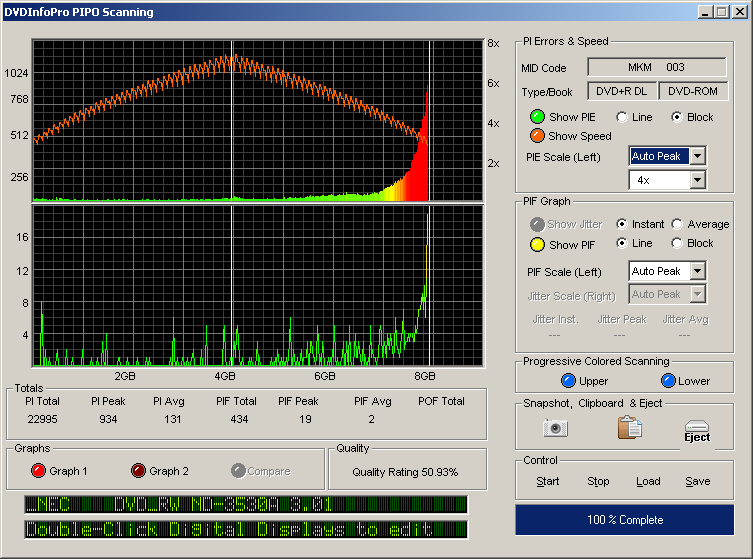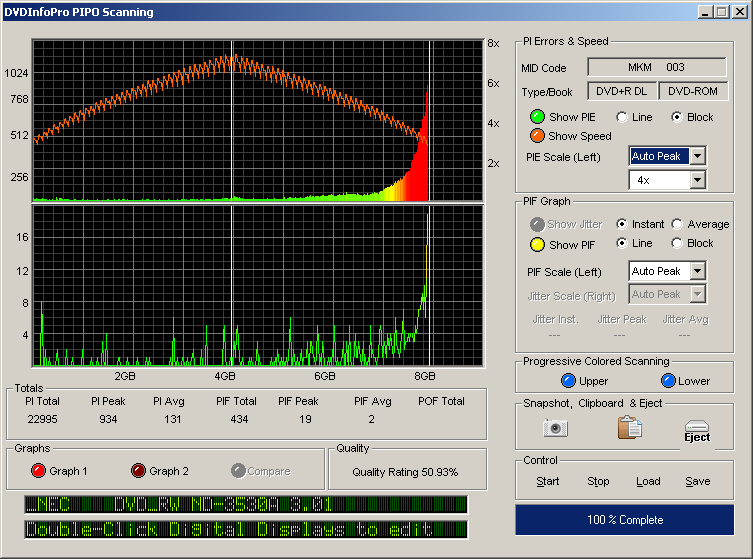Unfortunately, none of you seem to know how to read those graphs
First of all, you can't get accurate C1/C2 error readings with any drive. Not many of them are very consistent through reading the entire disc. Lite-On is very good, though.
Secondly, for normal reading, C1 errors (or PI Errors) are fine as long as you don't get large areas with over 280 failures. C2 errors (or PI Failures) are fine as long as you don't get large areas with over 32 errors.
This means that the opening post's chart shows pretty bad media quality towards the end, but nowhere else on the disc.
And Ziddey's media is just fine.
For more information on the stuff, check out these forums:
http://club.cdfreaks.com/f33/
Specifically, this topic:
http://club.cdfreaks.com/f76/interpreting-...or-scans-80545/
I got some new Verbatim India made DVD-R 5s, and they had really bad failure rates at the beginning of the discs, and got errors when playing on the Wii... So I grabbed some cheap Sony DVD+Rs, which had bad end-of-disc scans. Between the two, I can probably make it through some entire games