Installing a custom system font with SX OS EmuNAND
What you need:
BFTTFutil
hacPack CLI (pick the one for your architecture, not GUI)
Goldleaf
Switch Keys (prod.keys, keys.dat, keys.txt etc)
google all of these things if you are unsure how to find them, I can't help you finding those keys though
put your font TTF and BFTTFutil in the same directory, I'll do it on the desktop here
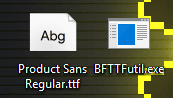
run this command with cmd opened in the directory:
once you have your BFTTF, create a RomFS directory where you extracted hacPack
also put your prod.keys in your hacPack directory (or whatever your keys file is called)
place your BFTTF in the RomFS folder and rename it to nintendo_udsg-r_std_003.bfttf
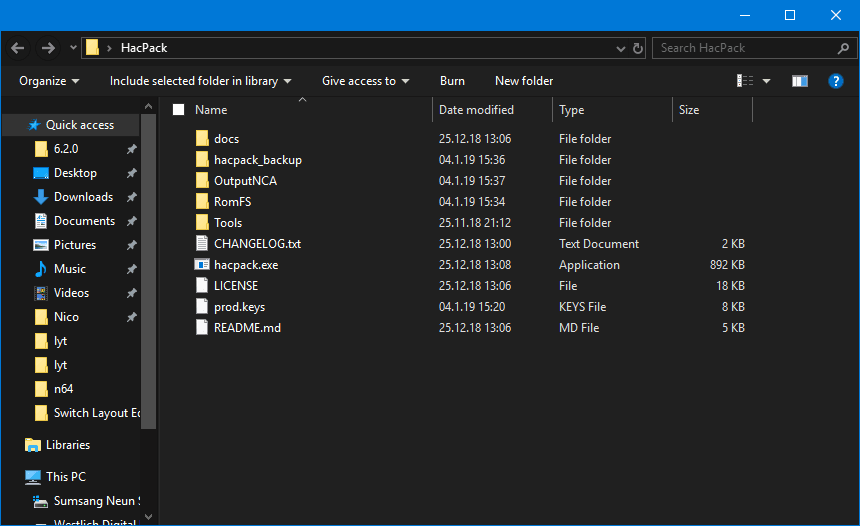
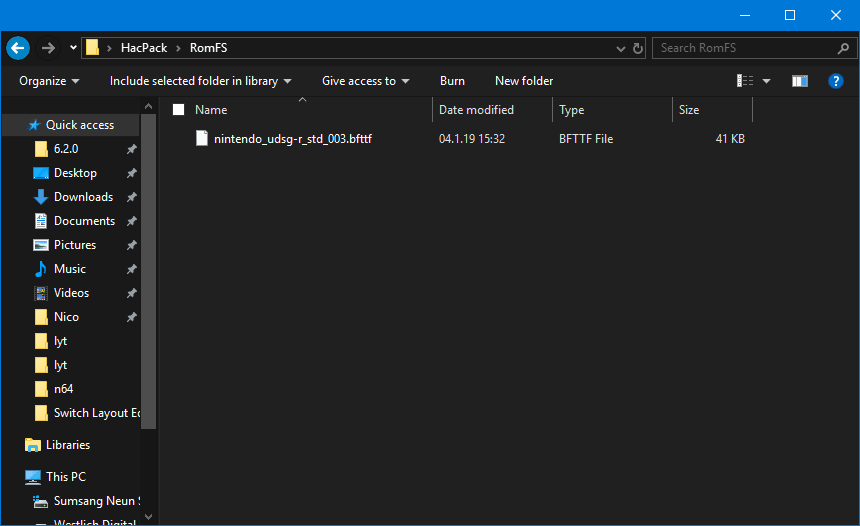
open cmd in that directory, run this command:
rename your NCA to 3cc0d22757706ac52107f776e09d82ec.nca for 6.2.0, 9d531e818c708b7f24bed6114a80ec59.nca for 6.0.0-6.1.0, 6c1cb9bf75efcd41294ac1d63d2db921.nca for 5.1.0
put the NCA anywhere on your microSD (remember where you put it), launch Goldleaf on your Switch while booted into SX OS EmuNAND, select "Browse system NAND"
in Select NAND partition, select NAND SYSTEM, go to contents, registered, look for the NCA with one of the names above depending on your FW, sometimes it's a folder, sometimes a file, if it's a file press A on it, select copy, go back and select Browse SD card, and press X in any directory you choose, make sure it's not the same directory as where the NCA you created is
if it's a folder go inside that folder and copy the 00 file to your microSD, rename the file to 00.bak any way you wish (i.e. using a PC or NX-Shell) and rename your NCA you created to 00 without any file extension
navigate to the NCA you created, press A, select copy, go back, go to Browse system NAND, select NAND SYSTEM, go back to contents, registered, (into the folder you got your original 00 file from) and press X, confirm the paste, confirm the NAND access warning, you just pasted your custom font into your EmuNAND! Congratulations. reboot and you should be all set! REMEMBER TO KEEP A BACKUP OF YOUR EMUNAND BEFORE PROCEEDING, YOU DON'T WANT TO WAIT 2 HOURS TO MAKE A NEW EMUNAND TRUST ME
BFTTFutil
hacPack CLI (pick the one for your architecture, not GUI)
Goldleaf
Switch Keys (prod.keys, keys.dat, keys.txt etc)
google all of these things if you are unsure how to find them, I can't help you finding those keys though
put your font TTF and BFTTFutil in the same directory, I'll do it on the desktop here
run this command with cmd opened in the directory:
Code:
BFTTFutil -enc_nx font-name.ttf font-name.bfttfonce you have your BFTTF, create a RomFS directory where you extracted hacPack
also put your prod.keys in your hacPack directory (or whatever your keys file is called)
place your BFTTF in the RomFS folder and rename it to nintendo_udsg-r_std_003.bfttf
open cmd in that directory, run this command:
Code:
hacpack -k prod.keys --plaintext -o "OutputNCA" --type nca --ncatype data --titleid 0100000000000811 --romfsdir "RomFS"rename your NCA to 3cc0d22757706ac52107f776e09d82ec.nca for 6.2.0, 9d531e818c708b7f24bed6114a80ec59.nca for 6.0.0-6.1.0, 6c1cb9bf75efcd41294ac1d63d2db921.nca for 5.1.0
put the NCA anywhere on your microSD (remember where you put it), launch Goldleaf on your Switch while booted into SX OS EmuNAND, select "Browse system NAND"
in Select NAND partition, select NAND SYSTEM, go to contents, registered, look for the NCA with one of the names above depending on your FW, sometimes it's a folder, sometimes a file, if it's a file press A on it, select copy, go back and select Browse SD card, and press X in any directory you choose, make sure it's not the same directory as where the NCA you created is
if it's a folder go inside that folder and copy the 00 file to your microSD, rename the file to 00.bak any way you wish (i.e. using a PC or NX-Shell) and rename your NCA you created to 00 without any file extension
navigate to the NCA you created, press A, select copy, go back, go to Browse system NAND, select NAND SYSTEM, go back to contents, registered, (into the folder you got your original 00 file from) and press X, confirm the paste, confirm the NAND access warning, you just pasted your custom font into your EmuNAND! Congratulations. reboot and you should be all set! REMEMBER TO KEEP A BACKUP OF YOUR EMUNAND BEFORE PROCEEDING, YOU DON'T WANT TO WAIT 2 HOURS TO MAKE A NEW EMUNAND TRUST ME







