Snailface said:If it's a 4g then I think you have to downgrade to 6.20 --could be wrong though. Wouldn't hurt to try it. Then upgrade to 6.35.RoMee said:I just tried a different ofw and same result, that makes 3 different 6.35 ofw all from different source.
is the downgrader correct when it says my psp is a o4g?
That's what I was thinking, but I don't want to risk bricking my psp if it's not 4g.
is the downgrader accurate when it say's my psp is 4g??
I would rather have the permanent pro-b5



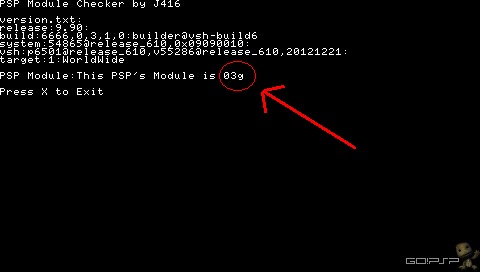

 like a 250 dollar kit back when DDR4 was Intel only
like a 250 dollar kit back when DDR4 was Intel only