Good morning, afternoon or evening, a question for those who know about joycons, in the photo that I will send where the PCB of the right joycon appears, where is it located to activate the bluetooth of the right joycon? What happens is that the FLEX connector of the SL/SR broke and the bluetooth button stopped working to pair the controls of the switch and the PC that I use a lot in the latter, and I have not thought about buying another flex since it is the second that breaks and I better try to create a bridge to install a button in the points where the bluetooth button should go, I would like to know in which part of the board I have to connect the point, thank you very much if you answer. eg like in this picture if you connect this test point to COL it seems to register as a press on the "HOME" button. (didn't find this out, the user is called moribellamy, all credit goes to him) i want to do the same thing but i need to find the pcb bluetooth point;
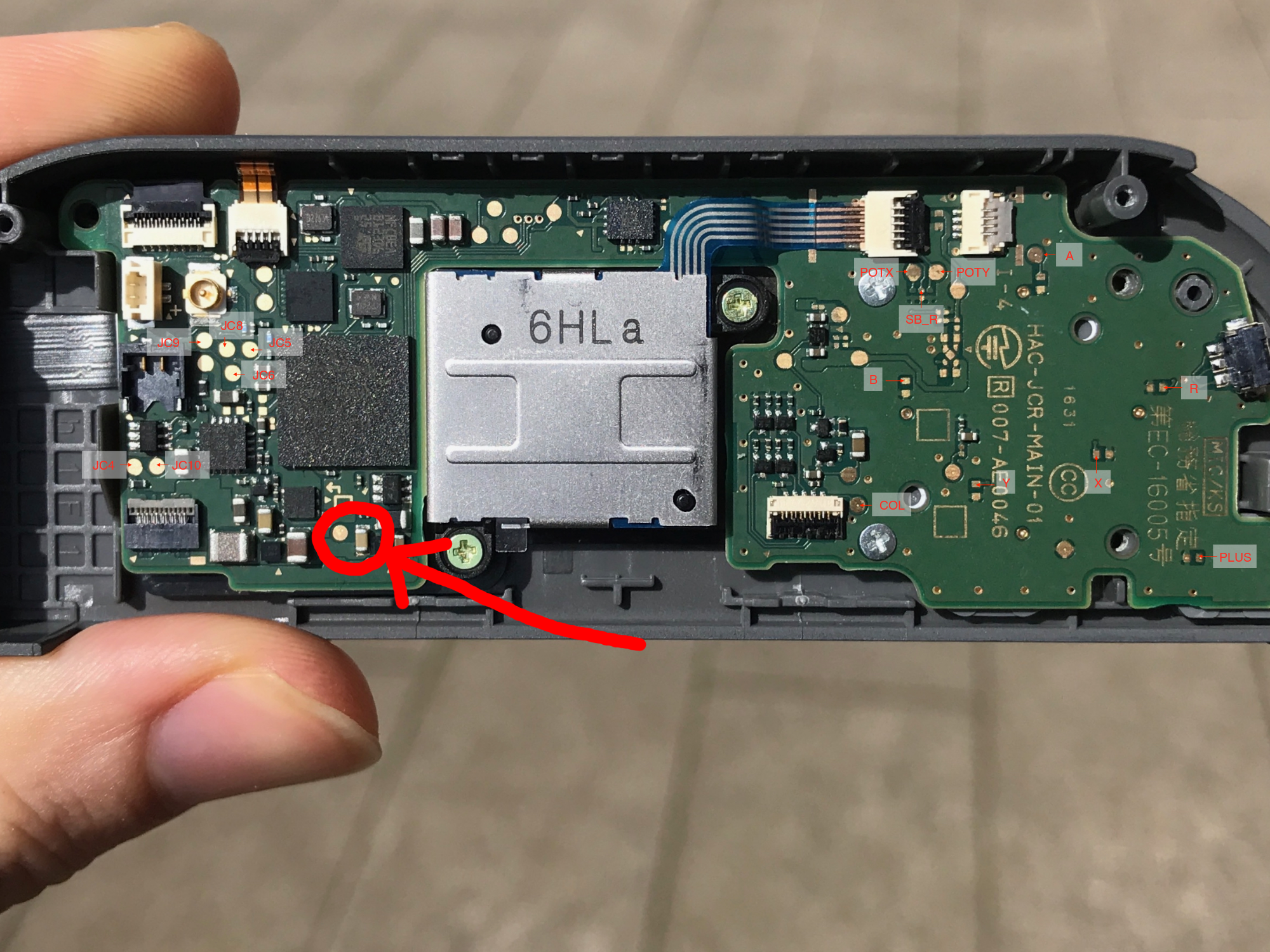
You are using an out of date browser. It may not display this or other websites correctly.
You should upgrade or use an alternative browser.
You should upgrade or use an alternative browser.
It seems to be the 3rd pin from the left that is connected to the sync button.
I found this picture :https://cf.shopee.ph/file/f3f8ce4e9b88797a4e06d4514f4cf3dc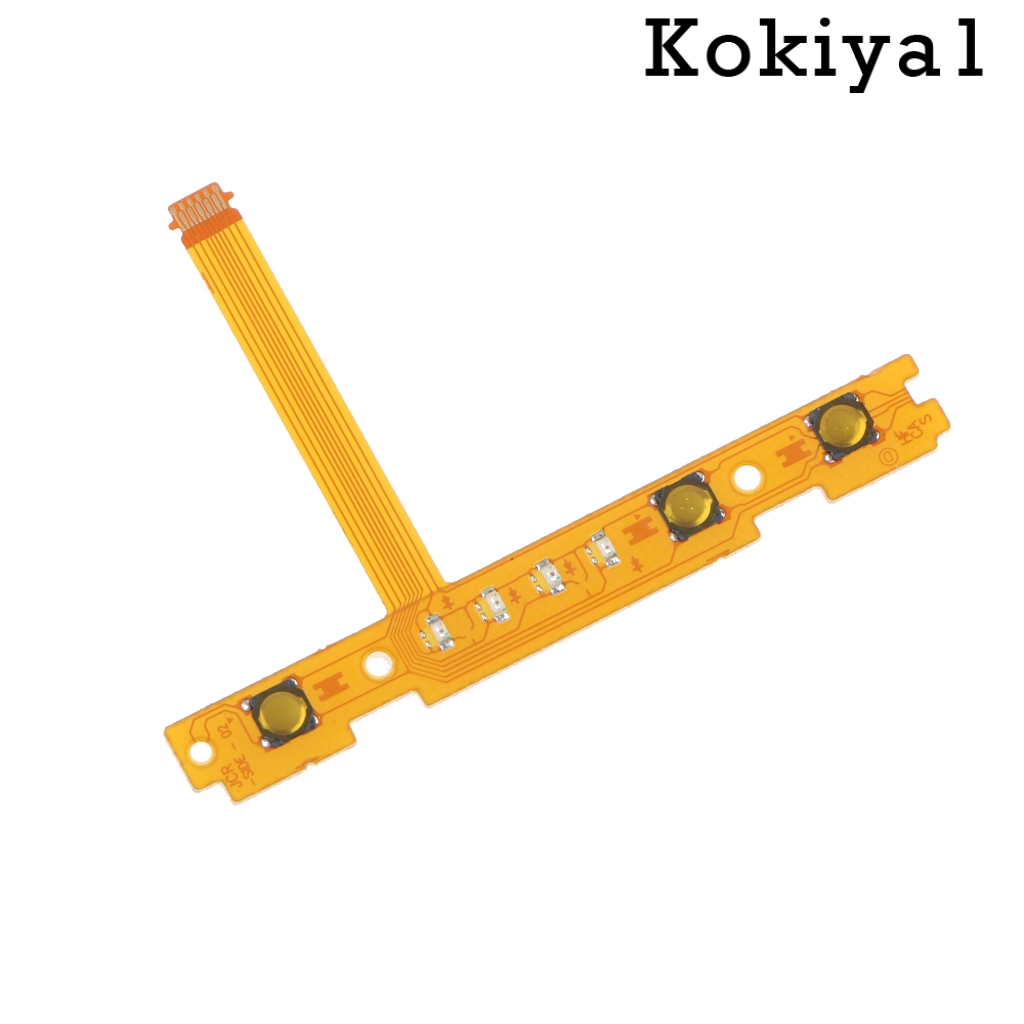
It seems to be the 3rd pin from the left that is connected to the sync button.
Nice clean pic!
I thought it looked like 4th one.

- Joined
- Sep 13, 2022
- Messages
- 7,317
- Trophies
- 3
- Location
- The Wired
- Website
- m4x1mumrez87.neocities.org
- XP
- 22,577
- Country

Inverting the image helps to see traces better.
Inverting the image helps to see traces better.
tricky pins 2 and 3 look to be the same source to me.
- Joined
- Sep 13, 2022
- Messages
- 7,317
- Trophies
- 3
- Location
- The Wired
- Website
- m4x1mumrez87.neocities.org
- XP
- 22,577
- Country

You better off using a multimeter to confirm that this is the case.
great, when I touch that part with the tweezers sometimes it does nothing but there are times that I am touching the port where the FLEX PCB is off, the joycon is a clear example that is thinking that the button is being touched, but when I go back to do or try to keep 5 seconds for it to SYNCHRONIZE with the pc or with the cell phone it does not come out as in the search it seems that something is missing that makes the action of playing take 5 seconds to activate the SYNC and they know what my match with him was left joycon? The SL/SR and SYNC buttons literally stopped working so xDDDD it was literally the only controller that took better care of it than others and never fell off and yesterday when I tried it with the right joycon the left one seems to not work anymore, the first 3 lights on the left joycon work but not the last one, good nintendo moment in making "quality" joycon
Post automatically merged:
the other problem is that in the part where the FLEX is connected it is a difficult place to solder a cable since it could go too far with the soldering iron and end up breaking the pins, it seems an alternative but I would prefer to find an easier point on the PCB, since that now only touching a certain part of the input where the FLEX goes makes the joycon turn off but not turn on the SYNC, which would be to keep it for 5 seconds
great, when I touch that part with the tweezers sometimes it does nothing but there are times that I am touching the port where the FLEX PCB is off, the joycon is a clear example that is thinking that the button is being touched, but when I go back to do or try to keep 5 seconds for it to SYNCHRONIZE with the pc or with the cell phone it does not come out as in the search it seems that something is missing that makes the action of playing take 5 seconds to activate the SYNC and they know what my match with him was left joycon? The SL/SR and SYNC buttons literally stopped working so xDDDD it was literally the only controller that took better care of it than others and never fell off and yesterday when I tried it with the right joycon the left one seems to not work anymore, the first 3 lights on the left joycon work but not the last one, good nintendo moment in making "quality" joycon
Post automatically merged:
the other problem is that in the part where the FLEX is connected it is a difficult place to solder a cable since it could go too far with the soldering iron and end up breaking the pins, it seems an alternative but I would prefer to find an easier point on the PCB, since that now only touching a certain part of the input where the FLEX goes makes the joycon turn off but not turn on the SYNC, which would be to keep it for 5 seconds
You’re kinda going out on a very custom limb here.
Most folks will have exp with simply replacing the broken flex cable.
I think a multimeter is going to be your best source of info here.
Once you figure it all out you should publish a guide.
If I had already wanted to change the flex, I would have done it already, but I am not giving Nintendo more money for a cable that seems made to break over time even if you take good care of your controls, it is already happening twice with the right joycon It seems that the flex in use is in constant movement even though it doesn't seem like it, and not to mention the R1 or the famous Joycon DRIFT, it lacked a multimeter so I had to use a clip to lengthen it and check where the fourth pin of the flex went, and seems to be thisEstás saliendo a una rama muy personalizada aquí.
La mayoría de la gente tendrá experiencia simplemente reemplazando el cable flexible roto.
Creo que un multímetro será su mejor fuente de información aquí.
Una vez que lo averigües todo, deberías publicar una guía.
Post automatically merged:
here i am connecting the dots (I know I missed tinning the point where the cable goes but with the soldering iron I have it is too thick and I cannot regulate the temperature)
Post automatically merged:
here the button
Attachments
Last edited by ShidoNyu,
Similar threads
- Replies
- 0
- Views
- 737
-
- Article
- Replies
- 6
- Views
- 4K
- Replies
- 2
- Views
- 2K
- Replies
- 1
- Views
- 809
Site & Scene News
New Hot Discussed
-
-
30K views
Nintendo Switch firmware update 18.0.1 has been released
A new Nintendo Switch firmware update is here. System software version 18.0.1 has been released. This update offers the typical stability features as all other... -
24K views
New static recompiler tool N64Recomp aims to seamlessly modernize N64 games
As each year passes, retro games become harder and harder to play, as the physical media begins to fall apart and becomes more difficult and expensive to obtain. The... -
24K views
Nintendo officially confirms Switch successor console, announces Nintendo Direct for next month
While rumors had been floating about rampantly as to the future plans of Nintendo, the President of the company, Shuntaro Furukawa, made a brief statement confirming... -
22K views
TheFloW releases new PPPwn kernel exploit for PS4, works on firmware 11.00
TheFlow has done it again--a new kernel exploit has been released for PlayStation 4 consoles. This latest exploit is called PPPwn, and works on PlayStation 4 systems... -
21K views
Nintendo takes down Gmod content from Steam's Workshop
Nintendo might just as well be a law firm more than a videogame company at this point in time, since they have yet again issued their now almost trademarked usual...by ShadowOne333 129 -
18K views
Name the Switch successor: what should Nintendo call its new console?
Nintendo has officially announced that a successor to the beloved Switch console is on the horizon. As we eagerly anticipate what innovations this new device will... -
16K views
A prototype of the original "The Legend of Zelda" for NES has been found and preserved
Another video game prototype has been found and preserved, and this time, it's none other than the game that spawned an entire franchise beloved by many, the very...by ShadowOne333 32 -
15K views
Anbernic reveals specs details of pocket-sized RG28XX retro handheld
Anbernic is back with yet another retro handheld device. The upcoming RG28XX is another console sporting the quad-core H700 chip of the company's recent RG35XX 2024... -
13K views
DOOM has been ported to the retro game console in Persona 5 Royal
DOOM is well-known for being ported to basically every device with some kind of input, and that list now includes the old retro game console in Persona 5 Royal... -
12K views
Nintendo Switch Online adds two more Nintendo 64 titles to its classic library
Two classic titles join the Nintendo Switch Online Expansion Pack game lineup. Available starting April 24th will be the motorcycle racing game Extreme G and another...
-
-
-
278 replies
Name the Switch successor: what should Nintendo call its new console?
Nintendo has officially announced that a successor to the beloved Switch console is on the horizon. As we eagerly anticipate what innovations this new device will...by Costello -
232 replies
Nintendo officially confirms Switch successor console, announces Nintendo Direct for next month
While rumors had been floating about rampantly as to the future plans of Nintendo, the President of the company, Shuntaro Furukawa, made a brief statement confirming...by Chary -
129 replies
Nintendo takes down Gmod content from Steam's Workshop
Nintendo might just as well be a law firm more than a videogame company at this point in time, since they have yet again issued their now almost trademarked usual...by ShadowOne333 -
127 replies
New static recompiler tool N64Recomp aims to seamlessly modernize N64 games
As each year passes, retro games become harder and harder to play, as the physical media begins to fall apart and becomes more difficult and expensive to obtain. The...by Chary -
88 replies
Ubisoft reveals 'Assassin's Creed Shadows' which is set to launch later this year
Ubisoft has today officially revealed the next installment in the Assassin's Creed franchise: Assassin's Creed Shadows. This entry is set in late Sengoku-era Japan...by Prans -
82 replies
Nintendo Switch firmware update 18.0.1 has been released
A new Nintendo Switch firmware update is here. System software version 18.0.1 has been released. This update offers the typical stability features as all other...by Chary -
80 replies
TheFloW releases new PPPwn kernel exploit for PS4, works on firmware 11.00
TheFlow has done it again--a new kernel exploit has been released for PlayStation 4 consoles. This latest exploit is called PPPwn, and works on PlayStation 4 systems...by Chary -
78 replies
"Nintendo World Championships: NES Edition", a new NES Remix-like game, launching July 18th
After rumour got out about an upcoming NES Edition release for the famed Nintendo World Championships, Nintendo has officially unveiled the new game, titled "Nintendo...by ShadowOne333 -
71 replies
DOOM has been ported to the retro game console in Persona 5 Royal
DOOM is well-known for being ported to basically every device with some kind of input, and that list now includes the old retro game console in Persona 5 Royal...by relauby -
65 replies
Microsoft is closing down several gaming studios, including Tango Gameworks and Arkane Austin
The number of layoffs and cuts in the videogame industry sadly continue to grow, with the latest huge layoffs coming from Microsoft, due to what MIcrosoft calls a...by ShadowOne333
-
Popular threads in this forum
General chit-chat
-
 K3Nv2
Loading…
K3Nv2
Loading… -
 BigOnYa
Loading…
BigOnYa
Loading… -
 a_username_that_isnt_cool
Loading…
a_username_that_isnt_cool
Loading…
-
-
-
-
-
-
-
 @
ZeroT21:
a current gen i5 is plenty,next is RAM size, and then GPU depending on the kinda setting and game you play
@
ZeroT21:
a current gen i5 is plenty,next is RAM size, and then GPU depending on the kinda setting and game you play -
-
-
-
-
 @
ZeroT21:
I won't upgrade untill the day comes I can't play the games with my current hardware or something breaks
@
ZeroT21:
I won't upgrade untill the day comes I can't play the games with my current hardware or something breaks -
-
-
 @
ZeroT21:
well, if you get a gud enuf PSU, you could futureproof it incase you actually need the gpu down the line
@
ZeroT21:
well, if you get a gud enuf PSU, you could futureproof it incase you actually need the gpu down the line -
-
-
-
-
-
-
-
 @
ZeroT21:
not that, some psu like those corsair rm series stock cables have very big knicks that make it impossible to fit in there
@
ZeroT21:
not that, some psu like those corsair rm series stock cables have very big knicks that make it impossible to fit in there -
-




![IMG_20221128_224220[1].jpg](/data/attachments/339/339936-acb118542dd500ebff3b80b31c1bb4af.jpg)
![IMG_20221128_233022[1].jpg](/data/attachments/339/339937-811f02f74a17ed6164bb2537b0b5a556.jpg)