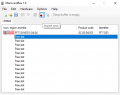Dexdrive still works and is still cheap. Even the old software still works, but MemcardRex v1.8 is preferred. The serial-to-USB adapter draws enough power that you don't even need the original power cord.God, is .gme the old Dexdrive format? I recall that I used to use mine (when I had a PC with a serial port) to copy the saves to a PS1 memory card then use my PS1/PS2 to PS3 memory card adapter to get them on there.
I can confirm the above method works with no CFW involved, but eh probably a bit cost-prohibitive to acquire those items now
You are using an out of date browser. It may not display this or other websites correctly.
You should upgrade or use an alternative browser.
You should upgrade or use an alternative browser.
Dexdrive still works and is still cheap. Even the old software still works, but MemcardRex v1.8 is preferred. The serial-to-USB adapter draws enough power that you don't even need the original power cord.
Interesting...I was cleaning the other day and came across it.
I remember when I first upgraded to a motherboard with no serial ports, serial-to-USB cables had spotty reports of working with them. Of course this was like a decade ago, and by then I'd lost a lot of interest in that method anyway. A PSP was easy enough to run eboots and cheats on if I'd like to save time on a game or see the best ending on a long jRPG (now there's YouTube, at any rate)
Even then, the official Dexdrive software had been outpaced by a fan project that offered a few features the official build didn't
MemcardRex: https://github.com/ShendoXT/memcardrexI was wondering, is there a way to convert .psv back to older formats?

Attachments
I realized I didn't mean just PS3 saves. What I want to convert that memcardrex cannot is .vmp files from psp (technically from Adrenaline on Vita).
I realized I didn't mean just PS3 saves. What I want to convert that memcardrex cannot is .vmp files from psp (technically from Adrenaline on Vita).
Attachments
save: FF9: disk 1, after opening cutscene; max money/HP/MP/AP/strength/magic, all spells, all abilities, all items x75Hi, sorry, but I was wondering if you could do one more for me?
Attachments
save: FF7: disk 1, after opening cutscene; max money/stats, all magic, all skills, max/all items, max/all materia, all limit breaks
Tested with re-localization patch
https://www.romhacking.net/forum/index.php?topic=19709.0
https://www.romhacking.net/forum/index.php?topic=21697.0
Tested with re-localization patch
https://www.romhacking.net/forum/index.php?topic=19709.0
https://www.romhacking.net/forum/index.php?topic=21697.0
Attachments
save: FF7: disk 1, after opening cutscene; max money/stats, all magic, all skills, max/all items, max/all materia, all limit breaks
Tested with re-localization patch
https://www.romhacking.net/forum/index.php?topic=19709.0
https://www.romhacking.net/forum/index.php?topic=21697.0
Hey, sorry, but somehow an error happened while editing this, so I had to fix it. Could you convert these ones?
Attachments
Last edited by solmstead,
1. save: FF7: disk 1, outside Kalm; max money/stats, all magic, all skills, all summons, max/all items, max/all materia, all limit breaksHey, sorry, but somehow an error happened while editing this, so I had to fix it. Could you convert these ones?
2. save: FF7: disk 1, after opening; max money/stats, all magic, max/all items, max/all materia, all limit breaks
Attachments
This has been an interesting read, althought I'm kinda confused with so many file formats and all.
I deeply love Final Fantasy IX and I would like to know if I start a game save on the epsxe emulator, will I be able to later play wit that same save on my non-modded PS3? And will the PS3 recognize the save normally?
I want to play on epsxe (with savestates) up to the excalibur 2 (withing 12 in-game hours), and continue from there on my PS3.
I deeply love Final Fantasy IX and I would like to know if I start a game save on the epsxe emulator, will I be able to later play wit that same save on my non-modded PS3? And will the PS3 recognize the save normally?
I want to play on epsxe (with savestates) up to the excalibur 2 (withing 12 in-game hours), and continue from there on my PS3.
Yes, you'll be able to continue. Started Spyro 3 on my unmodded PS3, but due to lag I continued on PC.This has been an interesting read, althought I'm kinda confused with so many file formats and all.
I deeply love Final Fantasy IX and I would like to know if I start a game save on the epsxe emulator, will I be able to later play wit that same save on my non-modded PS3? And will the PS3 recognize the save normally?
I want to play on epsxe (with savestates) up to the excalibur 2 (withing 12 in-game hours), and continue from there on my PS3.
You have to convert from the epsxe format with Memcardrex (.mrc iirc) into the PS3 format, which I can't remember right now. Then, stick that into a usb and copy it over to your ps3.So how do I do that?
You have to convert from the epsxe format with Memcardrex (.mrc iirc) into the PS3 format, which I can't remember right now. Then, stick that into a usb and copy it over to your ps3.
PSV?
Is this method too evolved? And will it mess with any of the game data (like cheating does) or is it a perfect convertion? Thanks for pointing me the correct program to convert files.
I've read on the internet that the PS3 won't recognize the game save at first hand, and that you should press the xmb button and manually chose the save or something like that. Does this drawback apply to your method?
Attachments
Last edited by zfreeman,
1. PS3: export .PSV from PS3 to USB / download .PSV from Gamefaqs
View attachment 187021
2. PSV Exporter: extract .PSV to .MCS
View attachment 187018
3. MemcardRex: import .MCS to .MCR
View attachment 187019
Thank you so much sir. Those are very clear directions. What if I want to do it the other way around? I've already downloaded memcardrex and I have a .mcr savefile for Final Fantasy IX I from epsxe. What option do I chose to make that .mcr file into a .psv?
@solmstead, @vree, @ignare, @alexander1970, I think you guys were looking for something like this.
PSV Exporter v1.3
¬¬¬¬¬¬¬¬¬¬¬¬¬¬¬¬¬
Description
¬¬¬¬¬¬¬¬¬¬¬
At long last, importing ARX Max (PS2) and MCS (PS1) saves and exporting as PSV files is now here!
PSV Exporter allows you to import PSV files (PS1 & PS2), AR Max Saves (PS2) and MCS files (PS1).
It enables you export to individual files (PS2), to AR Max format (PS2), to a single MCS save (PS1) or as a PSV file as used by the PS3.
Usage for PS2 files
¬¬¬¬¬¬¬¬¬¬¬¬¬¬¬¬¬¬¬
Load the an AR Max (*.max) save or a PSV file to display a list of the files contained within.
You can extract individual files or extract all at once into a folder.
When you extract all at once you will be prompted to choose a location to save to. In this location a folder will created containing all the files, this maintains compatibility with uLaunchELF and PS2 save Builder (hint: The Root/ID should be named the same as this directory.)
On extraction any 'illegal' characters which Windows does not support in filenames will be removed. These will need renaming to the correct filename if rebuilding in PS2SaveBuilder or another utility.
Exporting as an AR Max save will prompt you for a location to save the file to. The PS2 Filenames are not changed if this option is used.
Saving as a PSV File will prompt you to choose a location to save to, it is important that you DO NOT change the filename. The filename is part of the file integrity verification the PS3 performs when loading the PSV file.
Usage for PS1 files
¬¬¬¬¬¬¬¬¬¬¬¬¬¬¬¬¬¬¬
Simply load the a PS1 Single save (*.mcs) or a PSV file containing the PS1 save.
To export in MCS format simply press the PS1 button (or 'Extract PS1 save' menu item/popup menu item) and choose a name for the file.
PS1 saves are extracted as .mcs files, these are a single save (as opposed to a card image such as Dexdrive). Should you need a different save format a utility such as PSXGameEdit should be of use.
Saving as a PSV File will prompt you to choose a location to save to, it is important that you DO NOT change the filename. The filename is part of the file integrity verification the PS3 performs when loading the PSV file.

PSV Exporter v1.3
¬¬¬¬¬¬¬¬¬¬¬¬¬¬¬¬¬
Description
¬¬¬¬¬¬¬¬¬¬¬
At long last, importing ARX Max (PS2) and MCS (PS1) saves and exporting as PSV files is now here!
PSV Exporter allows you to import PSV files (PS1 & PS2), AR Max Saves (PS2) and MCS files (PS1).
It enables you export to individual files (PS2), to AR Max format (PS2), to a single MCS save (PS1) or as a PSV file as used by the PS3.
Usage for PS2 files
¬¬¬¬¬¬¬¬¬¬¬¬¬¬¬¬¬¬¬
Load the an AR Max (*.max) save or a PSV file to display a list of the files contained within.
You can extract individual files or extract all at once into a folder.
When you extract all at once you will be prompted to choose a location to save to. In this location a folder will created containing all the files, this maintains compatibility with uLaunchELF and PS2 save Builder (hint: The Root/ID should be named the same as this directory.)
On extraction any 'illegal' characters which Windows does not support in filenames will be removed. These will need renaming to the correct filename if rebuilding in PS2SaveBuilder or another utility.
Exporting as an AR Max save will prompt you for a location to save the file to. The PS2 Filenames are not changed if this option is used.
Saving as a PSV File will prompt you to choose a location to save to, it is important that you DO NOT change the filename. The filename is part of the file integrity verification the PS3 performs when loading the PSV file.
Usage for PS1 files
¬¬¬¬¬¬¬¬¬¬¬¬¬¬¬¬¬¬¬
Simply load the a PS1 Single save (*.mcs) or a PSV file containing the PS1 save.
To export in MCS format simply press the PS1 button (or 'Extract PS1 save' menu item/popup menu item) and choose a name for the file.
PS1 saves are extracted as .mcs files, these are a single save (as opposed to a card image such as Dexdrive). Should you need a different save format a utility such as PSXGameEdit should be of use.
Saving as a PSV File will prompt you to choose a location to save to, it is important that you DO NOT change the filename. The filename is part of the file integrity verification the PS3 performs when loading the PSV file.

Last edited by zfreeman,
Similar threads
- Replies
- 1
- Views
- 914
- Replies
- 5
- Views
- 1K
- Replies
- 0
- Views
- 751
- Replies
- 11
- Views
- 2K
- Replies
- 1
- Views
- 3K
Site & Scene News
New Hot Discussed
-
-
23K views
Wii U and 3DS online services shutting down today, but Pretendo is here to save the day
Today, April 8th, 2024, at 4PM PT, marks the day in which Nintendo permanently ends support for both the 3DS and the Wii U online services, which include co-op play...by ShadowOne333 179 -
18K views
GBAtemp Exclusive Introducing tempBOT AI - your new virtual GBAtemp companion and aide (April Fools)
Hello, GBAtemp members! After a prolonged absence, I am delighted to announce my return and upgraded form to you today... Introducing tempBOT AI 🤖 As the embodiment... -
16K views
Nintendo Switch firmware update 18.0.1 has been released
A new Nintendo Switch firmware update is here. System software version 18.0.1 has been released. This update offers the typical stability features as all other... -
16K views
The first retro emulator hits Apple's App Store, but you should probably avoid it
With Apple having recently updated their guidelines for the App Store, iOS users have been left to speculate on specific wording and whether retro emulators as we... -
15K views
Delta emulator now available on the App Store for iOS
The time has finally come, and after many, many years (if not decades) of Apple users having to side load emulator apps into their iOS devices through unofficial...by ShadowOne333 96 -
14K views
MisterFPGA has been updated to include an official release for its Nintendo 64 core
The highly popular and accurate FPGA hardware, MisterFGPA, has received today a brand new update with a long-awaited feature, or rather, a new core for hardcore...by ShadowOne333 54 -
10K views
Nintendo takes down Gmod content from Steam's Workshop
Nintendo might just as well be a law firm more than a videogame company at this point in time, since they have yet again issued their now almost trademarked usual...by ShadowOne333 113 -
9K views
Editorial Making Pokemon Emerald my own one tweak at a time - Scarlet's March of gaming
In the month of March I had such lofty ideals, as I often do. I said to myself “I really want to beat Skyrim”, and I really did want to. I got the game downloaded... -
9K views
A prototype of the original "The Legend of Zelda" for NES has been found and preserved
Another video game prototype has been found and preserved, and this time, it's none other than the game that spawned an entire franchise beloved by many, the very...by ShadowOne333 31 -
8K views
Nintendo "Indie World" stream announced for April 17th, 2024
Nintendo has recently announced through their social media accounts that a new Indie World stream will be airing tomorrow, scheduled for April 17th, 2024 at 7 a.m. PT...by ShadowOne333 53
-
-
-
179 replies
Wii U and 3DS online services shutting down today, but Pretendo is here to save the day
Today, April 8th, 2024, at 4PM PT, marks the day in which Nintendo permanently ends support for both the 3DS and the Wii U online services, which include co-op play...by ShadowOne333 -
169 replies
GBAtemp Exclusive Introducing tempBOT AI - your new virtual GBAtemp companion and aide (April Fools)
Hello, GBAtemp members! After a prolonged absence, I am delighted to announce my return and upgraded form to you today... Introducing tempBOT AI 🤖 As the embodiment...by tempBOT -
113 replies
Nintendo takes down Gmod content from Steam's Workshop
Nintendo might just as well be a law firm more than a videogame company at this point in time, since they have yet again issued their now almost trademarked usual...by ShadowOne333 -
97 replies
The first retro emulator hits Apple's App Store, but you should probably avoid it
With Apple having recently updated their guidelines for the App Store, iOS users have been left to speculate on specific wording and whether retro emulators as we...by Scarlet -
96 replies
Delta emulator now available on the App Store for iOS
The time has finally come, and after many, many years (if not decades) of Apple users having to side load emulator apps into their iOS devices through unofficial...by ShadowOne333 -
77 replies
Nintendo Switch firmware update 18.0.1 has been released
A new Nintendo Switch firmware update is here. System software version 18.0.1 has been released. This update offers the typical stability features as all other...by Chary -
55 replies
Nintendo Switch Online adds two more Nintendo 64 titles to its classic library
Two classic titles join the Nintendo Switch Online Expansion Pack game lineup. Available starting April 24th will be the motorcycle racing game Extreme G and another...by Chary -
54 replies
MisterFPGA has been updated to include an official release for its Nintendo 64 core
The highly popular and accurate FPGA hardware, MisterFGPA, has received today a brand new update with a long-awaited feature, or rather, a new core for hardcore...by ShadowOne333 -
53 replies
Nintendo "Indie World" stream announced for April 17th, 2024
Nintendo has recently announced through their social media accounts that a new Indie World stream will be airing tomorrow, scheduled for April 17th, 2024 at 7 a.m. PT...by ShadowOne333 -
52 replies
The FCC has voted to restore net neutrality, reversing ruling from 2017
In 2017, the United States Federal Communications Commission (FCC) repealed net neutrality. At the time, it was a major controversy between internet service providers...by Chary
-
Popular threads in this forum
General chit-chat
-
 Psionic Roshambo
Loading…
Psionic Roshambo
Loading… -
 K3Nv2
Loading…
K3Nv2
Loading… -
 Xdqwerty
Loading…what are you looking at?
Xdqwerty
Loading…what are you looking at?
-
 @
Xdqwerty:
@SylverReZ, I probably didnt sleep well the other night and that was why my eyes felt tired
@
Xdqwerty:
@SylverReZ, I probably didnt sleep well the other night and that was why my eyes felt tired -
-
-
-
-
-
 @
K3Nv2:
Nah we need a device where we can ask an assistant that can fit in our pockets too bad Samsung hasn't caught on+3
@
K3Nv2:
Nah we need a device where we can ask an assistant that can fit in our pockets too bad Samsung hasn't caught on+3 -
-
 @
Psionic Roshambo:
I'm gonna invent something that fits in your pocket but can text and make phone calls!!!
@
Psionic Roshambo:
I'm gonna invent something that fits in your pocket but can text and make phone calls!!! -
-
-
-
-
-
-
-
-
 @
Psionic Roshambo:
If just for PC I would recommend an external hard drive like 2 TB and just build your own bootable drive
@
Psionic Roshambo:
If just for PC I would recommend an external hard drive like 2 TB and just build your own bootable drive -
 @
Psionic Roshambo:
Although even if it's the steam deck and a 1TB MicroSD I would still recommend building it yourself.... Almost all the builds I tried just sucked
@
Psionic Roshambo:
Although even if it's the steam deck and a 1TB MicroSD I would still recommend building it yourself.... Almost all the builds I tried just sucked -
 @
K3Nv2:
Yeah but why not just have a img file mounted through us you can still transfer through windows
@
K3Nv2:
Yeah but why not just have a img file mounted through us you can still transfer through windows -
-
-
-
-