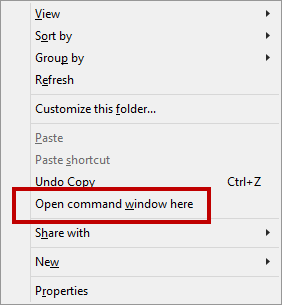I've extracted .tpl files for Mario Kart Arcade GP 2 and would like to have its sprites as .png files. I tried looking for instructions on how to use Wimgt but the most I got was another thread on this forum that was less than helpful. Do the .tpl files need to be in a specific folder? What commands do I need to type into CMD to get what I want? I have basically no experience on how to use CMD-based programs so I apologise if I ask any obvious or redundant questions.
-
-
-
-
-
-
-
-
-
-
-
-
-
-
-
-
 @
Psionic Roshambo:
Thinking about writing a Dr Frankenstein fan fic.... Playing Dr with the dead, when science and lightning created monsters, the Dr theorized the missing ingredient was love, so he tries again. Theirs was a love born of science but the Dr couldn't resist Franks flesh!
@
Psionic Roshambo:
Thinking about writing a Dr Frankenstein fan fic.... Playing Dr with the dead, when science and lightning created monsters, the Dr theorized the missing ingredient was love, so he tries again. Theirs was a love born of science but the Dr couldn't resist Franks flesh! -
-
-
-
 @
Psionic Roshambo:
@SylverReZ, thank you, I never get to see those anti pirate things+1
@
Psionic Roshambo:
@SylverReZ, thank you, I never get to see those anti pirate things+1 hmmm I'm a terrible pirate lol
hmmm I'm a terrible pirate lol -
-
-
-
-