Hi,
I have installed a RP2040 NS bought on aliexpress.
When I connect the battery and turn on the switch, the pattern that can be seen in the following video appears:
However, when I put HATS on the micro SD card I get the tituto error. You can see it in the following images:
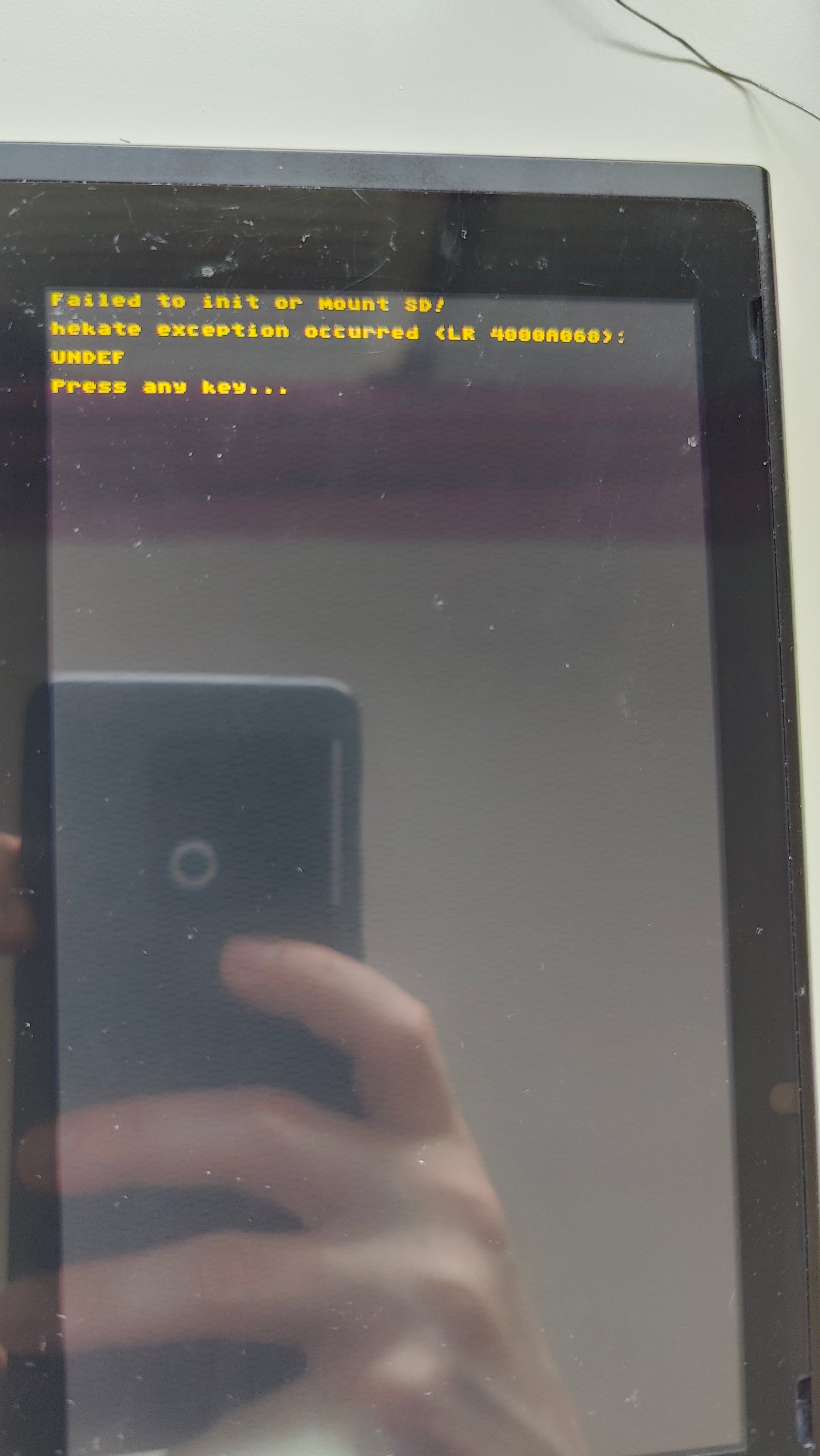
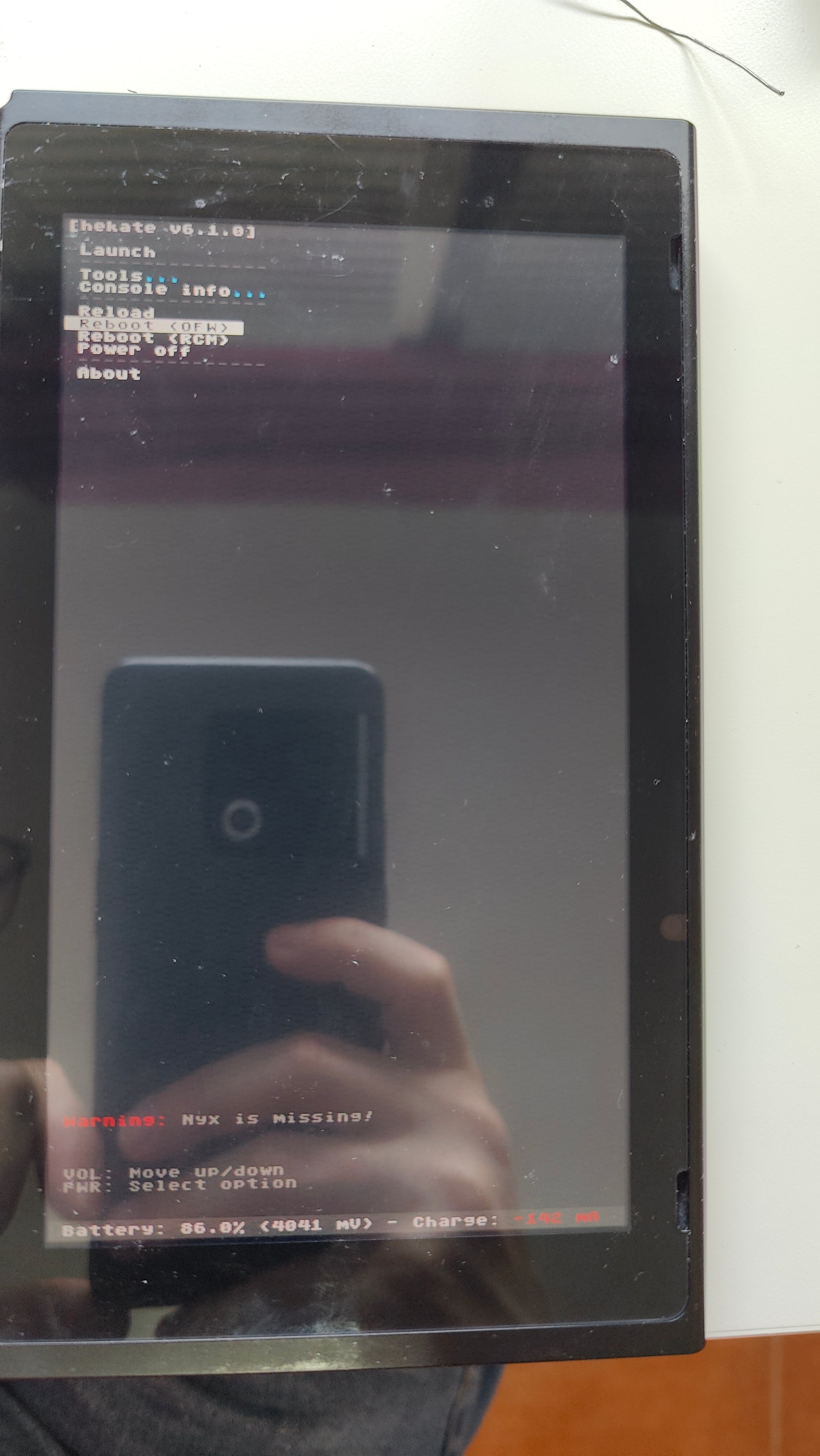
I have also tried with other repositories such as the official hekate repository, getting the same error.
I have checked the micro SD slot to see if it is damaged, but everything seems to be OK. In addition, I have tried with several Sandisk micro SD, both extreme plus and plus, both 128GB.
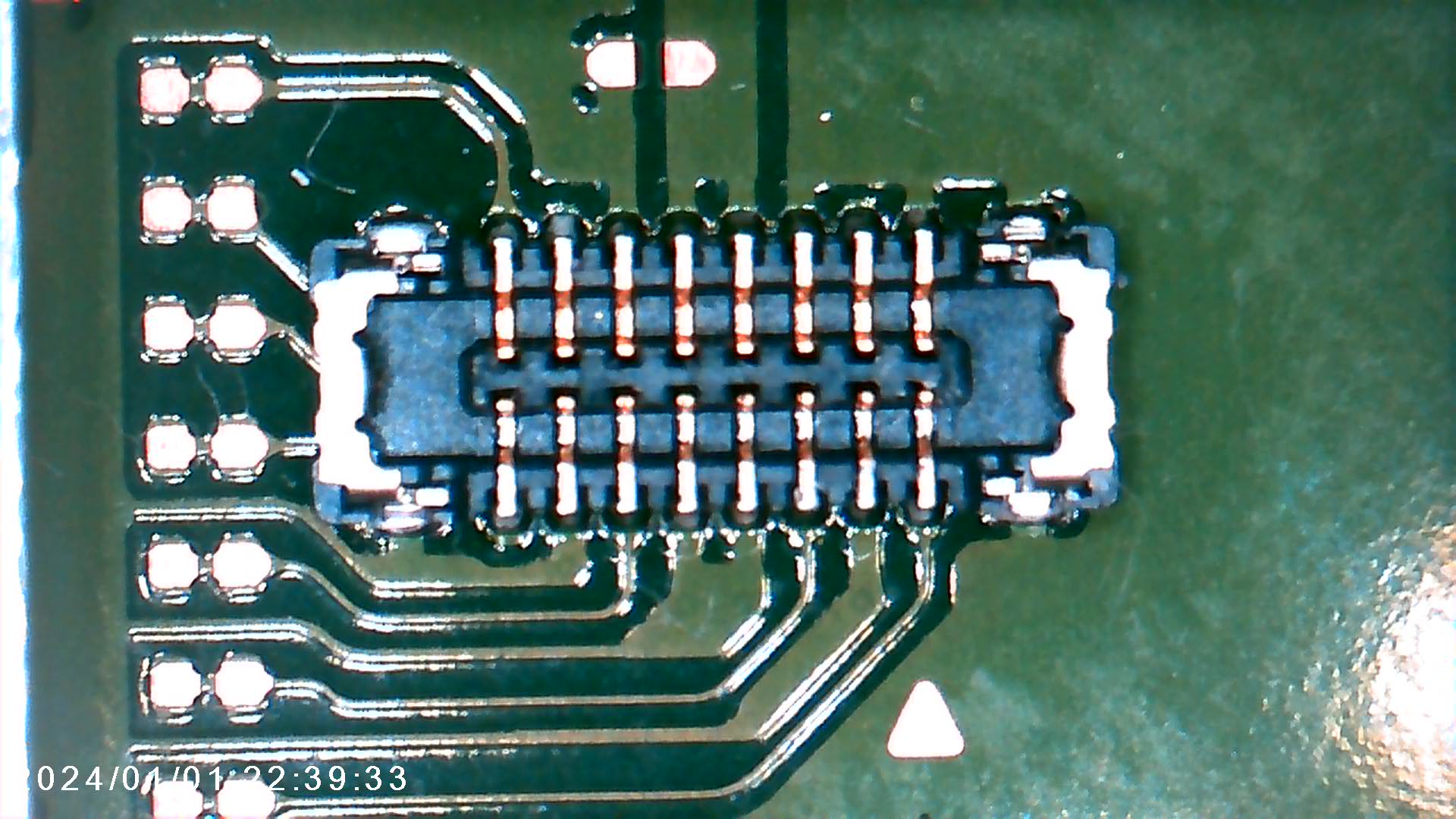
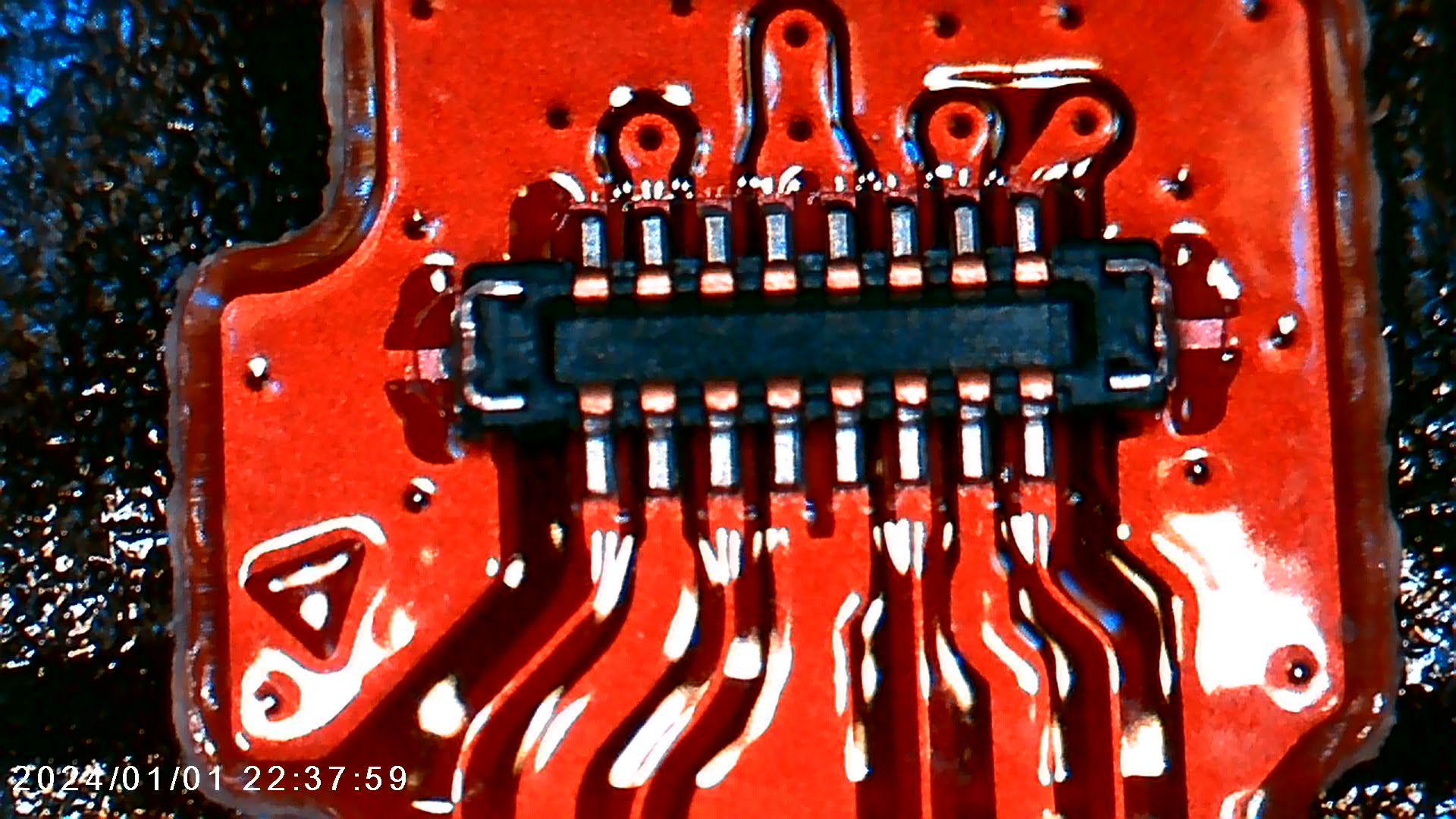
Does anyone have any idea what the fault might be? I have searched the internet but I can't find anything
I have installed a RP2040 NS bought on aliexpress.
When I connect the battery and turn on the switch, the pattern that can be seen in the following video appears:
However, when I put HATS on the micro SD card I get the tituto error. You can see it in the following images:
I have also tried with other repositories such as the official hekate repository, getting the same error.
I have checked the micro SD slot to see if it is damaged, but everything seems to be OK. In addition, I have tried with several Sandisk micro SD, both extreme plus and plus, both 128GB.
Does anyone have any idea what the fault might be? I have searched the internet but I can't find anything
Last edited by rojime,



