Hi, after a monumental struggle, I have managed to get my firmware down to henkaku 3.60 but I wanted to make my sd2vita card my main memory, so that I could install various plugins into it but I have not been able to get it working! I have followed several guides, tried the 1.2 sd2vita plugin in autoplugins and all to no avail!
Currently my system is a mess, I dont understand so i am uploading some photos in the hope that a genius on this site, looks at it and sees what the hell I'm doing wrong lol! below are the current contents of my ur0 folder and ux0 folder as well as the start options in the vitashell menu.
The config.txt file in the ux0 tai folder is a copy of the one in ur0 because I was trying to install ansd2vita and it asked me to rename the config txt. but it wasn't there!
Thank you for any help!
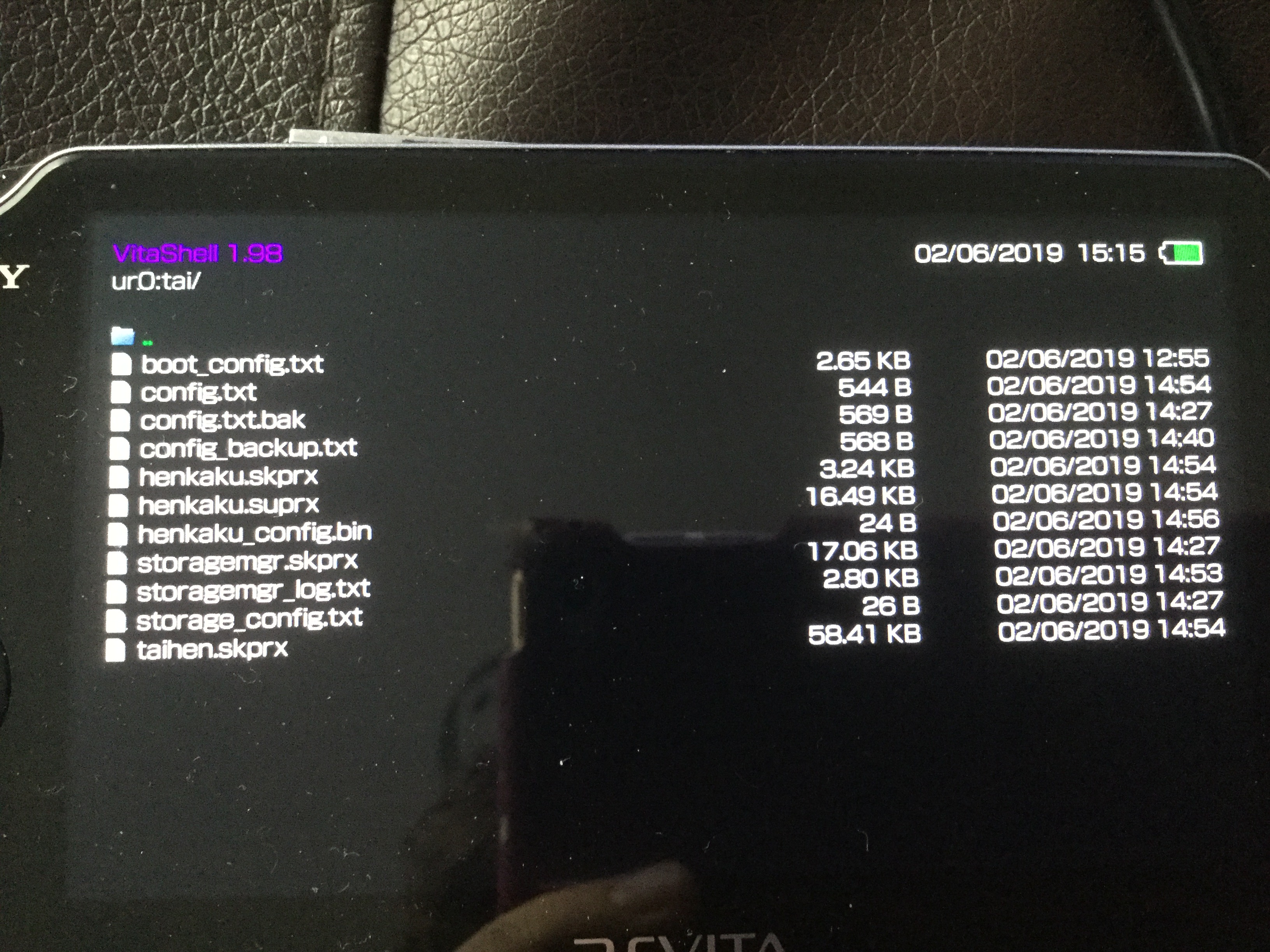
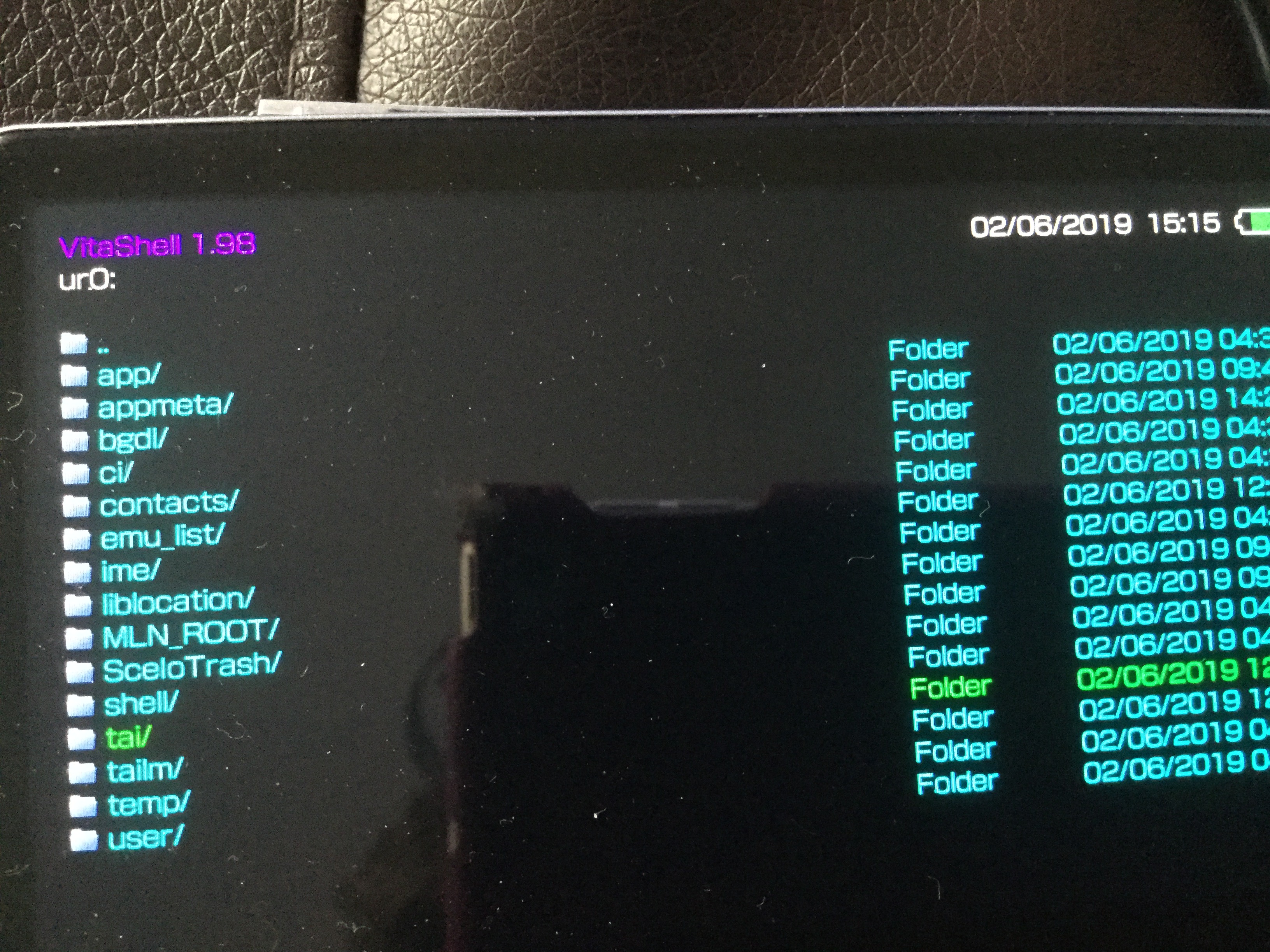
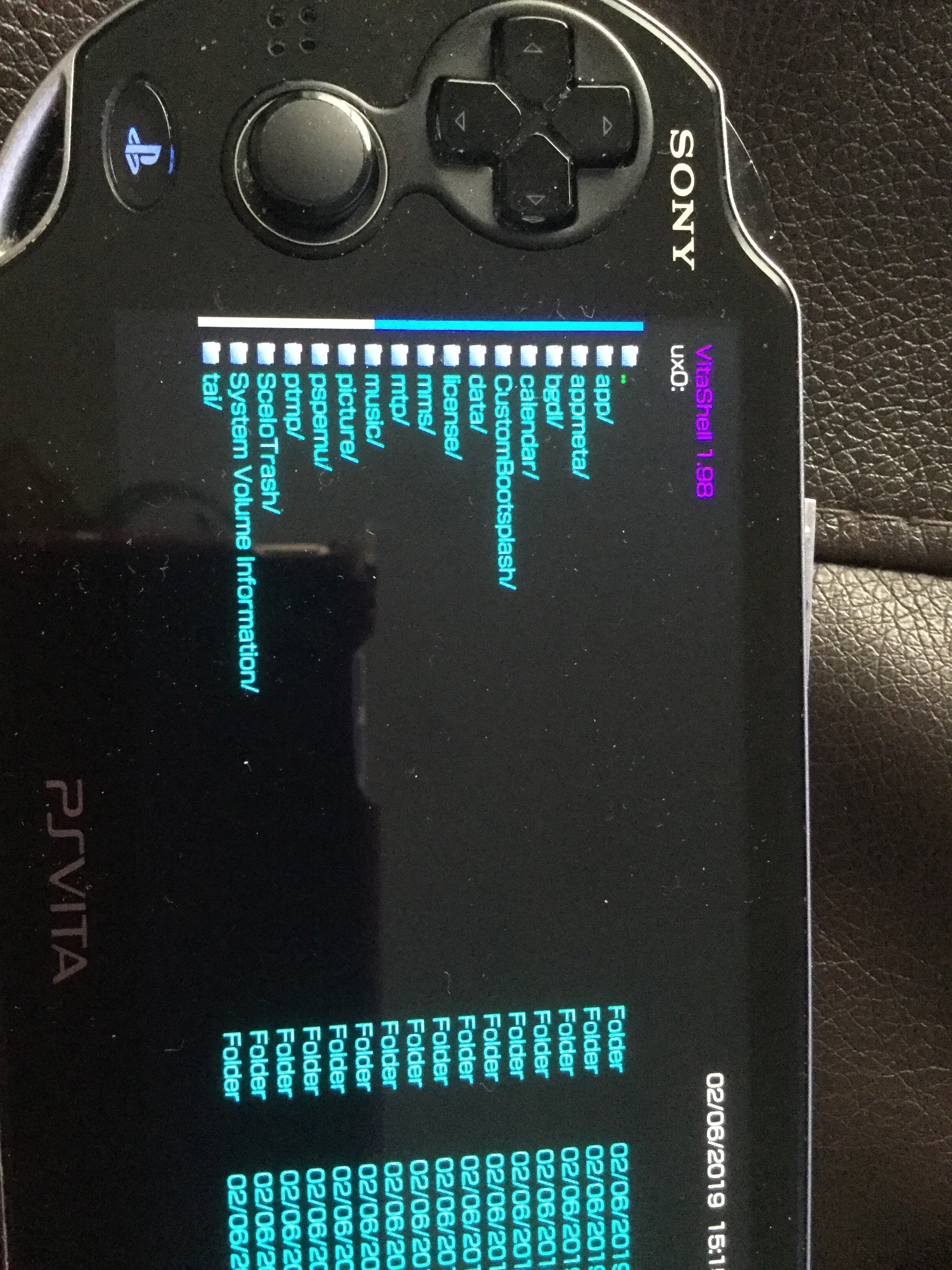
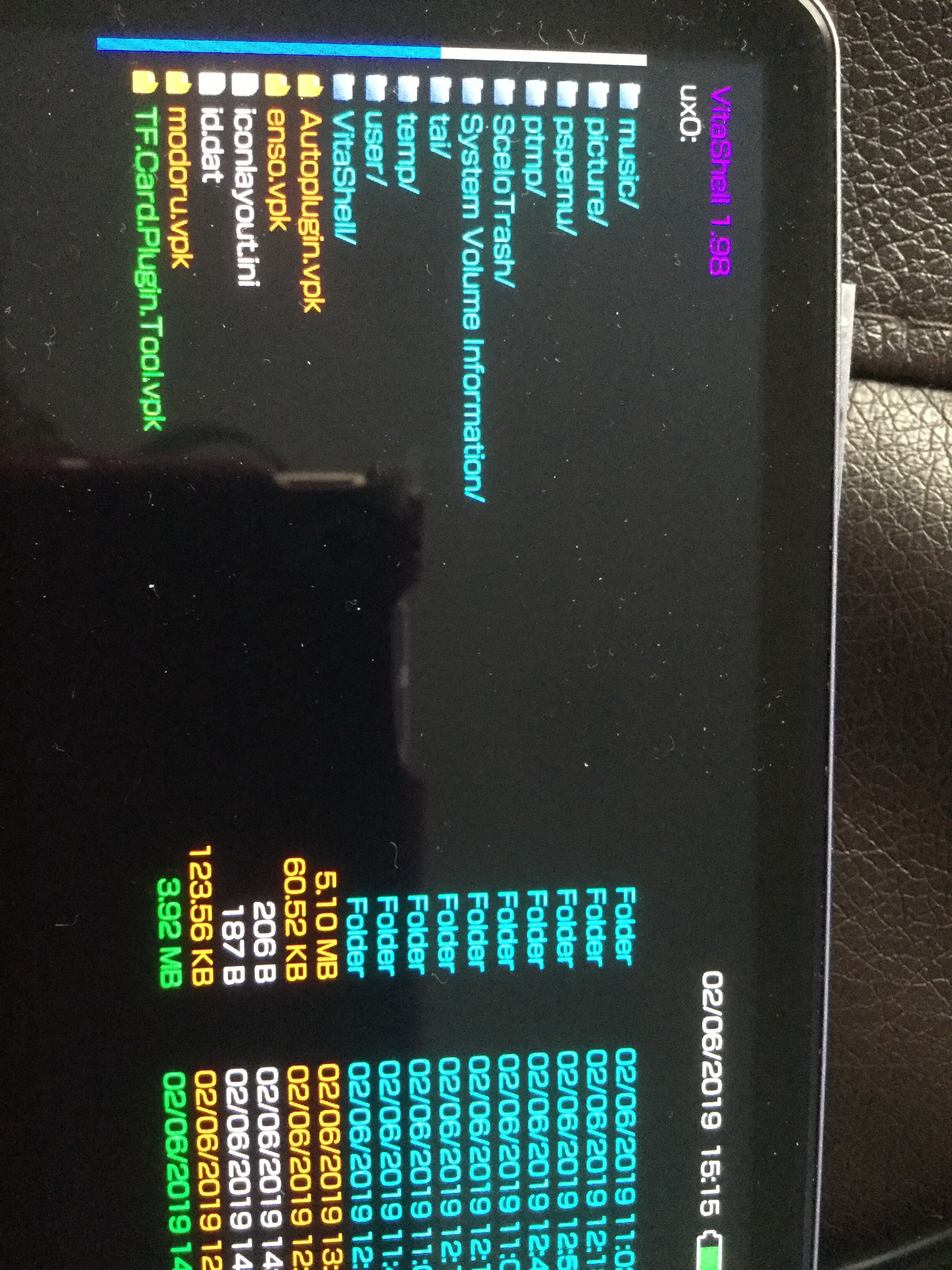
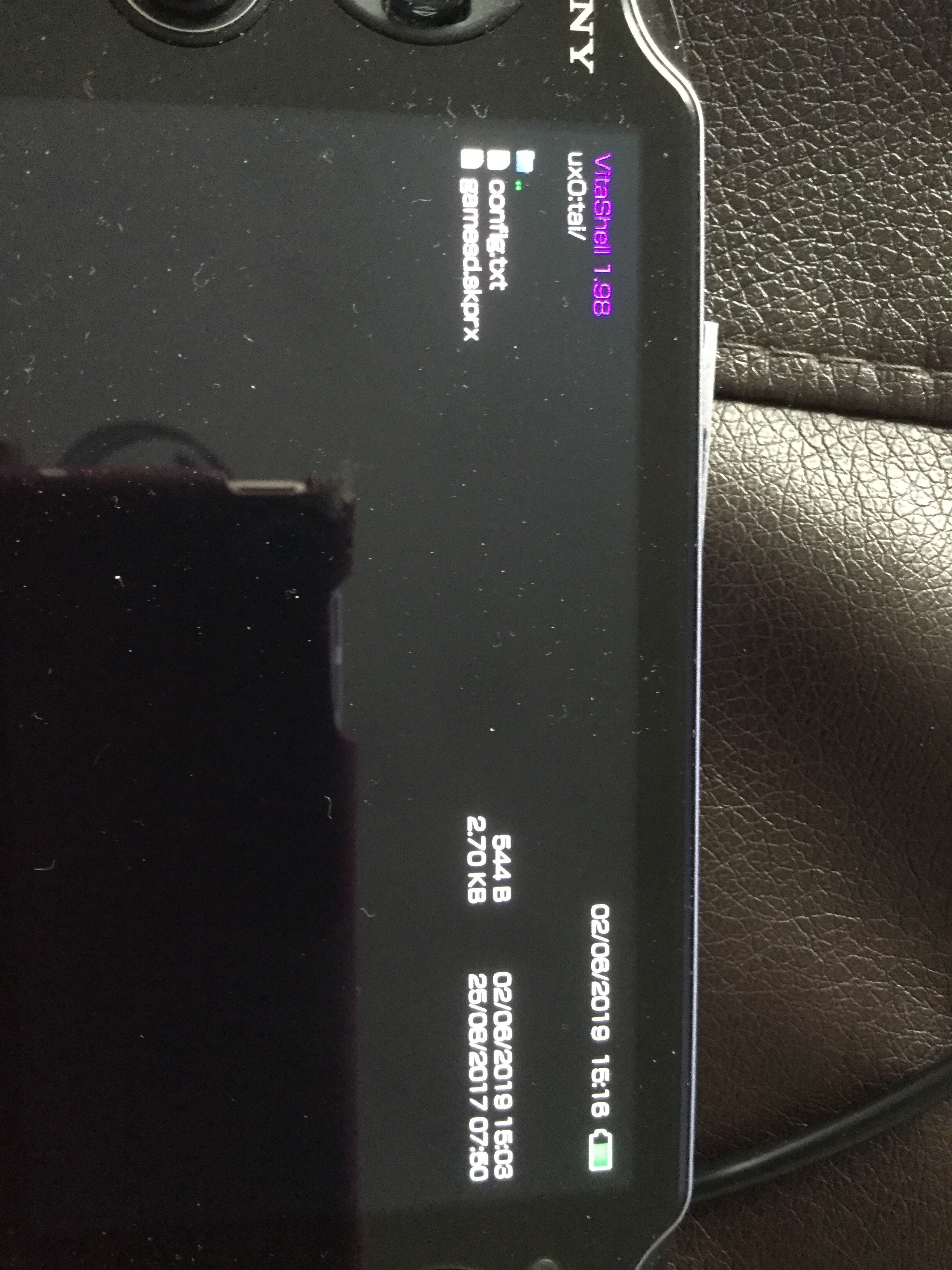
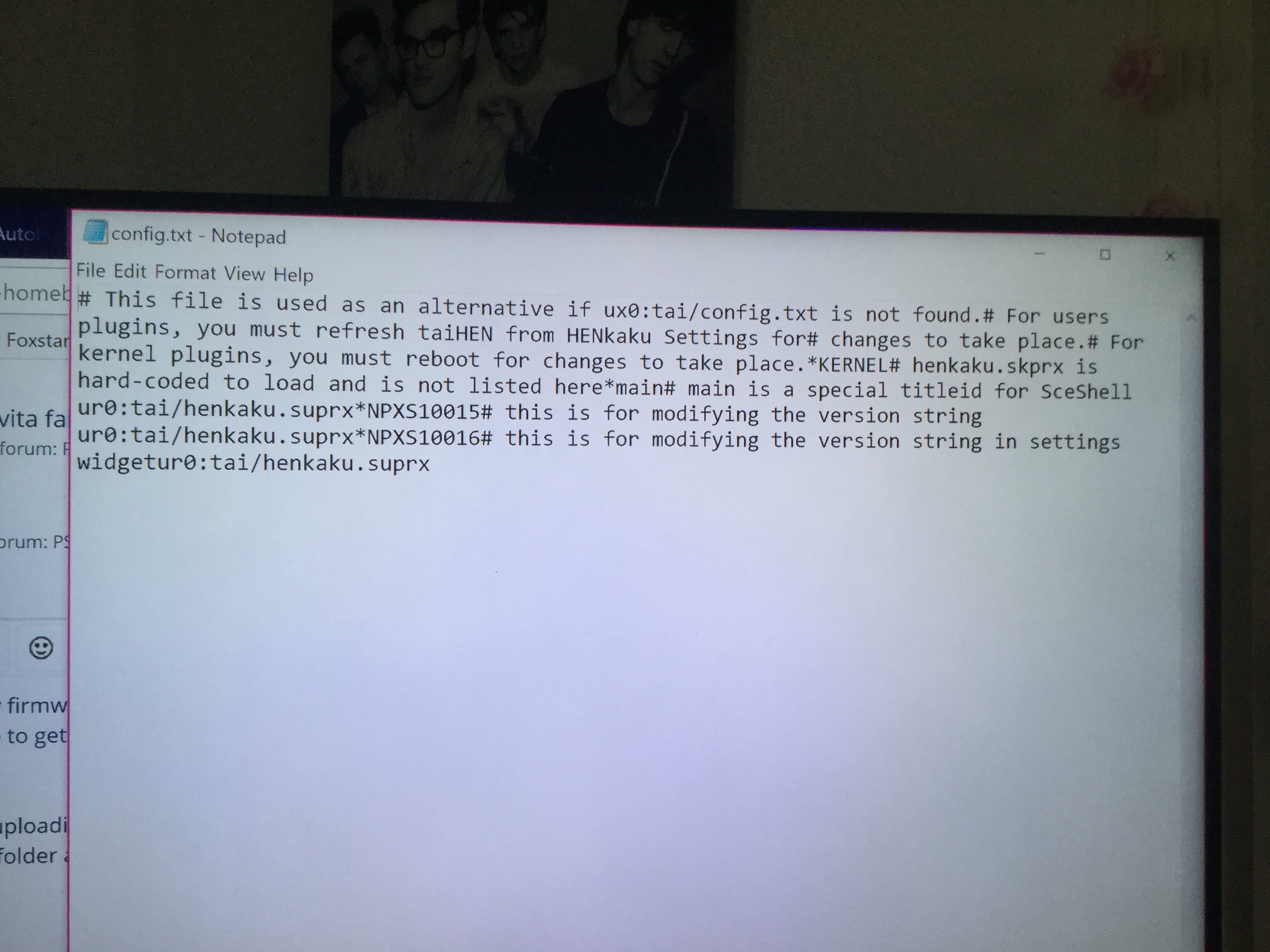
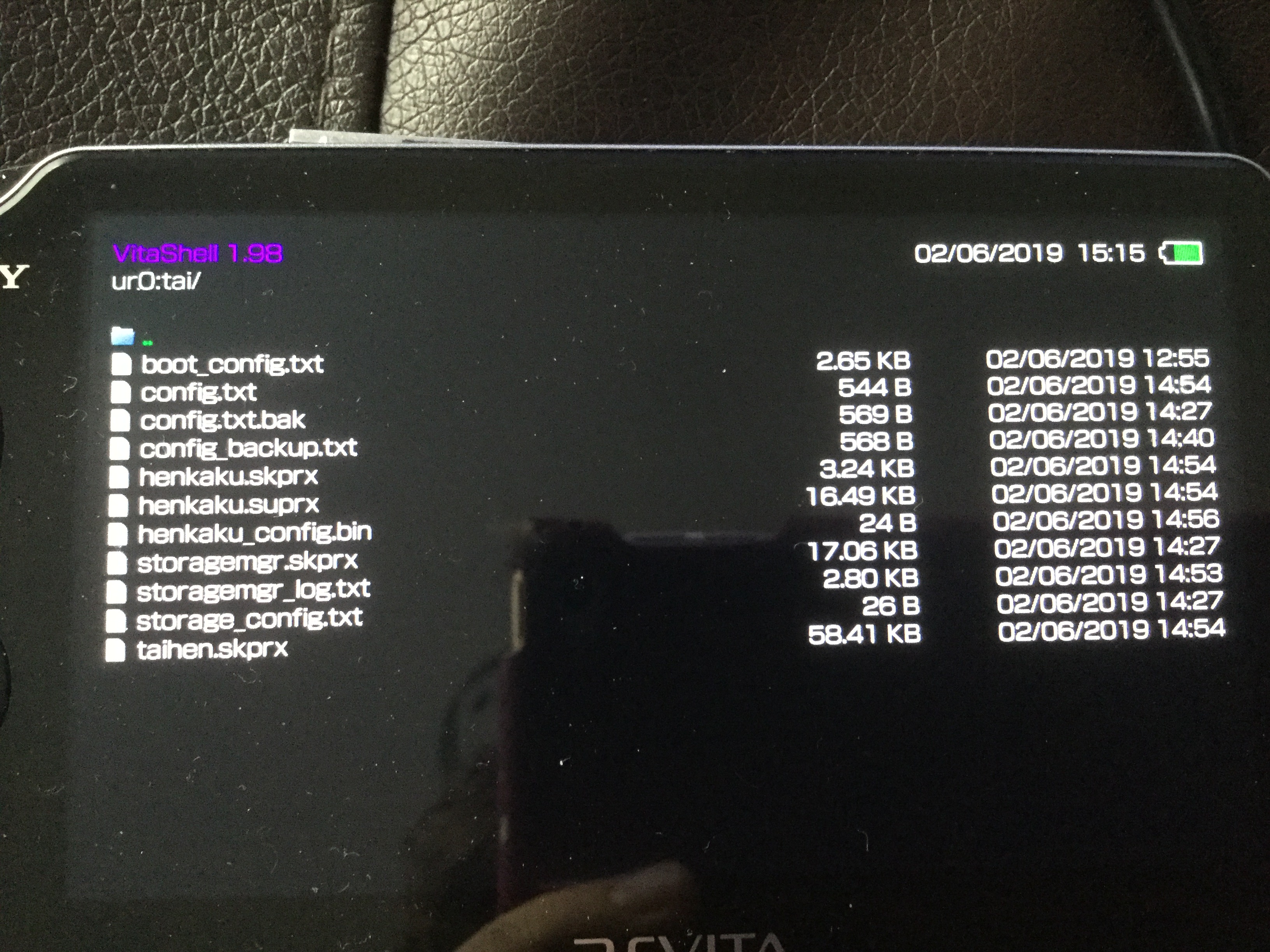
Currently my system is a mess, I dont understand so i am uploading some photos in the hope that a genius on this site, looks at it and sees what the hell I'm doing wrong lol! below are the current contents of my ur0 folder and ux0 folder as well as the start options in the vitashell menu.
The config.txt file in the ux0 tai folder is a copy of the one in ur0 because I was trying to install ansd2vita and it asked me to rename the config txt. but it wasn't there!
Thank you for any help!


