I'm not sure if this is the best place to post, since this forum is about the Android OS, not its games - but I'll try my luck...
Hi! I'm currently in the process of translating a game called:
テト字ス (Tetojisu)
which is a game about creating Japanese Kanji using other Kanji in a Tetris-like fashion. The game is fully in Japanese, so I wanted to try and translate it. However, I've hit a snag. Before each "level", some vertical text appears. The font used does support the Latin Alphabet, but when the text is displayed, it's all squished together and difficult to read (Due it characters like "i" and "d" and "b"). Is there a way to change the spacing to make the text readable, or a way to make the text horizontal.
Side note: The game is made with Unity, not sure if that helps in any way.
Again, I'm pretty sure I'm posting this in the wrong community, but I couldn't find a fitting community to post this in, so I'm here.
Here are some screenshots of the issue:
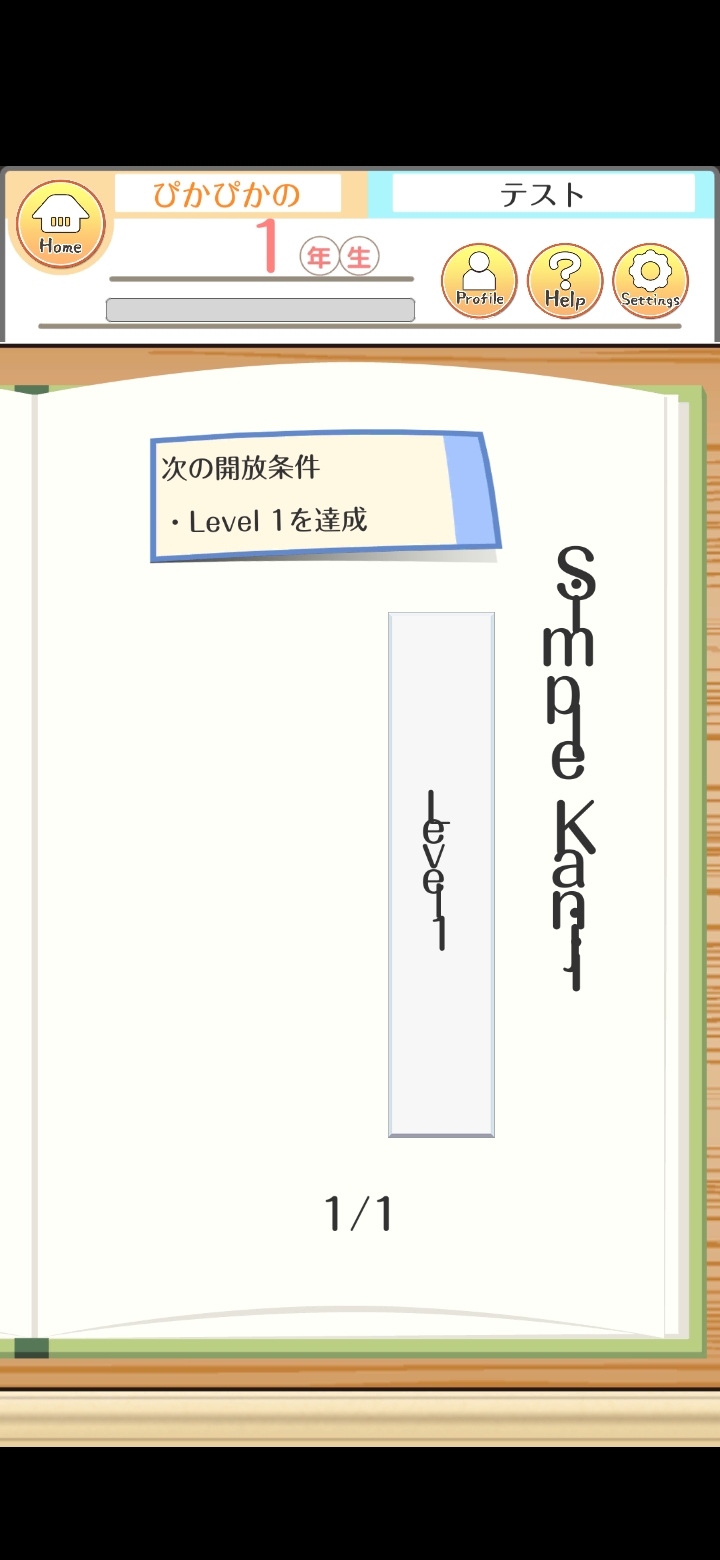
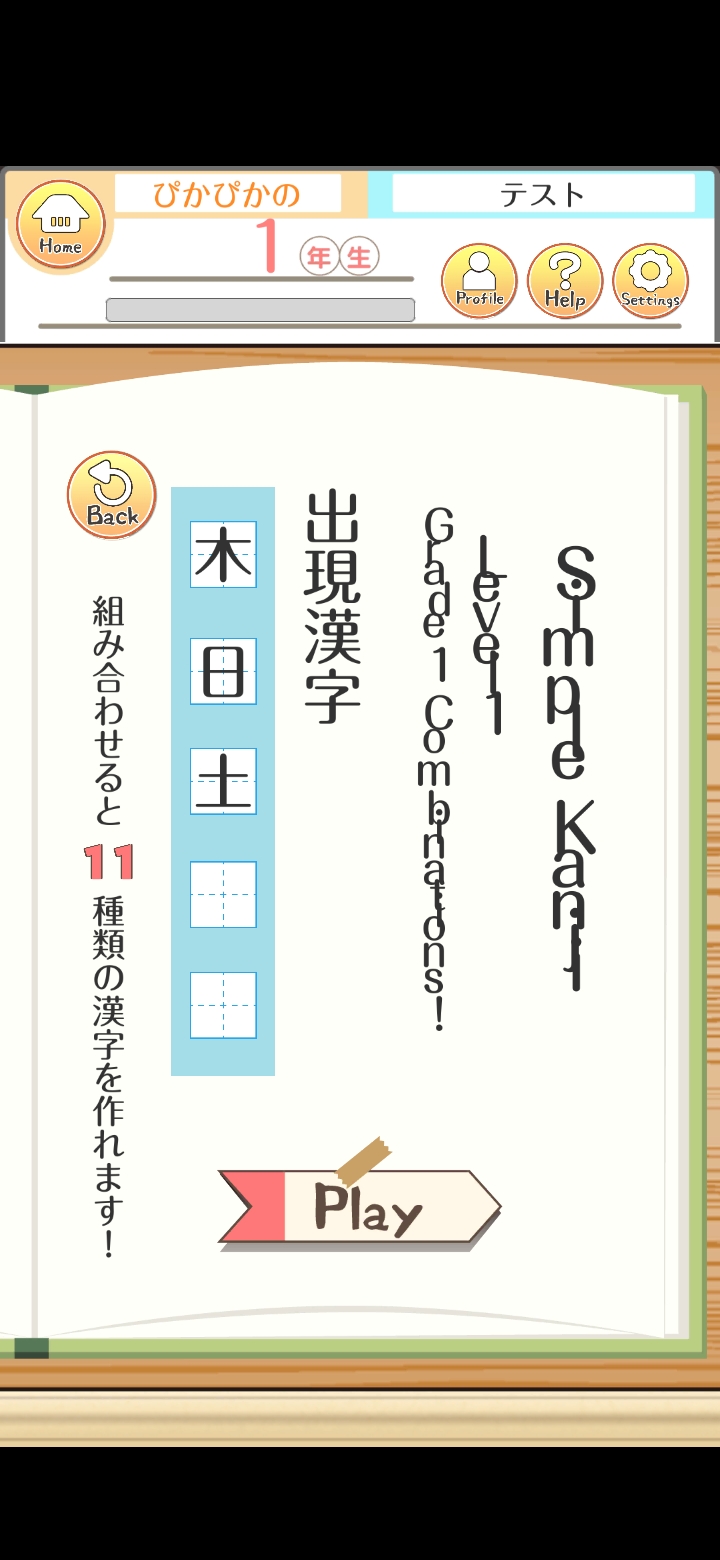
Hi! I'm currently in the process of translating a game called:
テト字ス (Tetojisu)
which is a game about creating Japanese Kanji using other Kanji in a Tetris-like fashion. The game is fully in Japanese, so I wanted to try and translate it. However, I've hit a snag. Before each "level", some vertical text appears. The font used does support the Latin Alphabet, but when the text is displayed, it's all squished together and difficult to read (Due it characters like "i" and "d" and "b"). Is there a way to change the spacing to make the text readable, or a way to make the text horizontal.
Side note: The game is made with Unity, not sure if that helps in any way.
Again, I'm pretty sure I'm posting this in the wrong community, but I couldn't find a fitting community to post this in, so I'm here.
Here are some screenshots of the issue:



