I recently installed DOSBox to play some old games. Mounting drives and launching games is easy enough on PC but I have no idea how to launch them on DOSBox for 3ds (which was the main reason I downloaded it) because I have no way of typing anything in the command line. I found an option for keyboard+mouse under 'user binds' but wasn't able to map any keys to the buttons. Again I have the game and emulator on my 3DS and can launch it no problem on PC but I don't know how to launch them on the 3DS. When I click 'start core' (I'm using DOSBox via Retroarch if that's any help) I get the same command line but have no way to type anything. I think there's a way to create a .bat file to auto mount games but I'm not sure how to do that or how to apply it to the 3DS emulator.
I know DOSBox can play games on the 3DS but I just have no clue how to launch them and can't find any help online. I never used DOSBox until today and I'm sure it's something really simple that I'm missing but right now I'm totally stuck. Any help would be greately appreciated.
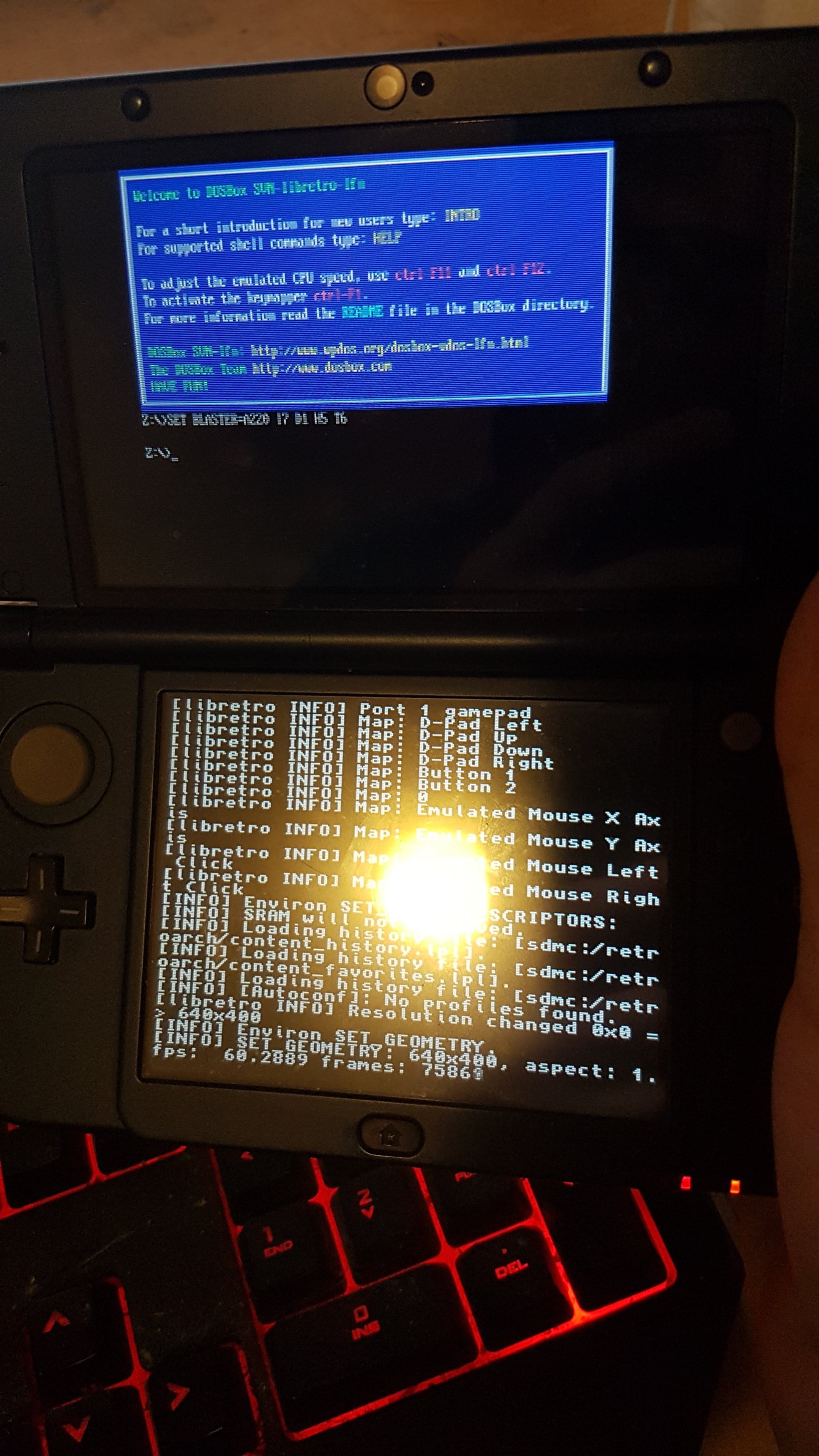
I know DOSBox can play games on the 3DS but I just have no clue how to launch them and can't find any help online. I never used DOSBox until today and I'm sure it's something really simple that I'm missing but right now I'm totally stuck. Any help would be greately appreciated.


