I have Atmo installed properly, no issues running that. as soon as I try to open EdiZon, I get the grey screen of death with error code 2168-0002. I've tried to scan the forums here and I've tried changing from EdiZon-SE to a snapshot version I read worked for someone, but most of the conversations are way too technical for me.
Admittedly, I'm a dang fool and I need help. Me dumb, me want cheat cheat...
Admittedly, I'm a dang fool and I need help. Me dumb, me want cheat cheat...


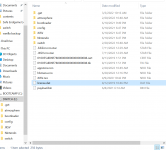



 I was gonna say that. lol
I was gonna say that. lol