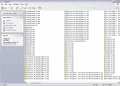- Joined
- Jul 2, 2012
- Messages
- 133
- Trophies
- 1
- Age
- 33
- Location
- Manchester, Ohio
- Website
- soundclick.com
- XP
- 396
- Country

Genesis Plus GX 1.7.4 has been released.

Changelog:
 SOURCE
SOURCE
 Download
Download
Changelog:
[Core/SCD]
---------------
* fixed access to read-only registers on Main-CPU side ("Batman Returns" platform level freeze)
* fixed & improved emulation of PRG-RAM write protection register ("Lunar Eternal Blue" japanese version freeze)
* improved SUB & MAIN-CPU synchronization ("Dracula Unleashed" freeze when using US Model 2 BIOS)
* improved CPU polling detection
* improved CDD emulation & added CD drive access time for SEEK command ("Panic!/Switch" intro missing scene)
* added missing reinitialization of MAIN-CPU PRG-RAM bank on reset
* added .OGG audio tracks support through LIBTREMOR
[Core/Sound]
---------------
* fixed YM2612 configurable DAC depth emulation
* improved Low-Pass filter
* added optional "MONO" output mode
[Core/VDP]
---------------
* fixed FIFO access timings when using invalid write code value ("Clue" menu)
* fixed DMA Copy with undocumented code value ("Fatal Labyrinth" end sequence)
* minor code fixes & optimizations
[Core/CPU]
---------------
* optimized 68k stack read/write functions
* fixed broken 68k address error emulation
* fixed 68k interrupt behavior (prevents interrupts from being executed multiple time when 68k is halted)
* fixed Z80 registers initial state, added proper initialization when using PBC (verified on real hardware by Charles McDonald)
[Core/MD]
---------------
* fixed SRAM incompatibilities between BIG ENDIAN & LITTLE ENDIAN platforms (note: this breaks old .srm files with LITTLE ENDIAN platform ports)
* added support for a few recently dumped unlicensed games
* added auto-detection of byte-swapped ROM files
[Gamecube/Wii]
---------------
* fixed CD Leds positioning when using NTSC filter
* improved on-screen CD Leds (thanks to Iceknight)
* various code fixes & improvements