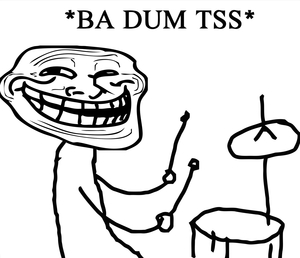hey I got a problem here .. actually was a problem with a friend's one since mine didn't came yet ...
the thing is that when we try to boot gateway mode, it's say that no card are inserted, but it does õ3o maybe it's a defect on the card ?
the thing is that when we try to boot gateway mode, it's say that no card are inserted, but it does õ3o maybe it's a defect on the card ?