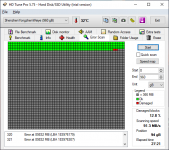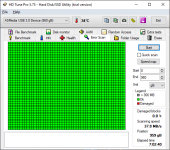While I was trying out some GameCube games the other day for the first time ever, everything was working just fine. Today, my HDD (i.e. SSD) wouldn't initialize in USB Loader GX for some reason and after figuring out that "saves" folder which Nintendont uses for storing GameCube saves might be the culprit and removing it, it started working again.
Any particular reason this might be happening?
I've set up my Wii U so that two HDDs connect to it and only changes I've made to the USB Loader GX are related to Game and Loader IOS (both set to 249). I've connected the vWii HDD to the top back USB port, Wii U HDD to the bottom one.
UPDATE #1: Seems that there's more to it that just removing "saves" files since i can't start it anymore.
UPDATE #2: Seems like it might be "saves" that are causing the issues. As soon as I run any GameCube game and create a save file, my disc won't load again unless I remove the "saves" folder. I thought that SSD's cable might be faulty but it's not, so I'm not sure what it could be anymore. Looking at USB Loader GX settings, I guess you can't change save files location for GameCube games?
UPDATE #3: Turns out that it's probably SSD issue, as h2testw run into the following error:
At least it's brand new and still under warranty and thank God it's nothing related to the console itself (I thought my USB port got messed up at some point). Will check the other one I purchased recently and see if it has the same issue.
Any particular reason this might be happening?
I've set up my Wii U so that two HDDs connect to it and only changes I've made to the USB Loader GX are related to Game and Loader IOS (both set to 249). I've connected the vWii HDD to the top back USB port, Wii U HDD to the bottom one.
UPDATE #1: Seems that there's more to it that just removing "saves" files since i can't start it anymore.
UPDATE #2: Seems like it might be "saves" that are causing the issues. As soon as I run any GameCube game and create a save file, my disc won't load again unless I remove the "saves" folder. I thought that SSD's cable might be faulty but it's not, so I'm not sure what it could be anymore. Looking at USB Loader GX settings, I guess you can't change save files location for GameCube games?
UPDATE #3: Turns out that it's probably SSD issue, as h2testw run into the following error:
Code:
Error reading file 'E:\146.h2w', offset 0x31300000.
(The request could not be performed because of an I/O device error. Code 1117)
Writing speed: 84.0 MByte/s
Reading speed: 272 MByte/s
H2testw v1.4At least it's brand new and still under warranty and thank God it's nothing related to the console itself (I thought my USB port got messed up at some point). Will check the other one I purchased recently and see if it has the same issue.
Last edited by Blythe93,