when attempting to compile the homebrew launcher v 1.4 i get this
main.cpp
In file included from /home/tunip3/Desktop/homebrew_launcher-master/src/system/AsyncDeleter.h:21:0,
from /home/tunip3/Desktop/homebrew_launcher-master/src/gui/GuiElement.h:37,
from /home/tunip3/Desktop/homebrew_launcher-master/src/gui/Gui.h:20,
from /home/tunip3/Desktop/homebrew_launcher-master/src/menu/MainWindow.h:22,
from /home/tunip3/Desktop/homebrew_launcher-master/src/Application.h:20,
from /home/tunip3/Desktop/homebrew_launcher-master/src/main.cpp:2:
/home/tunip3/Desktop/homebrew_launcher-master/src/system/CThread.h: In constructor 'CThread::CThread(int, int, int, CThread::Callback, void*)':
/home/tunip3/Desktop/homebrew_launcher-master/src/system/CThread.h:45:37: error: invalid conversion from 'int (*)(int, void*)' to 's32 (*)(s32, void*) {aka long int (*)(long int, void*)}' [-fpermissive]
OSCreateThread(pThread, &CThread::threadCallback, 1, this, (u32)pThreadStack+iStackSize, iStackSize, iPriority, iAttributes);
^~~~~~~~
/home/tunip3/Desktop/homebrew_launcher-master/Makefile:179: recipe for target 'main.o' failed
make[1]: *** [main.o] Error 1
Makefile:141: recipe for target 'build' failed
make: *** [build] Error 2
here is a screen shot
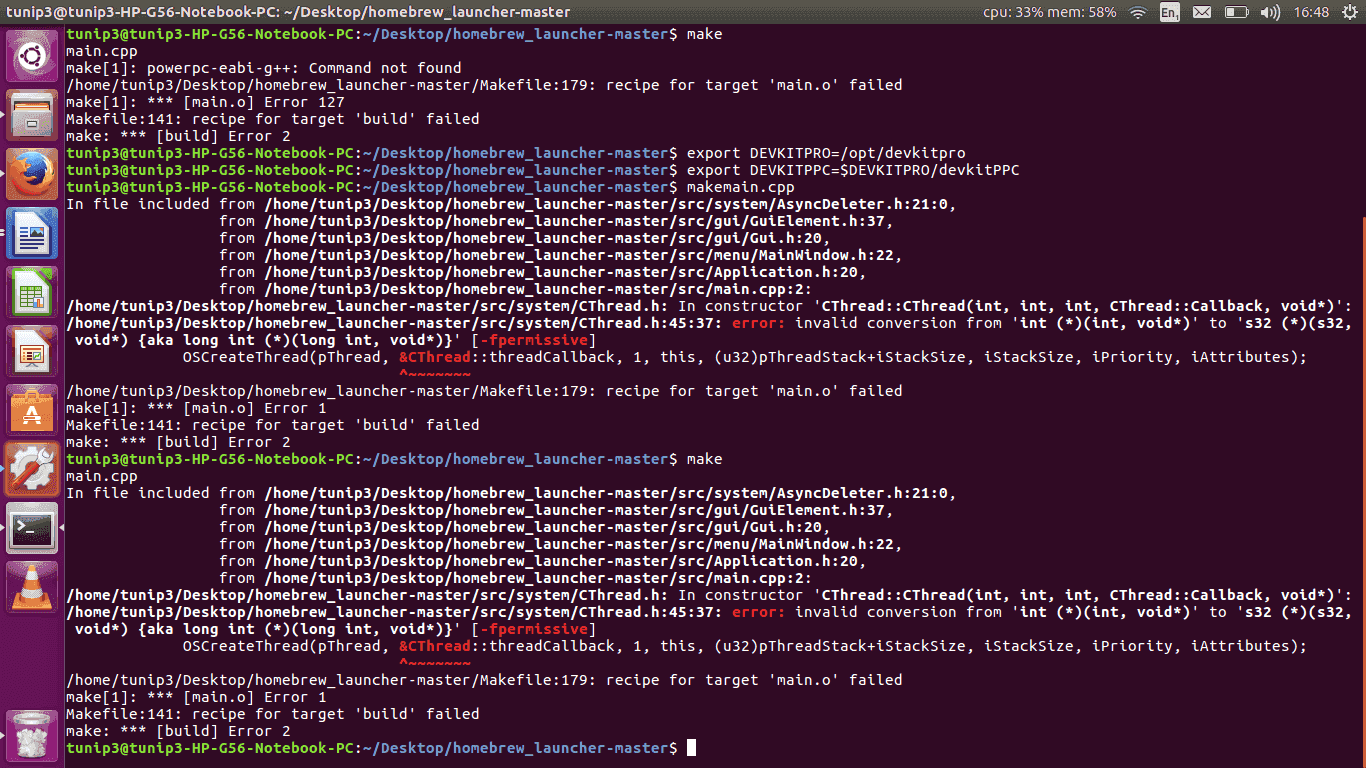
main.cpp
In file included from /home/tunip3/Desktop/homebrew_launcher-master/src/system/AsyncDeleter.h:21:0,
from /home/tunip3/Desktop/homebrew_launcher-master/src/gui/GuiElement.h:37,
from /home/tunip3/Desktop/homebrew_launcher-master/src/gui/Gui.h:20,
from /home/tunip3/Desktop/homebrew_launcher-master/src/menu/MainWindow.h:22,
from /home/tunip3/Desktop/homebrew_launcher-master/src/Application.h:20,
from /home/tunip3/Desktop/homebrew_launcher-master/src/main.cpp:2:
/home/tunip3/Desktop/homebrew_launcher-master/src/system/CThread.h: In constructor 'CThread::CThread(int, int, int, CThread::Callback, void*)':
/home/tunip3/Desktop/homebrew_launcher-master/src/system/CThread.h:45:37: error: invalid conversion from 'int (*)(int, void*)' to 's32 (*)(s32, void*) {aka long int (*)(long int, void*)}' [-fpermissive]
OSCreateThread(pThread, &CThread::threadCallback, 1, this, (u32)pThreadStack+iStackSize, iStackSize, iPriority, iAttributes);
^~~~~~~~
/home/tunip3/Desktop/homebrew_launcher-master/Makefile:179: recipe for target 'main.o' failed
make[1]: *** [main.o] Error 1
Makefile:141: recipe for target 'build' failed
make: *** [build] Error 2
here is a screen shot
