Ike's victory themeWhat file are you trying to replace? and what's your method for using it in game?
and I use Kernel + SDCafiine to run the files from my SD Card
Ike's victory themeWhat file are you trying to replace? and what's your method for using it in game?
I'm on it, should be good soon, I didn't fix something properly, sorry for that.
EDIT: fix (1.9beta) @FlappyFalco @Relrel @MeowMixSSB @JesuCristoCROW @Roger Reynoso
Changes:
- fixed opening NUS3BANK files
- additional warnings
- fixed multiple file replacement
- added a confirmation window for file replacement
ahg... Even with the update, I still get the same error... I even tried re-recording the sounds at a 16 Bit with 44100Hz preference like you told me, but still same... I'll try with another character to see how it goes ( I've been trying with Pit and Palutena so far, I'll see how Dark Pit goes ) oh, and also when remember about the other file that I wanted to edit? " 0x0-snd_vc_smashappeal_Angeland_JP_12.nus3bank " it's inside of this folder - 0005000010144F00/Sound/Smashappeal " still, same thing happens, but the only difference is that this window error shows up now. I use the SDCafiine + Kernel to execute the voiceover exploit, by the way.
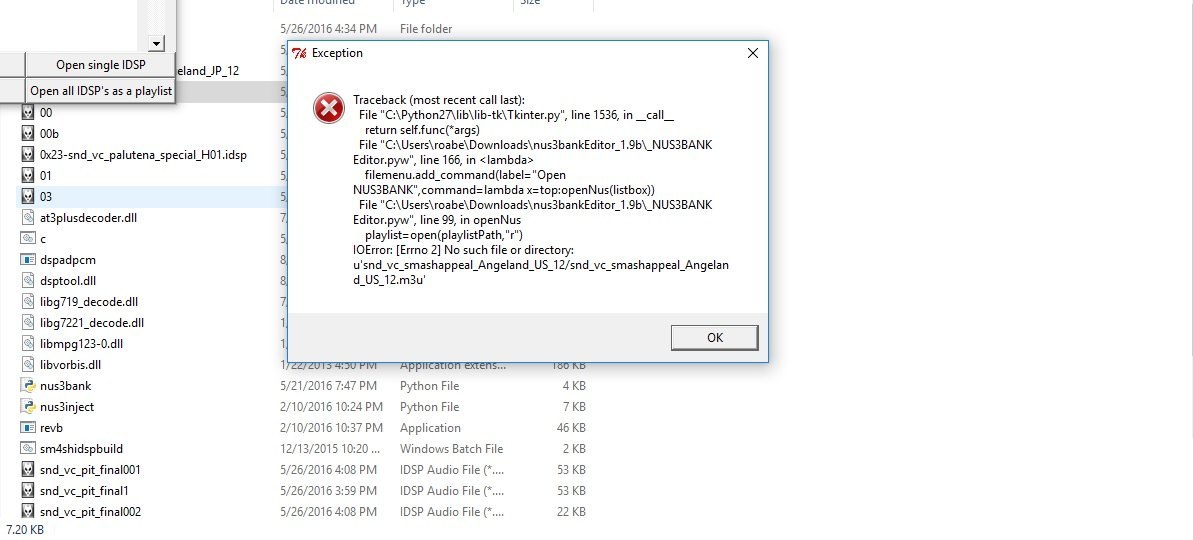
It happened, you just need to reopen the nus3bank file again in order to hear the replacement.
Here's your fix (1.96). It didn't like the exclamation mark.
Changelog:
- copy replacement audio files to tmp files to ensure filename to be supported
Still not working as for 1.96... I even re-recorded and tried different conversions all over again for the new file recorded, however this is only for 1 character ( Pit ), I'll try others. Also same thing with the 0x0-snd_vc_smashappeal_Angeland_JP_12.nus3bank file, same window. However, I love the fact that you're constantly on this amazing program, and I thank you from the heart for that, Looking forward for version 2.0. By the way, that "copy replacement audio files to tmp files to ensure filename to be supported " you were talking about, only works with music or with any file? and if so, how can I do that?
pythonpython nus3bank.py "[(path to) your nus3bank (you can drag and drop the file to the cmd window)]"sm4shidspbuild.bat "[your audio file (you can drag and drop it there)]"python nus3inject.py "[path to your nus3bank]" "[idsp that just got generated]" [hexadecimal id of the idsp you wish to replace]You don't have to do anything, my wording was bad.
@Roger Reynoso It's very weird that you get this exception not finding the playlist, since it's checking that the file exists before attempting to open it and you should have a custom error window of mine if the file was actually missing.
Could you try doing the following:
Open a command prompt window in the editor directory (no file selected, shift+right click)
Type in:
Note down the version, should be 2.7.(something) and exit with ctrl+c or exit()Code:python
Type in:
A folder should be created, its name should be mentioned at the beginning of the output of the previous cmd line.Code:python nus3bank.py "[(path to) your nus3bank (you can drag and drop the file to the cmd window)]"
Inside of it there should be idsp files and an m3u file (are those files actually there? can you open them with foobar2000?). Look for the hexadecimal id of the idsp you want to replace (like 0x0).
Now look for the audio bit you want to inject into your nus3bank (replacing one of its idsp's). If it's not an idsp file you have to convert it to this format first, type in your cmd window:
If that works well, you should have in the nus3bank editor directory a file with the same name as your input file, only with the extension idsp.Code:sm4shidspbuild.bat "[your audio file (you can drag and drop it there)]"
Type in your command window:
Please tell me exactly what happens, where are your files located, what are their names, etc.Code:python nus3inject.py "[path to your nus3bank]" "[idsp that just got generated]" [hexadecimal id of the idsp you wish to replace]
What happens if you type the other commands, dropping the python part and directly starting with nus3bank.py/nus3inject.py?
If this doesn't work, python is defintely required to be in your path environment variable, if you don't know how to have it in your path by searching the web, try reinstalling it and pay extra attention to be sure to have it in your path (I'm pretty sure that's an option in latest installers). If python is required to be in your path, that would explain part of your problems (though I'm still bugged about the part where it checks that the playlist exists and opens it even if it apparently doesn't...)
nus3bank.py "[audio file]"Before worrying about the path, does typing directlydo anything?Code:nus3bank.py "[audio file]"
If it doesn't, uninstall python and install it again, and like I've said, pay extra attention for the path thing, there might be a box to tick or untick at some point.
Could you show a screenshot of what exactly happens with sm4shidspbuild.bat please?
sm4shidspbuild.bat myLonelyAudioFile.wavBefore worrying about the path, does typing directlydo anything?Code:nus3bank.py "[audio file]"
If it doesn't, uninstall python and install it again, and like I've said, pay extra attention for the path thing, there might be a box to tick or untick at some point.
Could you show a screenshot of what exactly happens with sm4shidspbuild.bat please?
Well, it's expecting an argument ((a path to) an audio file to convert to idsp) and you're not feeding it.
(would make myLonelyAudioFile.idsp)Code:sm4shidspbuild.bat myLonelyAudioFile.wav
