so my dsi was working fine, i did leave it unplayed for about a few months but ive done that before and it always worked fine. so when i picked it up recently it still had battery and i played it some before putting it down. i picked it up the next day it didnt have enough battery to turn on so i went to chage it. i had a issue where it was giving me a blinking light while charging, i moved the charging tip a bit to where it then turned to a solid light but still wasnt turning on which i didnt even think was possible. so after leaving it overnight a few times to see if it just needed to charge for a while, i gave up. after that a couple weeks later i tried t plug it in and now its giving me one single light and turns off after. im not sure what to do at this point
You are using an out of date browser. It may not display this or other websites correctly.
You should upgrade or use an alternative browser.
You should upgrade or use an alternative browser.
dsi not charging
- Thread starter zeofuture
- Start date
- Views 4,186
- Replies 5
can you play with the chager connected?
you may need to replace the battery imo.
you may need to replace the battery imo.
My favorite method for finding the reason for such problems: The Process of Elimination:
=============
For the case the trivial replacement of battery/charger doesn't help; Possible reasons for the console itself not charging (see photo below):
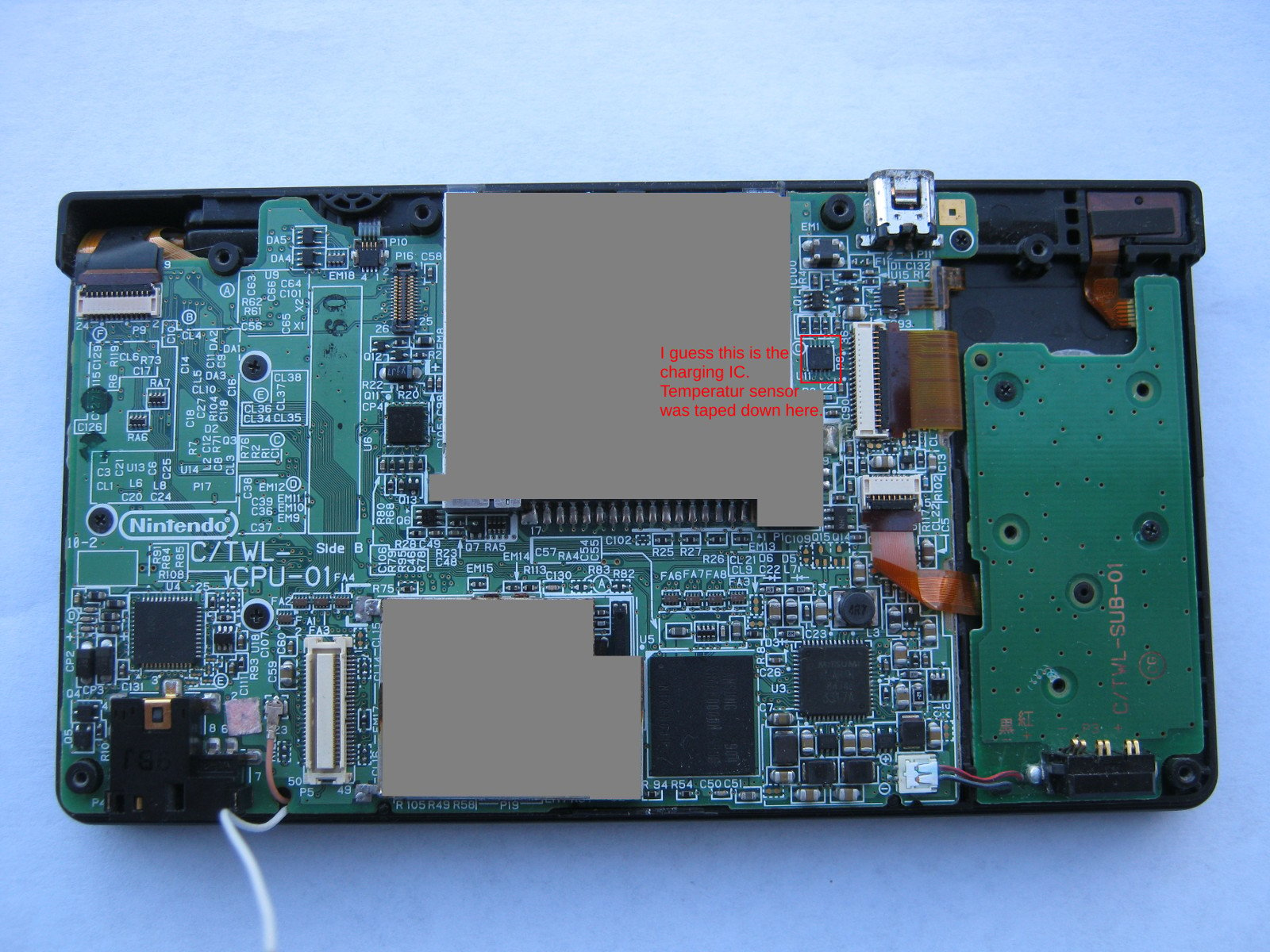
- Try your charger on another DSi(XL) or 2|3DS(XL) console to verify the charger is working
- The other way round: Try another, known good, charger on your DSi
- Charge your battery in another, known to be working, DSi to verify if your battery accepts charge
- Provide a know to work battery in your DSi and see if it charges
=============
For the case the trivial replacement of battery/charger doesn't help; Possible reasons for the console itself not charging (see photo below):
- Charging port damaged or loose connection/bad solder joints
- Measure voltage on the inner solder joints with charger connected. Gently push the connector in all directions to see if it starts charging when applying a little(!) force. Replace connector if needed
- Fuse F1 blown
- Measure continuity. If the fuse is blown, replace it (and hope it doesn't blow right away). Be warned this thing is tiny. Not an easy solder job. You can also bridge the fuse: Much easier, but dangerous for the board. I advise against bridging fuses.
- Filter(?) EM1 defective
- No idea how to check it. Measure voltages of a charging working unit and compare it to yours. I have no idea what part this is; I would use a donor board to get one
- Power board not correctly connected(and I think the power board has a fuse as well)
- See if you get battery voltage on the white connector at the bottom – the small metal points next to (+) and (-) markings on the mainboard.
- Charging IC defective
- Same as EM1. Last thing to do. If everything else is okay, I would suspect this little chip. Requires rework station (hot air)
Last edited by KleinesSinchen,
the dsi doesnt turn on at all, ill edit the original post to put that in there. because of the different statuses over the past month or so i dont think it is the battery but i also havent replaced eithercan you play with the chager connected?
you may need to replace the battery imo.
thank you, i would like to test oth on a another dsi. have you had a problem like this before?My favorite method for finding the reason for such problems: The Process of Elimination:
After these tests you should know if the charger, the battery or the console has a problem.
- Try your charger on another DSi(XL) or 2|3DS(XL) console to verify the charger is working
- The other way round: Try another, known good, charger on your DSi
- Charge your battery in another, known to be working, DSi to verify if your battery accepts charge
- Provide a know to work battery in your DSi and see if it charges
=============
For the case the trivial replacement of battery/charger doesn't help; Possible reasons for the console itself not charging (see photo below):
F1 is right below the charging port, EM1 left to F1 and the charging IC is inside the red box in the following picture: (The photo is part of a blog entry I posted months ago, so ignore the text)
- Charging port damaged or loose connection/bad solder joints
- Measure voltage on the inner solder joints with charger connected. Gently push the connector in all directions to see if it starts charging when applying a little(!) force. Replace connector if needed
- Fuse F1 blown
- Measure continuity. If the fuse is blown, replace it (and hope it doesn't blow right away). Be warned this thing is tiny. Not an easy solder job. You can also bridge the fuse: Much easier, but dangerous for the board. I advise against bridging fuses.
- Filter(?) EM1 defective
- No idea how to check it. Measure voltages of a charging working unit and compare it to yours. I have no idea what part this is; I would use a donor board to get one
- Power board not correctly connected(and I think the power board has a fuse as well)
- See if you get battery voltage on the white connector at the bottom – the small metal points next to (+) and (-) markings on the mainboard.
- Charging IC defective
- Same as EM1. Last thing to do. If everything else is okay, I would suspect this little chip. Requires rework station (hot air)
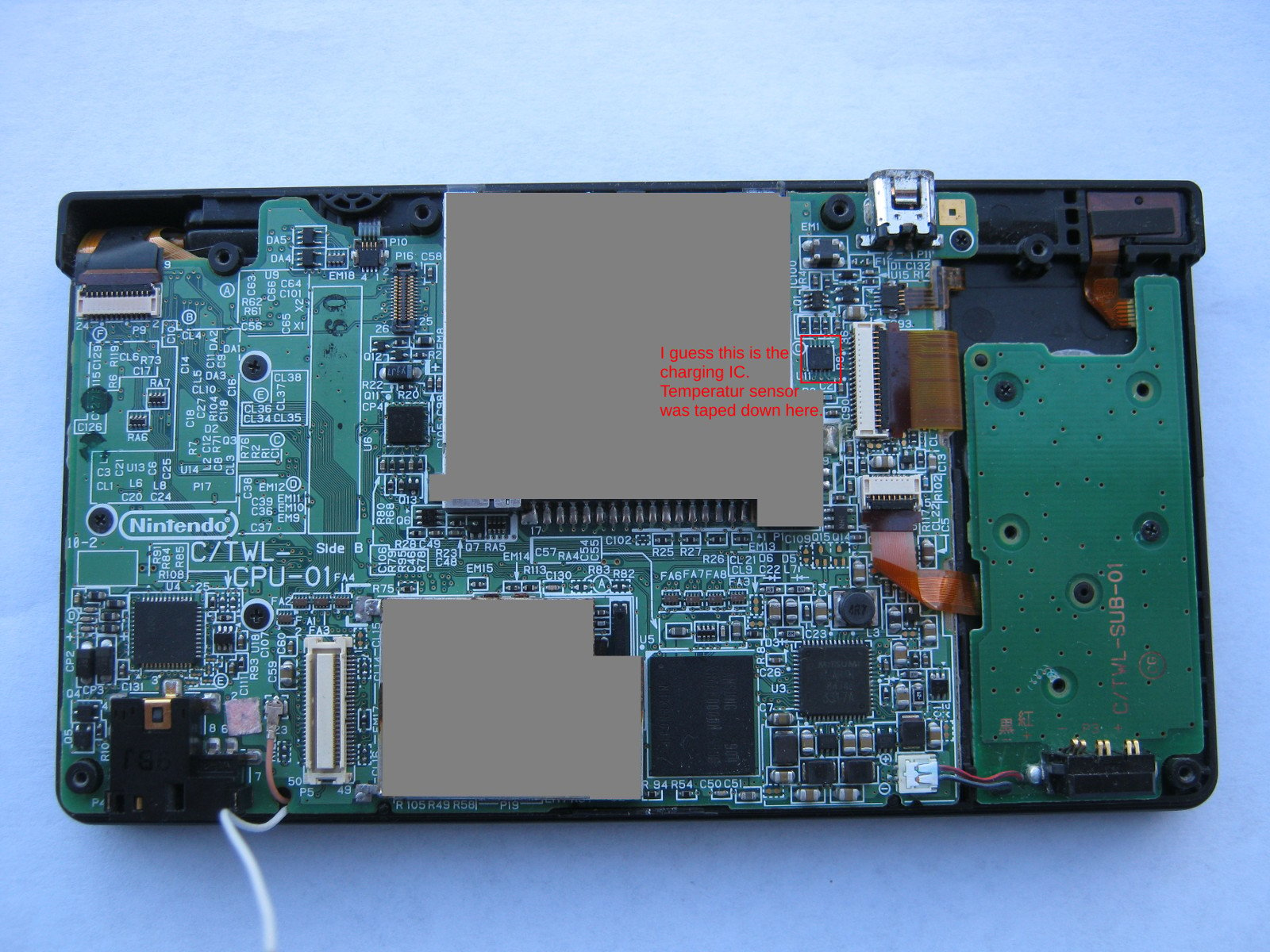
so the new battery didnt work so it looks like im pulling out the solder tool lol which is the most common from the 4 you postedMy favorite method for finding the reason for such problems: The Process of Elimination:
After these tests you should know if the charger, the battery or the console has a problem.
- Try your charger on another DSi(XL) or 2|3DS(XL) console to verify the charger is working
- The other way round: Try another, known good, charger on your DSi
- Charge your battery in another, known to be working, DSi to verify if your battery accepts charge
- Provide a know to work battery in your DSi and see if it charges
=============
For the case the trivial replacement of battery/charger doesn't help; Possible reasons for the console itself not charging (see photo below):
F1 is right below the charging port, EM1 left to F1 and the charging IC is inside the red box in the following picture: (The photo is part of a blog entry I posted months ago, so ignore the text)
- Charging port damaged or loose connection/bad solder joints
- Measure voltage on the inner solder joints with charger connected. Gently push the connector in all directions to see if it starts charging when applying a little(!) force. Replace connector if needed
- Fuse F1 blown
- Measure continuity. If the fuse is blown, replace it (and hope it doesn't blow right away). Be warned this thing is tiny. Not an easy solder job. You can also bridge the fuse: Much easier, but dangerous for the board. I advise against bridging fuses.
- Filter(?) EM1 defective
- No idea how to check it. Measure voltages of a charging working unit and compare it to yours. I have no idea what part this is; I would use a donor board to get one
- Power board not correctly connected(and I think the power board has a fuse as well)
- See if you get battery voltage on the white connector at the bottom – the small metal points next to (+) and (-) markings on the mainboard.
- Charging IC defective
- Same as EM1. Last thing to do. If everything else is okay, I would suspect this little chip. Requires rework station (hot air)
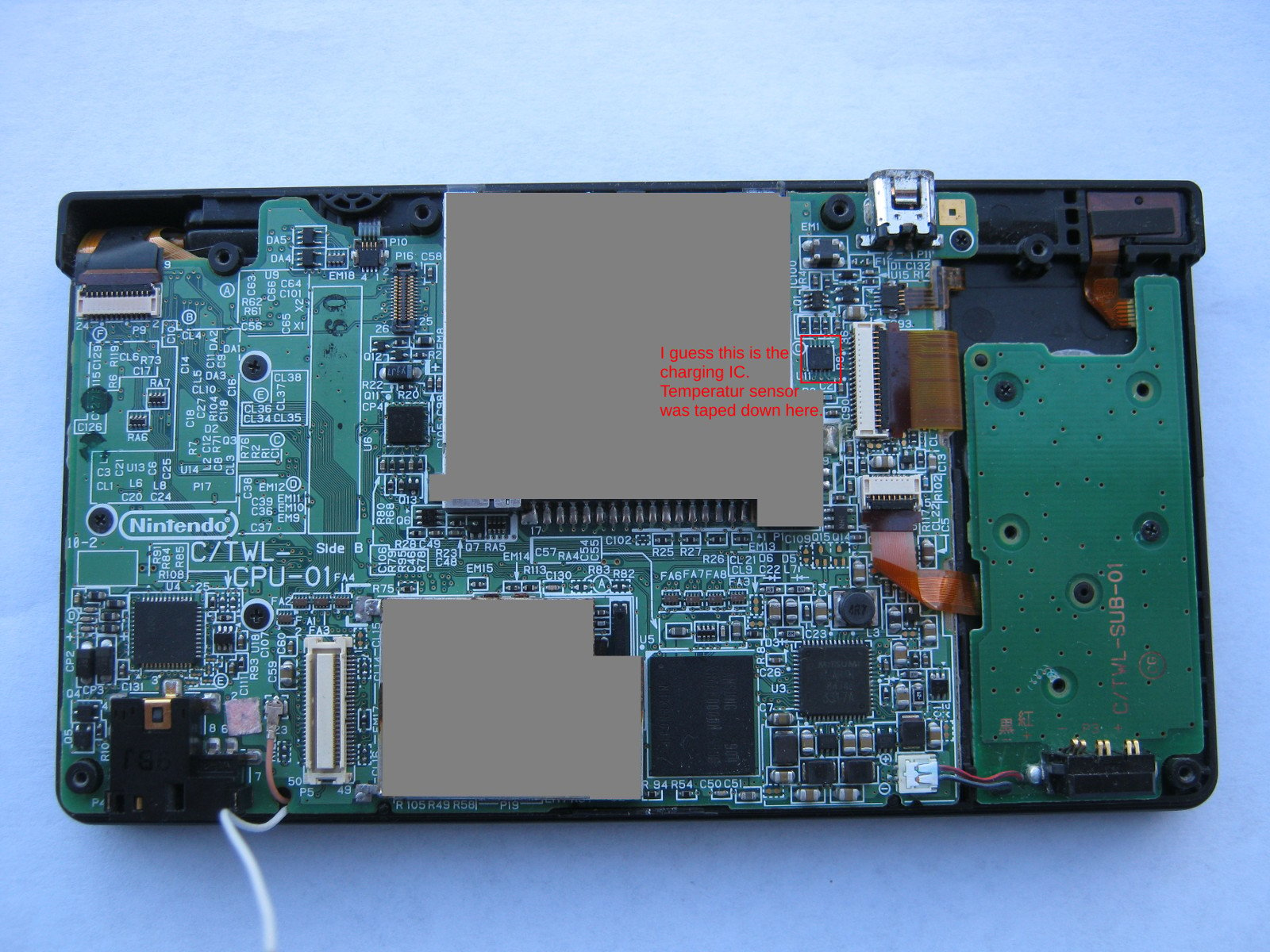
Similar threads
- Replies
- 7
- Views
- 1K
- Replies
- 2
- Views
- 1K
- Replies
- 1
- Views
- 779
- Replies
- 10
- Views
- 1K
Site & Scene News
New Hot Discussed
-
-
24K views
Wii U and 3DS online services shutting down today, but Pretendo is here to save the day
Today, April 8th, 2024, at 4PM PT, marks the day in which Nintendo permanently ends support for both the 3DS and the Wii U online services, which include co-op play...by ShadowOne333 179 -
19K views
Nintendo Switch firmware update 18.0.1 has been released
A new Nintendo Switch firmware update is here. System software version 18.0.1 has been released. This update offers the typical stability features as all other... -
17K views
The first retro emulator hits Apple's App Store, but you should probably avoid it
With Apple having recently updated their guidelines for the App Store, iOS users have been left to speculate on specific wording and whether retro emulators as we... -
16K views
Delta emulator now available on the App Store for iOS
The time has finally come, and after many, many years (if not decades) of Apple users having to side load emulator apps into their iOS devices through unofficial...by ShadowOne333 96 -
15K views
MisterFPGA has been updated to include an official release for its Nintendo 64 core
The highly popular and accurate FPGA hardware, MisterFGPA, has received today a brand new update with a long-awaited feature, or rather, a new core for hardcore...by ShadowOne333 54 -
13K views
TheFloW releases new PPPwn kernel exploit for PS4, works on firmware 11.00
TheFlow has done it again--a new kernel exploit has been released for PlayStation 4 consoles. This latest exploit is called PPPwn, and works on PlayStation 4 systems... -
12K views
Nintendo takes down Gmod content from Steam's Workshop
Nintendo might just as well be a law firm more than a videogame company at this point in time, since they have yet again issued their now almost trademarked usual...by ShadowOne333 113 -
11K views
A prototype of the original "The Legend of Zelda" for NES has been found and preserved
Another video game prototype has been found and preserved, and this time, it's none other than the game that spawned an entire franchise beloved by many, the very...by ShadowOne333 31 -
9K views
Anbernic reveals specs details of pocket-sized RG28XX retro handheld
Anbernic is back with yet another retro handheld device. The upcoming RG28XX is another console sporting the quad-core H700 chip of the company's recent RG35XX 2024... -
9K views
Nintendo "Indie World" stream announced for April 17th, 2024
Nintendo has recently announced through their social media accounts that a new Indie World stream will be airing tomorrow, scheduled for April 17th, 2024 at 7 a.m. PT...by ShadowOne333 53
-
-
-
179 replies
Wii U and 3DS online services shutting down today, but Pretendo is here to save the day
Today, April 8th, 2024, at 4PM PT, marks the day in which Nintendo permanently ends support for both the 3DS and the Wii U online services, which include co-op play...by ShadowOne333 -
113 replies
Nintendo takes down Gmod content from Steam's Workshop
Nintendo might just as well be a law firm more than a videogame company at this point in time, since they have yet again issued their now almost trademarked usual...by ShadowOne333 -
97 replies
The first retro emulator hits Apple's App Store, but you should probably avoid it
With Apple having recently updated their guidelines for the App Store, iOS users have been left to speculate on specific wording and whether retro emulators as we...by Scarlet -
96 replies
Delta emulator now available on the App Store for iOS
The time has finally come, and after many, many years (if not decades) of Apple users having to side load emulator apps into their iOS devices through unofficial...by ShadowOne333 -
79 replies
Nintendo Switch firmware update 18.0.1 has been released
A new Nintendo Switch firmware update is here. System software version 18.0.1 has been released. This update offers the typical stability features as all other...by Chary -
77 replies
TheFloW releases new PPPwn kernel exploit for PS4, works on firmware 11.00
TheFlow has done it again--a new kernel exploit has been released for PlayStation 4 consoles. This latest exploit is called PPPwn, and works on PlayStation 4 systems...by Chary -
55 replies
Nintendo Switch Online adds two more Nintendo 64 titles to its classic library
Two classic titles join the Nintendo Switch Online Expansion Pack game lineup. Available starting April 24th will be the motorcycle racing game Extreme G and another...by Chary -
54 replies
MisterFPGA has been updated to include an official release for its Nintendo 64 core
The highly popular and accurate FPGA hardware, MisterFGPA, has received today a brand new update with a long-awaited feature, or rather, a new core for hardcore...by ShadowOne333 -
53 replies
Nintendo "Indie World" stream announced for April 17th, 2024
Nintendo has recently announced through their social media accounts that a new Indie World stream will be airing tomorrow, scheduled for April 17th, 2024 at 7 a.m. PT...by ShadowOne333 -
52 replies
The FCC has voted to restore net neutrality, reversing ruling from 2017
In 2017, the United States Federal Communications Commission (FCC) repealed net neutrality. At the time, it was a major controversy between internet service providers...by Chary
-
Popular threads in this forum
General chit-chat
- No one is chatting at the moment.
-
 @
Psionic Roshambo:
I wonder if they could get CPUs to run that hot then use the heat to power a steam turbine to power the CPUs....
@
Psionic Roshambo:
I wonder if they could get CPUs to run that hot then use the heat to power a steam turbine to power the CPUs.... -
-
 @
Psionic Roshambo:
It's not the movies or games downloads that I would worry about, like breaking into networks, downloading encrypted things, spying on network traffic. I have seen so many "Top Secret" seals on files when I was a kid
@
Psionic Roshambo:
It's not the movies or games downloads that I would worry about, like breaking into networks, downloading encrypted things, spying on network traffic. I have seen so many "Top Secret" seals on files when I was a kid -
 @
Psionic Roshambo:
I was obsessed with finding UFOs, a surprising amount of US files where stashed on computers in other countries, China back in the early 90s omg sooo much
@
Psionic Roshambo:
I was obsessed with finding UFOs, a surprising amount of US files where stashed on computers in other countries, China back in the early 90s omg sooo much -
 @
BigOnYa:
Yea that crazy, I've never tried hack into anything, I just pirate, and my ISP have send me 3-4 letters, so had to VPN it
@
BigOnYa:
Yea that crazy, I've never tried hack into anything, I just pirate, and my ISP have send me 3-4 letters, so had to VPN it -
 @
Psionic Roshambo:
Ship to ship communication software for the Navy although without access to the encrypting chips it was mostly useless
@
Psionic Roshambo:
Ship to ship communication software for the Navy although without access to the encrypting chips it was mostly useless -
 @
Psionic Roshambo:
I bet now a 4090 could probably crack it? Hmmm maybe not even back then I'm pretty sure they where using like 1024 bit encryption
@
Psionic Roshambo:
I bet now a 4090 could probably crack it? Hmmm maybe not even back then I'm pretty sure they where using like 1024 bit encryption -
-
-
-
-
-
-
-
-
-
 @
Psionic Roshambo:
I remember one time I downloaded like a 500MB ISO file on 56K and that literally took like 2 days
@
Psionic Roshambo:
I remember one time I downloaded like a 500MB ISO file on 56K and that literally took like 2 days -
-
-
-
-
-
-
-

