Hi, I'm really new to homebrew development and trying to compile the makefile from the directories,
C:\devkitPro\examples\3ds\graphics\printing\hello-world
and my own project with the Code: Blocks method, which is Desktop\3DS_PROJECT_PC
But for some reason I have issues compiling it. For instance, in cmd and msys2, I can direct it to my directories and press "make", both compliers would give the error.
This is interesting because when I was trying to compile the makefile on Code: Blocks, it would give me the error,
I really don't know what I did wrong as I followed and even redo both steps on the GBATemp wiki. It has a soluton to my issue and says to
Is there a solution to solve both problems or at least either one? Here's my folder structure if you need to take a look Thank you in advance
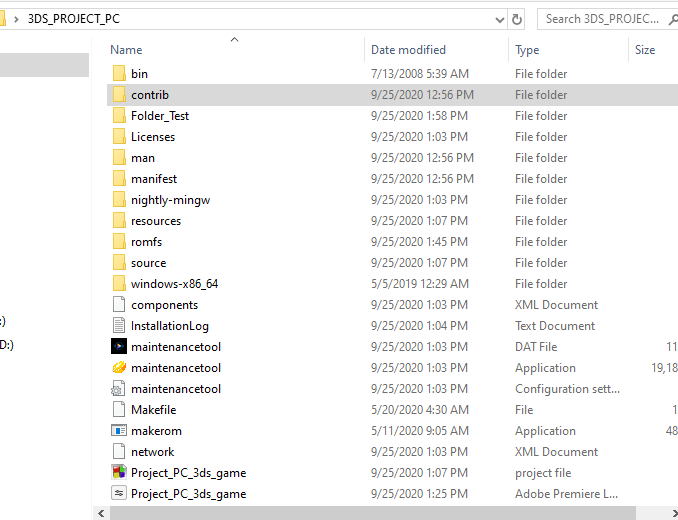
C:\devkitPro\examples\3ds\graphics\printing\hello-world
and my own project with the Code: Blocks method, which is Desktop\3DS_PROJECT_PC
But for some reason I have issues compiling it. For instance, in cmd and msys2, I can direct it to my directories and press "make", both compliers would give the error.
/bin/sh: line 0: [: /home/User: binary operator expected
make[1]: /home/Abel: Permission denied
make[1]: *** No rule to make target '/home/User. Stop
make: *** [Makefile:158: all] Error 2
make[1]: /home/Abel: Permission denied
make[1]: *** No rule to make target '/home/User. Stop
make: *** [Makefile:158: all] Error 2
This is interesting because when I was trying to compile the makefile on Code: Blocks, it would give me the error,
Checking if target is up-to-date: mingw32-make.exe -q -f Makefile citra
Running command: mingw32-make.exe -f Makefile citra
mingw32-make.exe: *** INTERNAL: readdir: Invalid argument. Stop.
Process terminated with status 2 (0 minute(s), 0 second(s))
0 error(s), 0 warning(s) (0 minute(s), 0 second(s))
Running command: mingw32-make.exe -f Makefile citra
mingw32-make.exe: *** INTERNAL: readdir: Invalid argument. Stop.
Process terminated with status 2 (0 minute(s), 0 second(s))
0 error(s), 0 warning(s) (0 minute(s), 0 second(s))
But I don't understand because I didn't put spaces in my folder at all. I even tested it out and put my Code: Blocks project and the makefile intomake[1]: *** No rule to make target `/c/Users/***/path/to'. Stop.
Move the project to a folder with no spaces anywhere in its path
Folder_Test
Is there a solution to solve both problems or at least either one? Here's my folder structure if you need to take a look Thank you in advance
